AutoQuery GPT: Automated Q&A Platform with ChatGPT-Powered Answers
AutoQuery GPT: Automate Q&A with ChatGPT. Streamline inquiries and get instant, accurate answers with our powerful AI-driven platform.
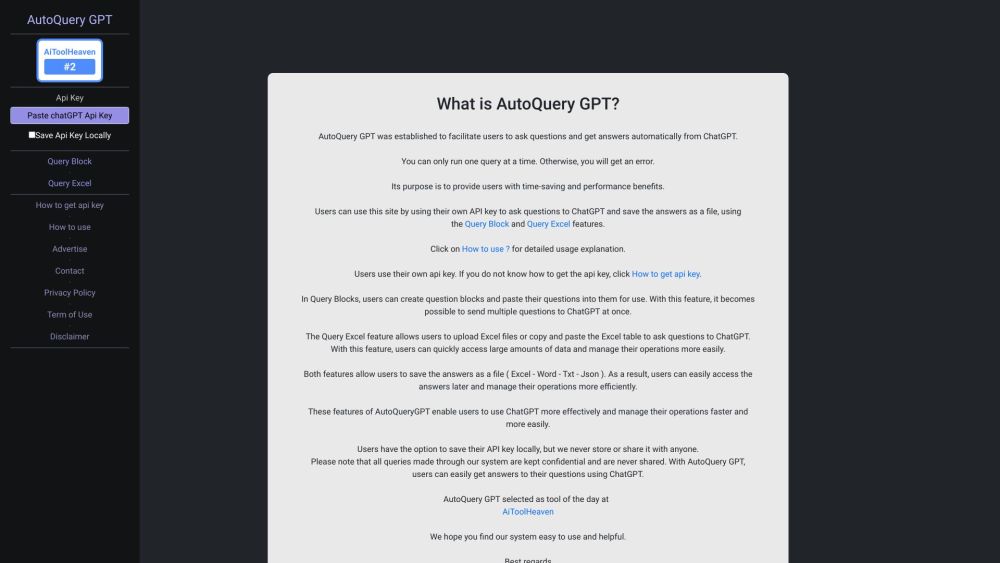
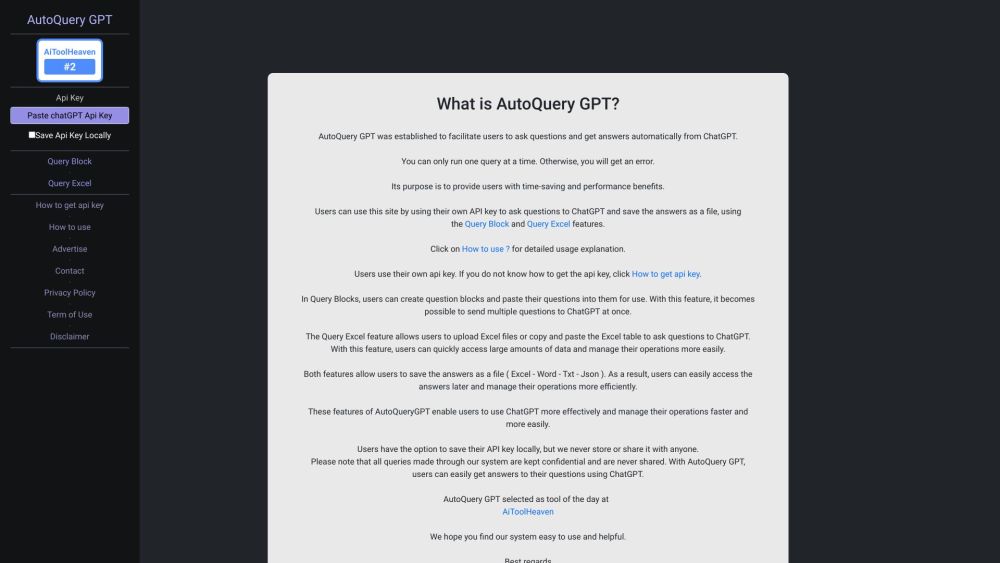
What is AutoQuery GPT?
AutoQuery GPT is an innovative platform designed to automate the question-and-answer process using ChatGPT's powerful AI capabilities. It allows users to effortlessly submit questions and receive prompt, accurate responses, streamlining workflows and improving efficiency.
How to Get Started with AutoQuery GPT?
Key Features of AutoQuery GPT
Exploring AutoQuery GPT's Core Functionalities
AutoQuery GPT is equipped with robust features that cater to diverse needs. The Query Block feature facilitates the submission of multiple questions at once, streamlining your interaction with ChatGPT. Additionally, the Query Excel feature allows for the convenient upload of Excel files or the use of table data to submit queries. Both functionalities ensure that you can save and organize your answers in multiple formats, making your data management seamless and efficient.
Practical Applications of AutoQuery GPT
Where Can AutoQuery GPT Be Utilized?
AutoQuery GPT's versatility makes it suitable for a wide range of applications. Whether you need to conduct data analysis, perform in-depth research, manage customer support queries, or retrieve specific information quickly, AutoQuery GPT enhances productivity by delivering accurate and timely answers through ChatGPT.
AutoQuery GPT Support and Contact Information
For additional support, including customer service or refund inquiries, please visit the contact page.
Frequently Asked Questions about AutoQuery GPT
What is AutoQuery GPT?
AutoQuery GPT is a tool that enables automated question-and-answer sessions with ChatGPT, designed to save time and enhance operational efficiency.
How to Use AutoQuery GPT?
To utilize AutoQuery GPT, you must first secure an API key from the website. This key grants access to the platform, where you can submit questions either through the Query Block or by uploading Excel files using the Query Excel feature. The answers can be stored in formats such as Excel, Word, Txt, or Json.
Can AutoQuery GPT Handle Multiple Queries at Once?
No, AutoQuery GPT processes one query at a time. Attempting to run multiple queries simultaneously will result in an error.
How to Secure Your API Key?
Your API key can be saved locally on your device. AutoQuery GPT ensures that your key remains private and is never shared.
Is the Data Submitted to AutoQuery GPT Confidential?
Yes, all data and queries processed through AutoQuery GPT are kept strictly confidential and are never shared with third parties.
```