AutomateBot - Chrome Extension: Automation with GTP-3.5 and GPT-4
Experience unparalleled automation creation with AutomateBot's Chrome Extension, powered by GTP-3.5 and GPT-4 models.
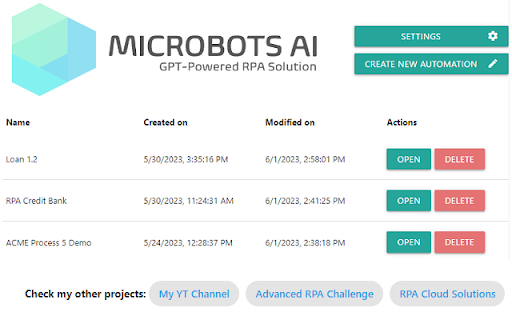
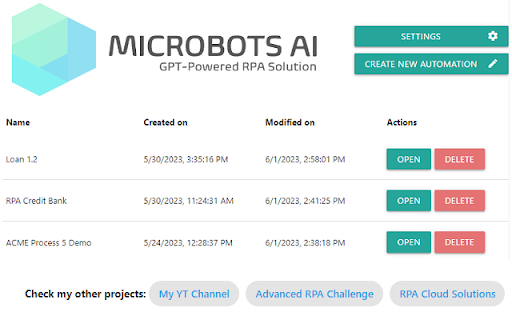
AutomateBot - Chrome Extension: Automation with GTP-3.5 and GPT-4
AutomateBot ai chrome extension is a cutting-edge platform that harnesses the power of GPT-3.5 and GPT-4 models to enable seamless automation. With its plain language automation capabilities, AutomateBot simplifies the process of creating automations for a wide range of tasks.
Effortless Automation with AutomateBot ai Chrome Extension
Unlocking the Power of GPT-3.5 and GPT-4 Models
Plain Language Automation
AutomateBot ai chrome extension leverages the capabilities of GPT-3.5 and GPT-4 models to enable plain language automation. You no longer need to learn complex scripting languages or spend hours writing code. Simply communicate your desired actions in plain language, and AutomateBot will handle the rest.
Integration with GPT-3.5 and GPT-4 Models
AutomateBot seamlessly integrates with GPT-3.5 and GPT-4 models, providing you with state-of-the-art automation capabilities. Experience the power of cutting-edge language models and unlock new possibilities for productivity and efficiency.
Use Cases for AutomateBot ai Chrome Extension
Automating Social Media Posting
With AutomateBot ai chrome extension, you can automate your social media posting. Simply define your desired content and schedule, and let AutomateBot handle the rest. Spend less time managing your social media accounts and more time engaging with your audience.
Automated Customer Support Responses
FAQ from AutomateBot - Chrome Extension
What is AutomateBot?
A platform for creating automations with plain language, powered by GPT-3.5 and GPT-4 models.
How to use AutomateBot?
1. Sign up on the AutomateBot website. 2. Choose or create an automation template. 3. Input your desired actions using plain language. 4. Execute the automation process with ease.
Can I integrate AutomateBot with other software tools?
Yes, AutomateBot offers integration with various software applications for seamless automation processes.