Auto Gmail: AI Agent for Efficient Email Response Drafting & Time Saving
Auto Gmail: AI-powered email agent that drafts responses for you. Connects to your inbox, learns from past emails, and saves hours with pre-written drafts.
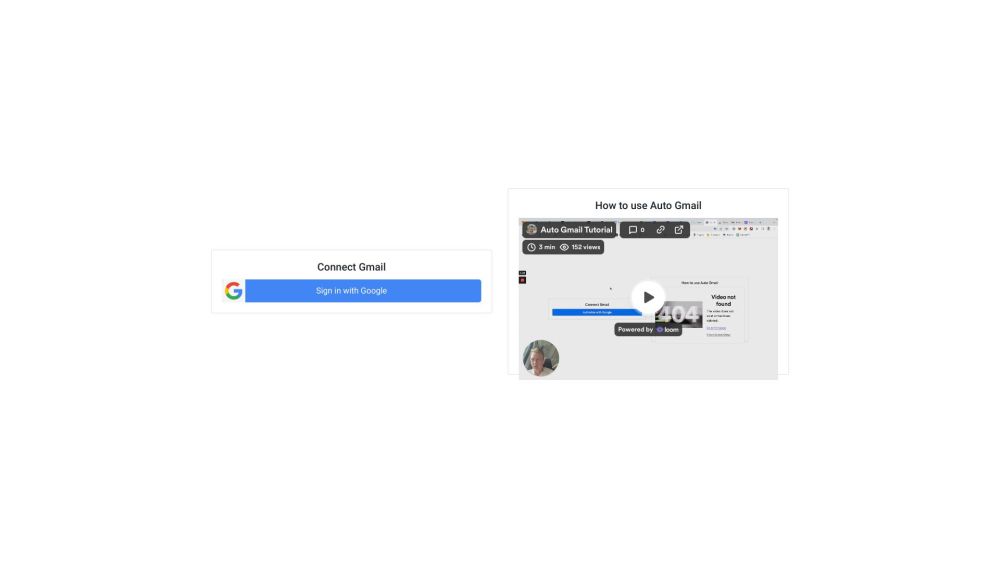
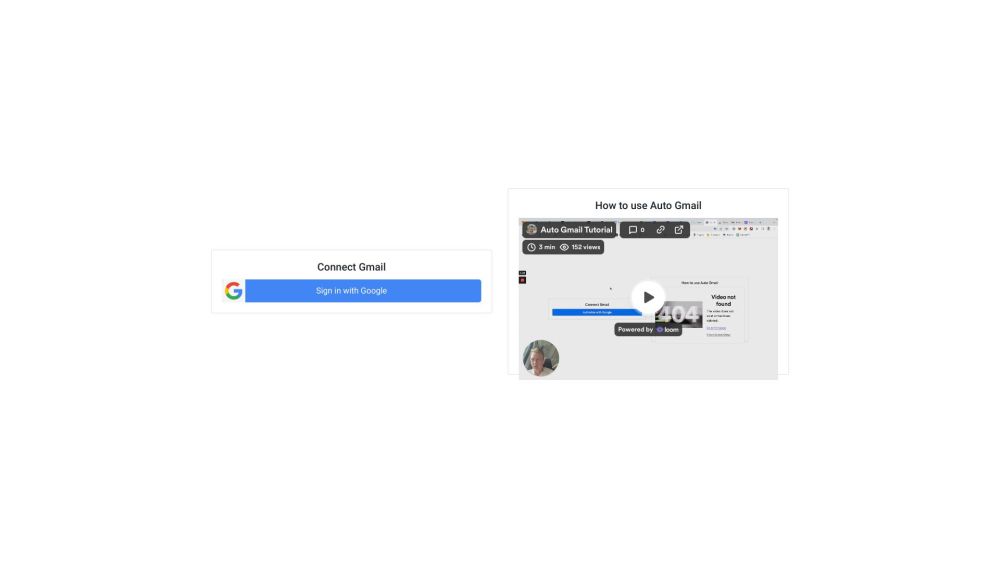
What is Auto Gmail?
Auto Gmail is an AI-powered email assistant designed to draft responses to your incoming emails. By integrating with your inbox, it learns from your previous communications and saves you substantial time by generating response drafts for your unopened emails.
How to use Auto Gmail?
Auto Gmail's Core Features
Auto Gmail's core features include:
- Draft Responses: Automatically generates email responses based on your communication history.
- Gmail and Outlook Integration: Seamlessly integrates with Gmail, Outlook, and other email clients like Apple Mail and Superhuman.
- Continuous Learning: Improves response accuracy by learning from your email interactions over time.
- Automatic Drafting: Creates drafts for unopened emails, streamlining your email management.
- Relevant Answers: Tailors responses to the specific context of each email conversation.
Auto Gmail's Use Cases
Auto Gmail is useful for:
- Customer Support: Enhances personalized customer support, making it more efficient and cost-effective.
- Integration with Customer Support Tools: Works seamlessly with various customer support tools that integrate with Gmail or Outlook.
- Saving Time: Automates the drafting of email responses, saving you significant time and effort.
Auto Gmail Support Email & Customer Service Contact
If you need assistance, you can reach Auto Gmail customer service at: [email protected].
Auto Gmail Company
Company Name: Webbiger Ltd.
FAQ from Auto Gmail
What is Auto Gmail?
Auto Gmail is an AI email assistant that drafts responses to your inbound emails. It connects to your inbox, learns from your previous emails, and saves you time by providing pre-written drafts for your unopened emails.
How to use Auto Gmail?
Connect your inbox (Gmail, Outlook, Apple Mail, Superhuman, etc.), and the AI will analyze your past emails. When you check your inbox, drafts for your new emails will be ready for review and sending. Auto Gmail operates in the background to keep your drafts updated continuously.
Does Auto Gmail respond to all emails, including spam?
No, Auto Gmail only drafts responses for emails that are deemed relevant and are in your inbox, excluding spam and unnecessary newsletters.
Does Auto Gmail send emails automatically?
No, Auto Gmail creates drafts for you to review, edit, and send. It does not send emails automatically.
Can Auto Gmail distinguish between newsletters and genuine client emails?
Yes, Auto Gmail filters out newsletters and similar content, focusing on drafting responses for genuine client emails that require attention.
What are the advantages of Auto Gmail over other email automation tools?
The key advantage of Auto Gmail is its ability to draft responses before you open your email client, saving you the time typically spent waiting for AI-generated responses.
Is there a tutorial or explainer video on how to use Auto Gmail?
Yes, you can find a video tutorial at https://autogmail.com/help.