Alice App: AI Desktop Assistant for Personal Productivity
Alice App: Your AI-powered personal desktop assistant, simplifying tasks and boosting productivity. Experience seamless, intelligent assistance today!
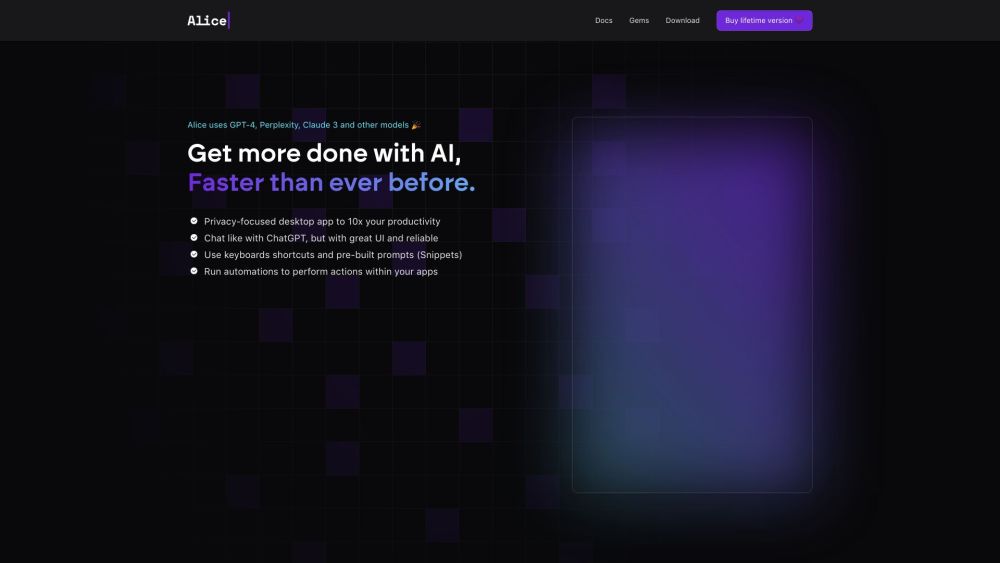
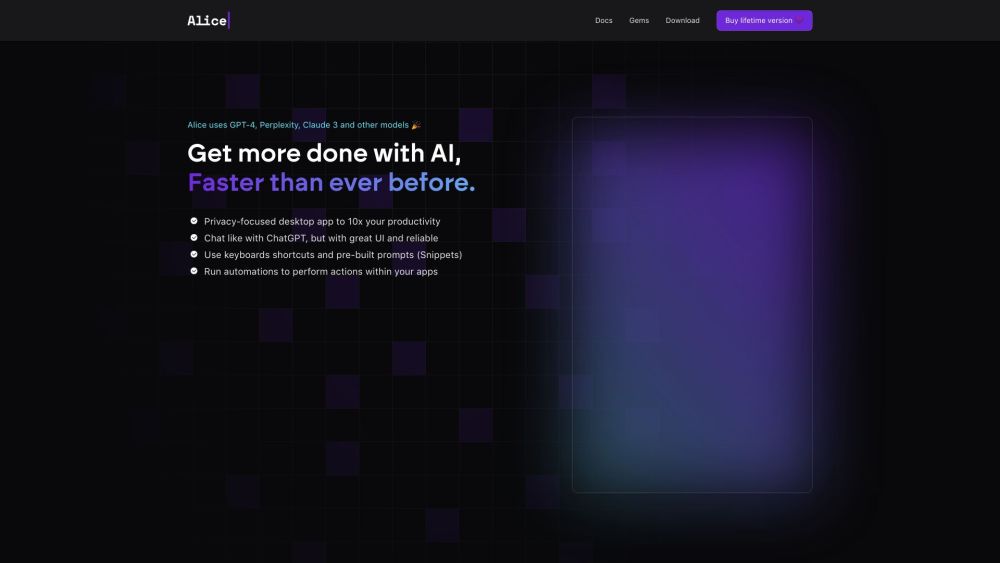
What is Alice App - AI Desktop Assistant for Personal Productivity?
Alice App is an AI-driven desktop application designed to serve as your personal assistant, enhancing your productivity through advanced AI capabilities.
How to Use Alice App - AI Desktop Assistant for Personal Productivity?
To get started with Alice App, download and install it on your desktop. Once installed, you can interact with various AI models, manage images, and utilize custom snippets and keyboard shortcuts to boost your efficiency.
Alice App - AI Desktop Assistant for Personal Productivity's Core Features
Interact with Multiple AI Models
Image Management
Custom Snippets and Keyboard Shortcuts
Automate Tasks within Your Applications
Alice App - AI Desktop Assistant for Personal Productivity's Use Cases
Social Media Content Automation
Voice Memo Creation
Advanced Cost Management
Google Calendar Management
-
Alice App - AI Desktop Assistant for Personal Productivity Support & Customer Service
For customer support, contact Alice App at: [email protected].
-
Alice App - AI Desktop Assistant for Personal Productivity Pricing
For pricing details, visit: https://www.heyalice.app/#pricing
-
Alice App - AI Desktop Assistant for Personal Productivity on YouTube
Watch tutorials and demos on our YouTube channel: https://www.youtube.com/playlist?list=PLMpO9Dq-w47E0jtZKWKAoGYVhsXSzv5bK
FAQ from Alice App - AI Desktop Assistant for Personal Productivity
What is Alice App - AI Desktop Assistant for Personal Productivity?
Alice App is an AI-powered desktop application that serves as your personal assistant.
How to use Alice App - AI Desktop Assistant for Personal Productivity?
Download and install the Alice App on your desktop. Open the app, chat with various AI models, manage images, and use custom snippets and keyboard shortcuts to enhance your productivity.
What sets Alice apart from other AI assistant apps?
Alice offers a desktop-focused experience with flexible AI model options, customizable snippets, app integration, strong privacy measures, regular updates, and a lifetime license.
Which AI models does Alice currently support?
Alice supports models like GPT-4, Vision, Perplexity, Claude, Groq, and local models such as Ollama.
Is a ChatGPT Plus subscription required to use Alice?
No, a ChatGPT Plus subscription is not needed. Alice connects directly to the OpenAI API without requiring an additional subscription.
Is there a free trial or free version of Alice I can try before purchasing?
No, there is no free trial or free version available. However, Alice offers a 14-day refund policy if you are not satisfied with your purchase.
How much does Alice cost? Is it a one-time purchase or a subscription?
Alice is available for a one-time purchase. The price varies depending on the plan, which includes different numbers of licenses.
Besides the app purchase, are there any additional costs to use Alice?
Yes, you may need to pay for AI credits based on the models you use. Alice uses the OpenAI API, and token costs depend on the model and token type. You can also subscribe to the AI Credits plan for more predictable pricing.
Can I get an invoice for my Alice purchase?
Yes, you can receive an invoice for your Alice purchase. Provide your company details during checkout, and an invoice will be generated and sent to you automatically.
What if I'm not satisfied with Alice? Can I get my money back?
If you are not satisfied with Alice, you can request a full refund within 14 days of purchase by emailing the support team at [email protected].