AI Toolbox Chrome Extension: Explore a Variety of AI Tools in One Place
AI Toolbox Chrome Extension: Explore top AI tools seamlessly in one place. Boost productivity with the ultimate AI toolkit, right in your Chrome browser!
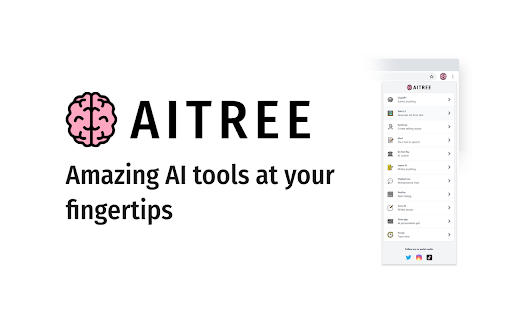
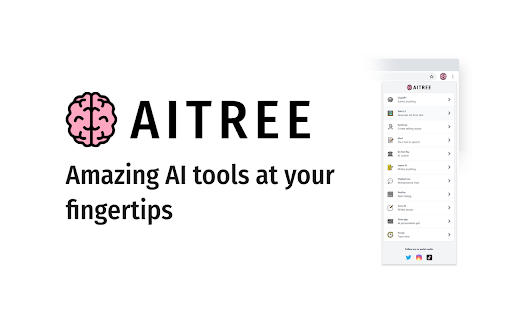
What is the AI Toolbox Chrome Extension?
The AI Toolbox Chrome Extension provides seamless access to a wide range of AI tools, all conveniently available in one place. Whether you need ChatGPT for quick answers, Midjourney for creating stunning visuals, or Kaiber for converting text into video, this extension is your go-to solution for AI-powered tasks.
How to use AI Toolbox Chrome Extension?
Core Features of AI Toolbox Chrome Extension
ChatGPT: Instant query resolution
Midjourney: Transform text into art
Kaiber: Create videos from text
Elevenlabs: Convert text into speech
RunwaymL: Over 30 content creation tools
Synthesia: Create lifelike talking avatars
Adobe Podcast: Enhance voice recordings by reducing noise
Jasper AI: Generate AI-powered text content
Promptify: Access a vast collection of prompts for various AI tools
AI Toolbox Chrome Extension's Use Cases
Efficiently solve queries with ChatGPT
Generate artistic images using Midjourney
Convert written content into engaging videos with Kaiber
Turn text into natural-sounding speech with Elevenlabs
Leverage RunwaymL’s comprehensive content creation tools
Create dynamic, talking avatars with Synthesia
Clean up voice recordings using Adobe Podcast’s noise reduction
Generate quality written content with Jasper AI
Frequently Asked Questions (FAQ) about AI Toolbox Chrome Extension
What is AI Toolbox Chrome Extension?
The AI Toolbox Chrome Extension is a platform that brings together various AI tools like ChatGPT, Midjourney, Kaiber, Elevenlabs, RunwaymL, Synthesia, Adobe Podcast, Jasper AI, and Promptify, providing easy access to all in one place.
How do I install AI Toolbox Chrome Extension?
Install the extension from the Chrome Web Store to instantly start using these AI tools with ease.
What can ChatGPT be used for?
ChatGPT can be used to answer questions and generate text-based responses for various needs, from casual inquiries to professional tasks.