AI Perfect Assistant: Boosts MS Suite with AI, Slides, Emails & Docs
Boost productivity with AI Perfect Assistant! Seamlessly integrated into Microsoft Suite, it crafts documents, replies to messages, and designs PowerPoint slides effortlessly.
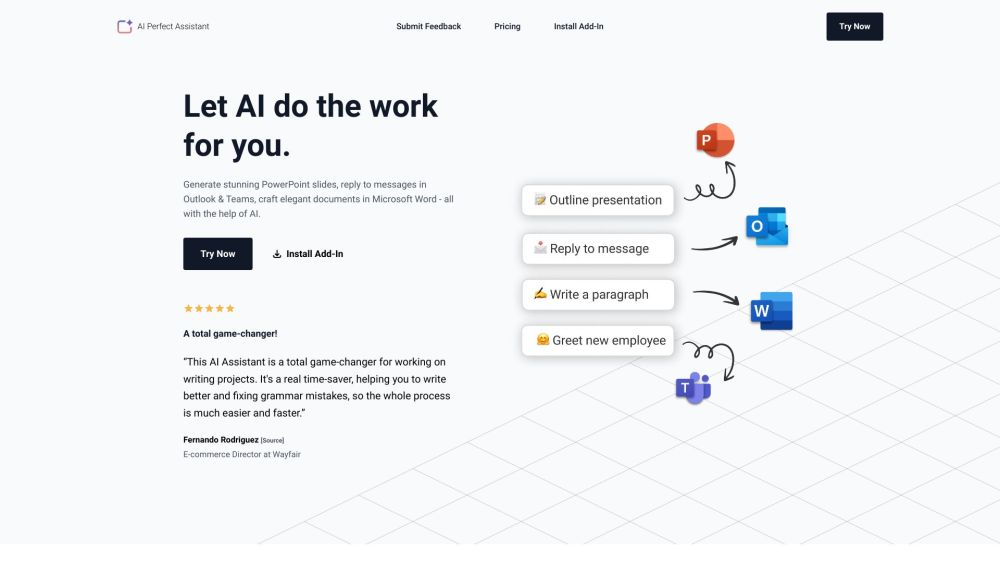
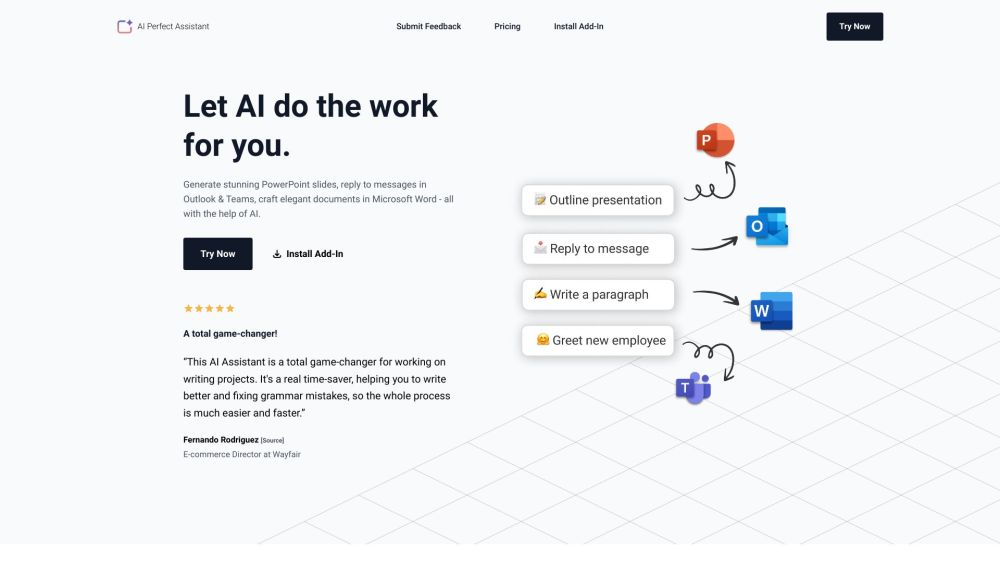
Discover AI Perfect Assistant
AI Perfect Assistant is a cutting-edge tool designed to enhance productivity within the Microsoft suite by leveraging artificial intelligence. Whether you need to create professional PowerPoint presentations, manage email correspondence in Outlook, engage in Teams, or draft and refine documents in Word, AI Perfect Assistant seamlessly integrates with your Microsoft Office 365, making your tasks easier and more efficient.
Getting Started with AI Perfect Assistant
Key Features of AI Perfect Assistant
Generate Stunning PowerPoint Presentations
AI Perfect Assistant helps you create visually appealing and professional PowerPoint slides with ease. Whether starting from scratch or enhancing existing presentations, this tool provides the design assistance you need.
Effortlessly Respond to Outlook & Teams Messages
Save time and maintain professionalism with AI-generated responses to your emails and Teams conversations. AI Perfect Assistant can draft replies that match your style and tone, ensuring effective communication.
Enhance Document Creation in Word
Improve the quality of your documents with AI Perfect Assistant's writing and editing tools. It assists in crafting clear, concise, and compelling content in Microsoft Word, helping you deliver top-notch documents every time.
Practical Applications of AI Perfect Assistant
Creating Engaging Presentations
Transform your ideas into captivating slides that make an impact. AI Perfect Assistant guides you through the design process, ensuring your presentations are both informative and visually stunning.
Streamlining Email and Message Management
Handle your email and message responses more efficiently. With AI Perfect Assistant, you can quickly craft thoughtful replies and stay on top of your communication needs without feeling overwhelmed.
Optimizing Document Writing and Editing
Boost the quality of your written content. Whether drafting reports, proposals, or other documents, AI Perfect Assistant enhances your writing, making your content more effective and polished.
Support and Contact Information
If you need assistance or have any questions, you can reach AI Perfect Assistant's customer service at [email protected]. For additional contact options, visit our Contact Us page.
Company Information
AI Perfect Assistant is developed and maintained by IE Ilia Pirozhenko. Our team is dedicated to bringing the best AI solutions to enhance your productivity.
Pricing Details
Explore our pricing plans at https://perfectassistant.ai/pricing. We offer a free tier with essential features and a premium plan at $5 per user per month for full access to our advanced AI capabilities.
Frequently Asked Questions about AI Perfect Assistant
What is AI Perfect Assistant?
AI Perfect Assistant is an AI-powered tool that integrates with Microsoft Office 365 to enhance productivity. It helps users create PowerPoint slides, manage emails and Teams messages, and improve document quality in Word.
How do I use AI Perfect Assistant?
After installing the AI Perfect Assistant Add-In in your Microsoft Office 365 account and logging in with your work or school account, you can utilize AI to generate slides, respond to messages, and enhance documents seamlessly.
What are the primary features of AI Perfect Assistant?
The main features include generating PowerPoint slides, drafting responses to Outlook and Teams messages, and aiding in writing and editing documents in Microsoft Word.
What are the pricing options for AI Perfect Assistant?
AI Perfect Assistant offers a free plan with basic features and a premium plan at $5 per user per month, which provides access to unlimited features and advanced AI models.
How can AI Perfect Assistant be used effectively?
It is ideal for creating impactful presentations, managing communication efficiently, and enhancing the quality of written documents, thereby saving time and improving productivity.
```