AI Image Enhancer: Upscale to 4K, Enhance Clarity, AI-Powered Tool
AI Image Enhancer: Upscale low-res images to 4K and enhance clarity instantly with cutting-edge AI technology. Elevate your photos today!
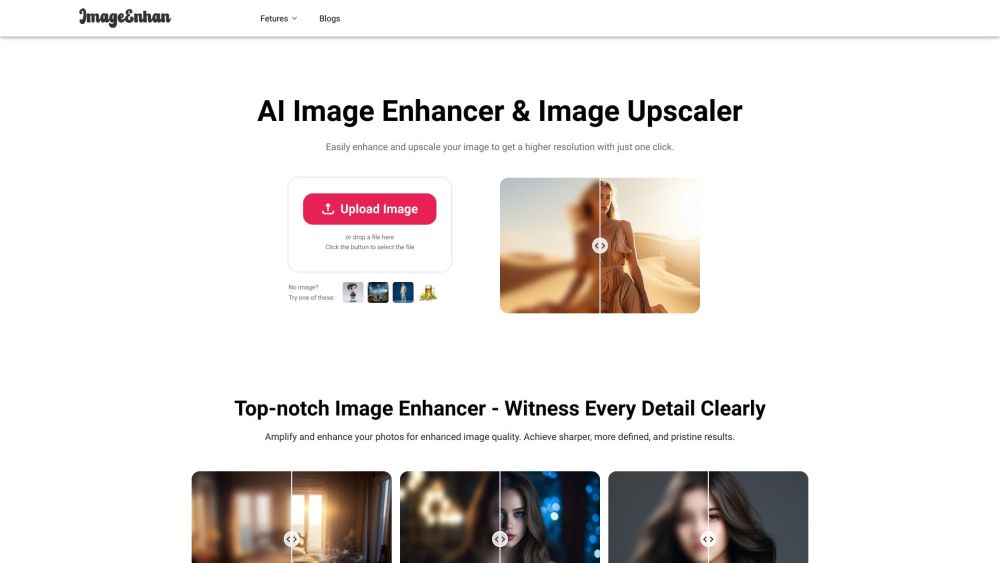
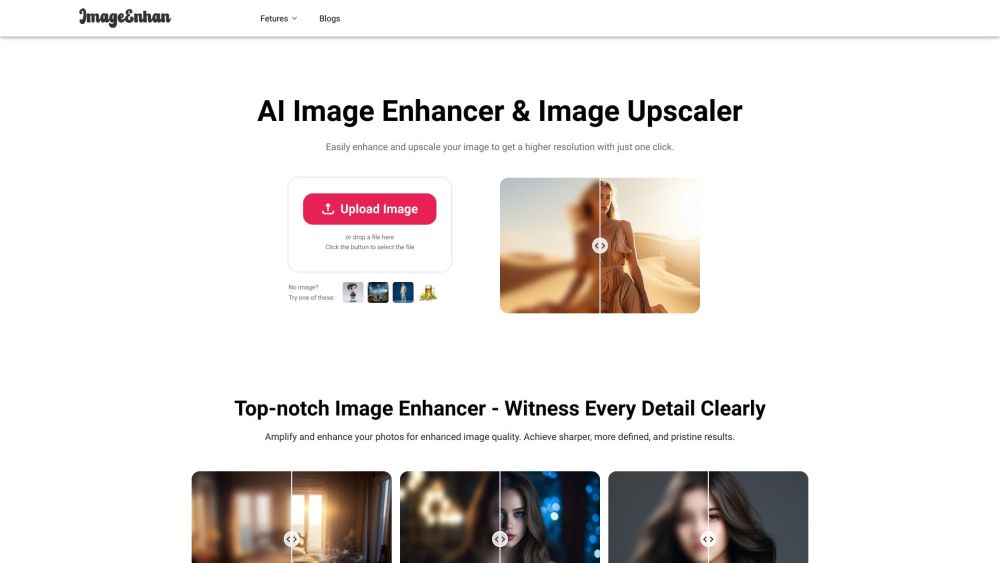
What is AI Image Enhancer?
AI Image Enhancer is an advanced tool that leverages artificial intelligence to upscale and improve the quality of your images. It can transform low-resolution photos into stunning 4K images while enhancing clarity and sharpness.
How to use AI Image Enhancer?
AI Image Enhancer's Core Features
AI-driven image enhancement
Upscale images up to 4X without quality loss
Improve clarity of blurry photos
Automatic 4K resolution upscaling
AI Image Enhancer's Use Cases
Enhancing low-quality images for printing, social media, marketing, presentations, etc.
Supporting professional photographers in their workflow
Creating high-resolution anime posters or wallpapers
Boosting image quality for e-commerce to increase sales
Improving real estate photos
Enhancing graphics for apps and websites
Enhancing phone photos for social media sharing
-
AI Image Enhancer Support Email & Customer Service Contact
For more information, visit our contact page
-
AI Image Enhancer Login
Access AI Image Enhancer here: Login
-
AI Image Enhancer Pricing
Check out our plans: Pricing
FAQ from AI Image Enhancer
What is AI Image Enhancer?
AI Image Enhancer is an online AI-powered tool designed to upscale and enhance low-resolution images to 4K without losing quality, improving clarity and sharpness.
How to use AI Image Enhancer?
Simply upload your image or drag and drop it onto the website, and the AI will enhance its resolution and quality. Download the enhanced image for your needs.
What are some ways to enhance the overall quality of a photo?
Enhancing a photo can involve techniques like cropping, deblurring, adjusting colors, lighting, and saturation, applying filters, creating collages, and removing unwanted objects.
What are the mechanisms by which this tool enhances the visual appeal of your photos?
The primary function of AI Image Enhancer is to boost resolution and sharpness while maintaining the original color, light, contrast, and saturation of the image.
What motivates people to utilize an image quality enhancer?
People use image enhancers to preserve and improve old family photos, transform low-quality user-generated content into high-resolution images for printing or social media, and enhance various other images for personal or professional use.
Which kinds of photos do not perform effectively?
Images that are already sharp or previously enhanced may not show significant improvement. Severely degraded images might require multiple attempts to achieve better results, and the algorithm works best on human portraits compared to texts or landscapes.
Is it compatible with mobile phones for usage?
Yes, our mobile app supports both iOS and Android, allowing you to enhance your photos on the go.
Why is AI Image Enhancer considered the ultimate choice for enhancing photos?
Backed by PicUP.Ai, AI Image Enhancer is designed for both beginners and professionals, offering free and affordable plans suitable for individuals and businesses alike.
Can I use AI Image Enhancer without any charges?
Yes, you can download low-resolution results for free. By using the 'gift' button to refer friends, both you and your referrals earn 5 credits each. Join our affiliate or nonprofit program for more benefits.
Does the file size alter after the enhancement process?
Yes, the enhanced photo often has a larger file size due to added pixels and information, resulting from the AI's machine learning capabilities.
```