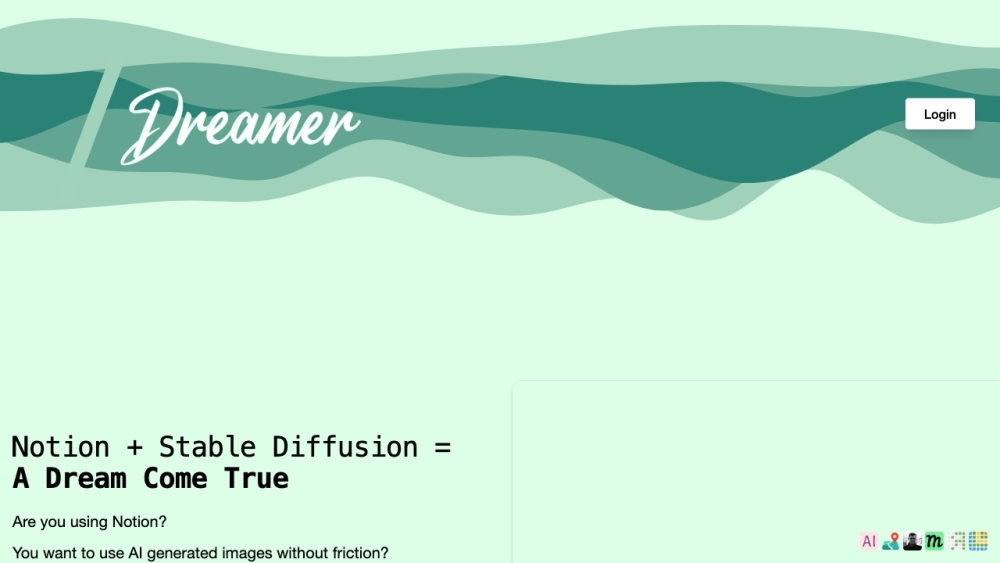
What is AI Images for Notion?
AI Images for Notion is an innovative tool that enables users to effortlessly generate visuals for their Notion pages using AI-generated images. By incorporating a seamless image generation feature into Notion, users can enter a descriptive prompt, and the AI generates an image based on the prompt directly within Notion, replacing the text with the generated visual.
How to Use AI Images for Notion?
To utilize AI Images for Notion, follow these steps: 1. Sign in to the AI Images for Notion website. 2. Navigate to your Notion workspace and open the desired page. 3. Enter the command '/dream' followed by your image description (e.g., '/dreammonstera plant in a pot, in realistic style'). 4. Conclude your prompt with a dot '.' to signify completion. 5. The AI will process your prompt and generate an image, which will appear directly below the prompt in Notion.