AI-Flow: Open Source, User-Friendly App for Multi-AI Model Networking
AI-Flow: Connect multiple AI models effortlessly. Open-source, user-friendly app for creating interactive multi-AI networks with ease.
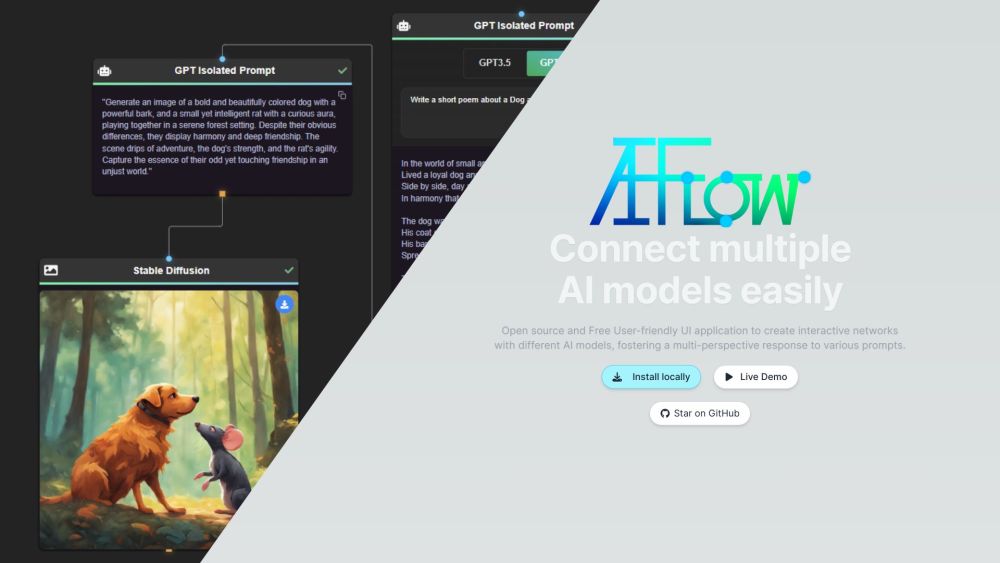
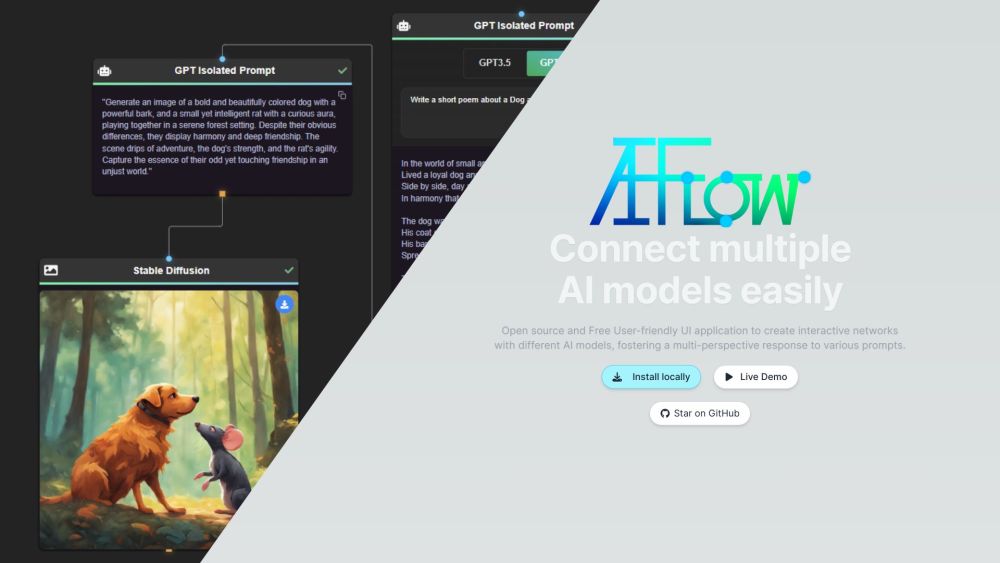
What is AI-Flow?
AI-Flow is an open-source, user-friendly application designed to facilitate the seamless integration of multiple AI models. It allows users to create interactive networks that combine the capabilities of various AI systems.
How to use AI-Flow?
AI-Flow's Core Features
Seamlessly connect multiple AI models
Open Source
Free to Use
User-Friendly Interface
Build interactive AI networks
Incorporate external data for content generation
AI-Flow's Use Cases
FAQ from AI-Flow
What is AI-Flow?
AI-Flow is an open-source, user-friendly application that enables the easy connection and interaction of multiple AI models to form dynamic networks.
How to use AI-Flow?
Install AI-Flow on your computer and use its intuitive interface to create interactive AI networks. You can integrate data from various sources to produce AI-driven content.
Is AI-Flow free to use?
Yes, AI-Flow is completely free. It acts as a bridge between your system and various AI model APIs without any cost.
Do I require an OpenAI API key?
Yes, you need an OpenAI API key to use GPT functionalities. OpenAI offers free credits for new accounts.
How can I generate images?
Image generation is possible with DALL-E (requires OpenAI key) or Stable Diffusion (requires StabilityAI key).
Is it possible to run AI-Flow locally?
Yes, you can run AI-Flow locally. An internet connection is necessary to interact with AI APIs.
Is AI-Flow secure?
Yes, AI-Flow acts as an intermediary and only processes your data as per your requests, ensuring data security.
Can I operate nodes individually?
Yes, you can run individual nodes or execute the entire network flow. Re-running specific nodes multiple times is also supported.
Where is my data stored?
Your data is stored locally within your browser session. You can save it as a JSON file for future use if desired.
Are there any limitations to be aware of?
Currently, the main limitation is the maximum input size that models can handle. Exceeding this size may result in processing errors.
How can I get started with AI-Flow?
Visit our GitHub repository to find executables for Windows or run AI-Flow using Docker-compose to get started.