AI Article Assistant: Enhance Text with ChatGPT 3.5 Turbo - Chrome Extension
AI Article Assistant Chrome Extension: Enhance and boost your writing with ChatGPT 3.5 Turbo. Create, edit, and refine text effortlessly in just a click!
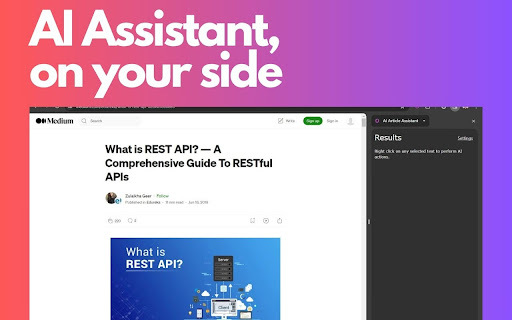
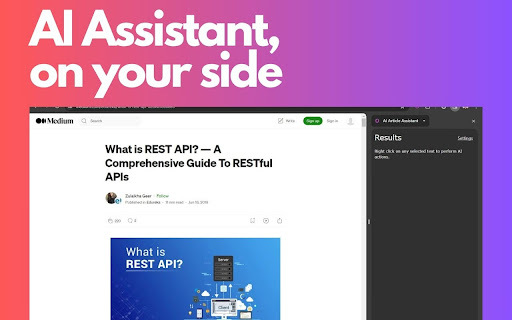
What is AI Article Assistant Chrome Extension?
AI Article Assistant is a powerful Chrome extension designed to optimize and enhance text. Using the capabilities of ChatGPT 3.5 Turbo, it allows users to efficiently summarize, elaborate, or bulletize any selected content, making it a handy tool for those who need quick improvements in their writing.
How to Use AI Article Assistant Chrome Extension?
Core Features of AI Article Assistant Chrome Extension
Text Summarization
This feature condenses lengthy articles or paragraphs into concise summaries, saving time while retaining key information.
Text Bulletization
Transform blocks of text into easy-to-read bullet points for quick scanning and better organization.
Text Elaboration
Expand on brief text to provide more detailed explanations or to add depth to your writing, ideal for research or content creation.
Use Cases of AI Article Assistant Chrome Extension
Enhanced Research
Students, researchers, and writers can streamline their research process by summarizing large volumes of text and expanding on key points.
Better Browsing Experience
FAQ from AI Article Assistant - Chrome Extension
What is AI Article Assistant?
A user-friendly Chrome extension that improves text quality with ChatGPT 3.5 Turbo.
How to use AI Article Assistant?
Install the extension, select the desired text, and choose from the available enhancement options.
How to install the extension?
Head to the Chrome Web Store, search for AI Article Assistant, and add it to your browser with just a click.