Actionize: Custom GPT Actions, No-Code Tools, Zapier Integration
Actionize: Create custom GPT actions with no-code tools. Integrate with apps via Zapier & Make.com. Explore use cases, pricing, reviews, core features, & alternatives.
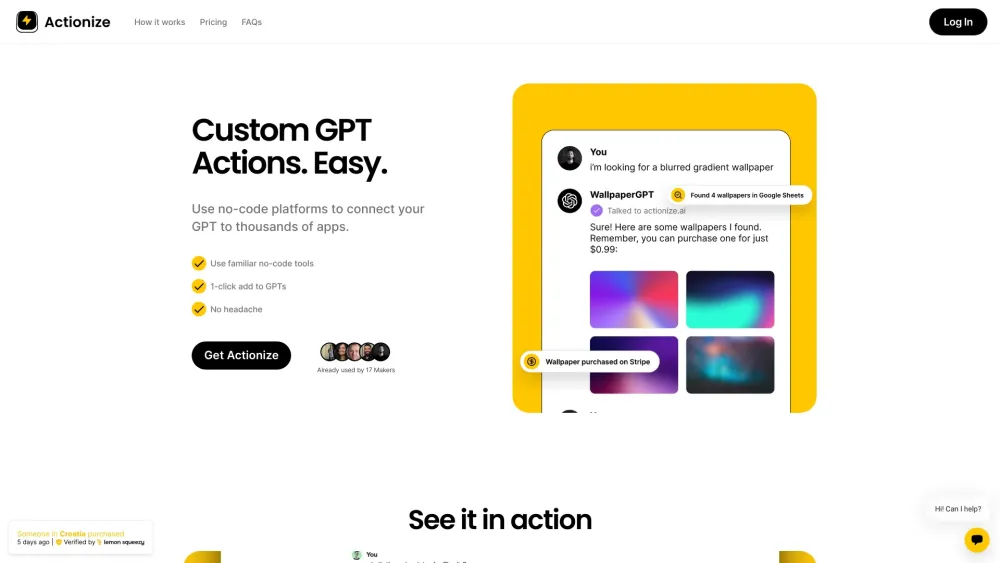
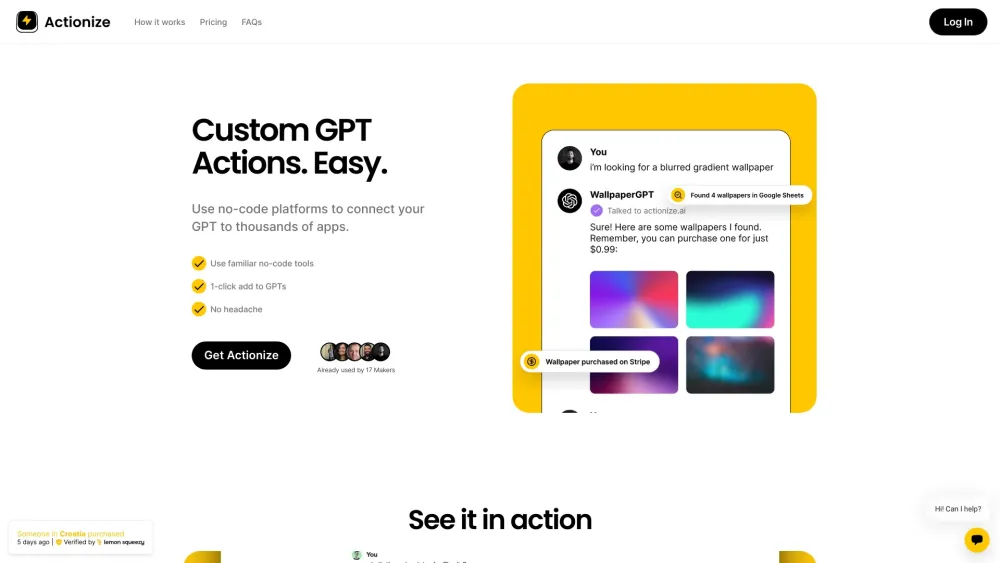
Understanding Actionize
Actionize empowers users to create custom GPT actions using no-code tools and seamlessly integrate these GPTs with various applications through automation platforms such as Zapier and Make.com.
Getting Started with Actionize
1. Utilize no-code tools like Zapier and Make.com to build actions.
2. Manage and configure your GPT actions within Actionize.
Key Features of Actionize
Design Custom GPT Actions
Easily create personalized actions tailored to your GPT needs.
Integrate GPTs with Numerous Apps
Connect your GPTs to thousands of applications effortlessly.
Export Actions as Code Snippets
One-click export feature for generating code snippets to use in ChatGPT.
Practical Applications of Actionize
Easily Connect GPT to Various Apps
Simplify the process of linking GPTs to different applications.
Seamless Integration with Automation Platforms
Integrate your GPTs with multiple automation platforms without hassle.
-
Actionize Login
Access Actionize here: https://app.actionize.ai
-
Actionize Pricing
View pricing details: https://actionize.ai/#pricing
FAQ from Actionize
What is Actionize?
Actionize allows the creation of custom GPT actions using no-code tools and connects GPTs to various applications via automation platforms like Zapier and Make.com.
How to use Actionize?
1. Create actions using no-code tools like Zapier and Make.com.
2. Manage actions for your GPT in Actionize.
3. Export actions into a code snippet for GPT creators in ChatGPT.
How does Actionize work?
Actionize serves as a bridge between GPTs and automation platforms, streamlining the integration process without requiring OpenAPI specifications.
What apps can be integrated?
Any app available on supported automation platforms such as Zapier and Make.com can be integrated with GPTs via Actionize, including those utilizing Webhooks.