Zuro: AI Team Solution for Content Drafting, Data Recall, Scheduling
Zuro is an AI solution designed for distributed teams. It helps teams work together more effectively by ingesting and recalling data, drafting content, creating outlines, scheduling meetings, and more. It is specifically tailored for businesses, using their data and everyday apps. Zuro understands and communicates based on a company's brand, web content, documents, and databases.
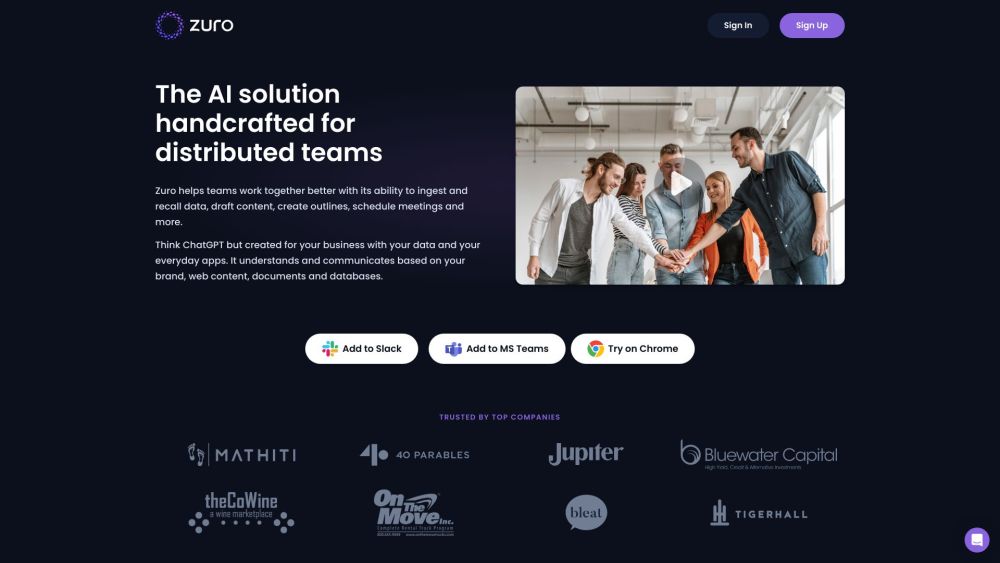
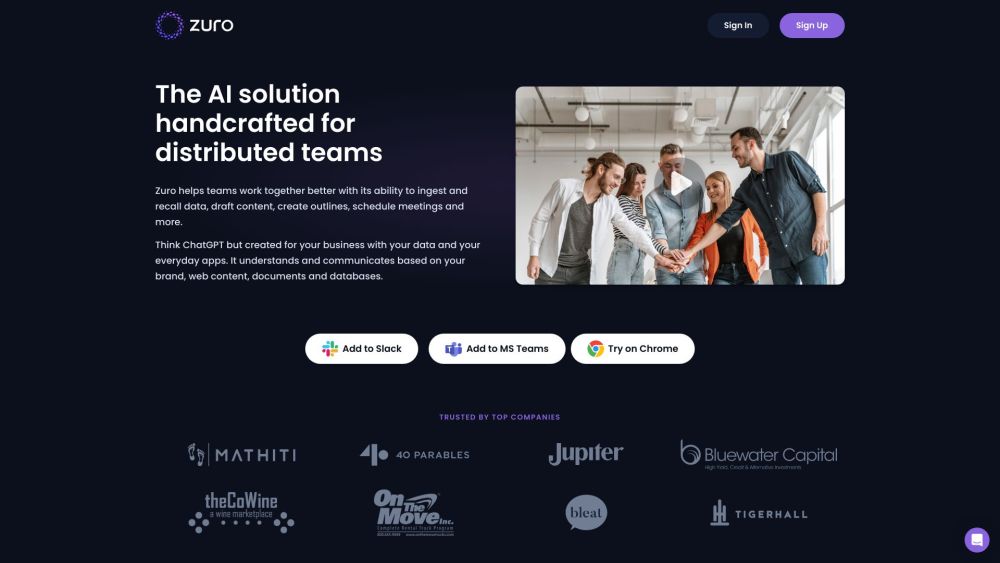
What is Zuro?
Zuro is an AI platform crafted for distributed teams, aimed at enhancing collaboration by leveraging AI capabilities. It aids in data assimilation and retrieval, content creation, outline development, meeting scheduling, and more. Tailored for business environments, Zuro integrates seamlessly with your company's data and daily applications. It comprehends and interacts based on your company's brand guidelines, web content, documents, and databases.
How to use Zuro?
Zuro's Core Features
Data assimilation and retrieval
Content creation
Meeting coordination
Integration with daily applications
Brand and web content comprehension
Document and database interaction
Zuro's Use Cases
Utilizing existing data and files to provide teams with instant, valuable insights
Saving time and facilitating quicker, more informed decisions
Answering queries, offering references, and summaries from available data
Connecting documents and content sources seamlessly
Monitoring social media and custom data sources effectively
Enhancing team collaboration and efficiency
Automating repetitive tasks
Generating on-brand content more efficiently
Boosting productivity and better task management
Zuro Company
Zuro Company name: Zuro Enterprise.
Zuro Company address: #5640, 2261 Market Street, San Francisco, CA 94114, Grandfjæra 28, 6415 Molde.
FAQ from Zuro
What is Zuro?
Zuro is an AI platform tailored for distributed teams, enhancing collaboration through data assimilation and retrieval, content creation, outline development, meeting scheduling, and more. It integrates seamlessly with business data and daily applications, understanding and interacting based on the company's brand, web content, documents, and databases.
How to use Zuro?
To start using Zuro, sign up and integrate it with your company's Slack or MS Teams account, with an option to add it to WhatsApp. Provide Zuro with your company’s context, including brand details and website information. Once set up, you can use Zuro in any channel or via private direct messages.
Which AI models does Zuro use?
Zuro employs multiple AI models, selecting the best one for each request. This includes custom agents for text and image generation, data visualization, and more. These models are continuously improved through reinforcement learning to optimize Zuro's performance.
Why not just use ChatGPT?
Zuro offers all the functionalities of ChatGPT along with additional features. While it leverages ChatGPT (by OpenAI) when suitable, it also integrates other AI tools such as MidJourney, Charts, and WolframAlpha. Zuro provides a comprehensive AI service package for your team at a reduced cost.
Can Zuro access my own data source?
Yes, Zuro supports custom data source integration. It offers custom connectors and integrations to your regular apps and tools. Contact the Zuro team to discuss your specific needs.
Can I request additional features or tools on Zuro?
Absolutely! Zuro values user feedback and feature requests. Reach out to the Zuro team to share your ideas, and they will strive to implement features that improve your team's workflow and provide a transformative experience.
Is my data safe with Zuro? How is my privacy protected?
Zuro prioritizes data security and privacy, employing top-tier data governance and security practices. Personally Identifiable Information (PII) is removed unless explicitly provided by a user. Using Zuro as an AI service offers a safer way to access AI capabilities compared to using services directly in most cases.