YouTube Comment Finder: Search & Analyze Comments Fast With AI Tool
Find, search, and analyze YouTube comments instantly with AI. Uncover insights, trends, and sentiments fast with the YouTube Comment Finder tool.
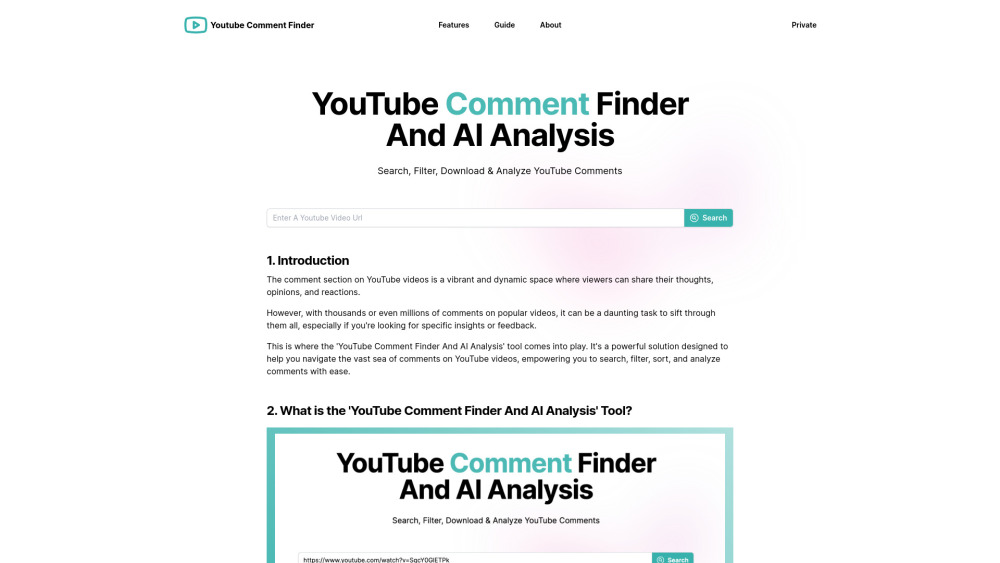
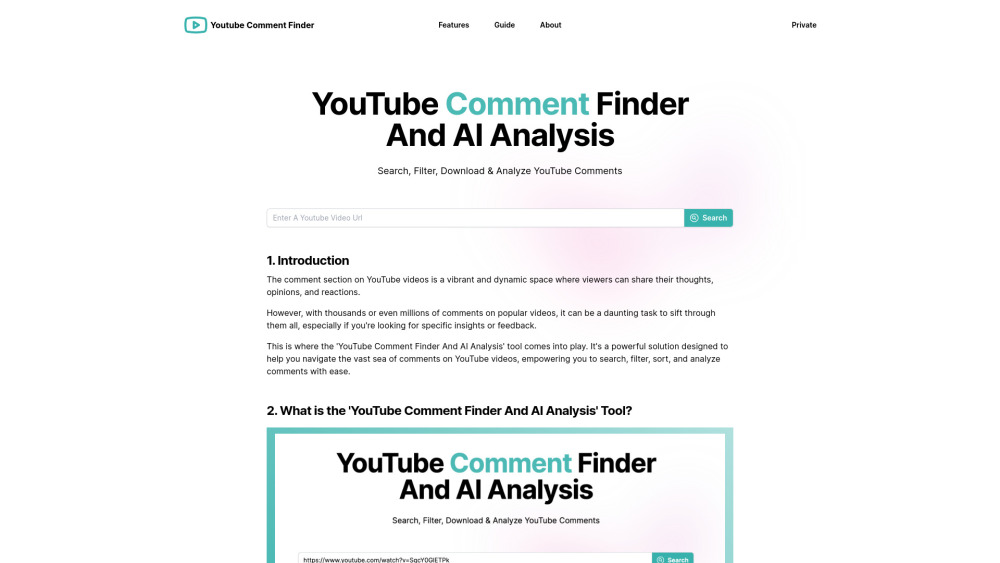
Discover the YouTube Comment Finder: AI-Powered Search and Analysis
The YouTube Comment Finder is an innovative tool designed to help users efficiently search, sort, filter, download, and analyze comments on YouTube videos using advanced AI technology.
How to Utilize the YouTube Comment Finder Tool?
Key Features of YouTube Comment Finder and AI Analysis
Find specific comments with keyword search
Filter comments by date, likes, or number of replies
Organize comments by chronological order or popularity
Download comments in Excel or JSON formats
Select random comments for giveaways and contests
AI-driven insights for sentiment analysis and comment trends
Use Cases for YouTube Comment Finder and AI Analysis
Evaluate comments for feedback and sentiment analysis
Identify high-impact comments for marketing strategies
Manage comments effectively on your YouTube channel
-
Learn More About YouTube Comment Finder
For additional details, visit the About Us page.
Frequently Asked Questions About YouTube Comment Finder
What is the YouTube Comment Finder?
The YouTube Comment Finder is a tool that lets users efficiently search, filter, organize, download, and perform AI analysis on comments from YouTube videos.
How do I use the YouTube Comment Finder?
Simply go to the website, input the YouTube video URL, and follow the instructions to retrieve video data, search comments, and apply filters or sorting as needed.
How can I locate my comments on YouTube?
Paste the video URL, use the keyword search function with your username, or check the 'View Your Comment History' feature.
How do I view the most liked comments on a video?
Paste the video URL and sort comments by 'Likes' to see the most liked comments at the top.
How do I access my comment history on YouTube?
Use the 'View Your Comment History' option to display all your comments across different channels.
How can I search for comments on a particular video?
Input the video URL and utilize the keyword search feature to find specific words or phrases in comments.