XpressionCamera: Transform Persona in Real-Time Video Chats
xpression camera is an award-winning virtual camera app that allows users to instantly transform into anyone or anything with a face using a single photo. It enables users to redefine their onscreen persona in real-time while video chatting, live streaming, or creating content on platforms like Zoom, Twitch, or YouTube.
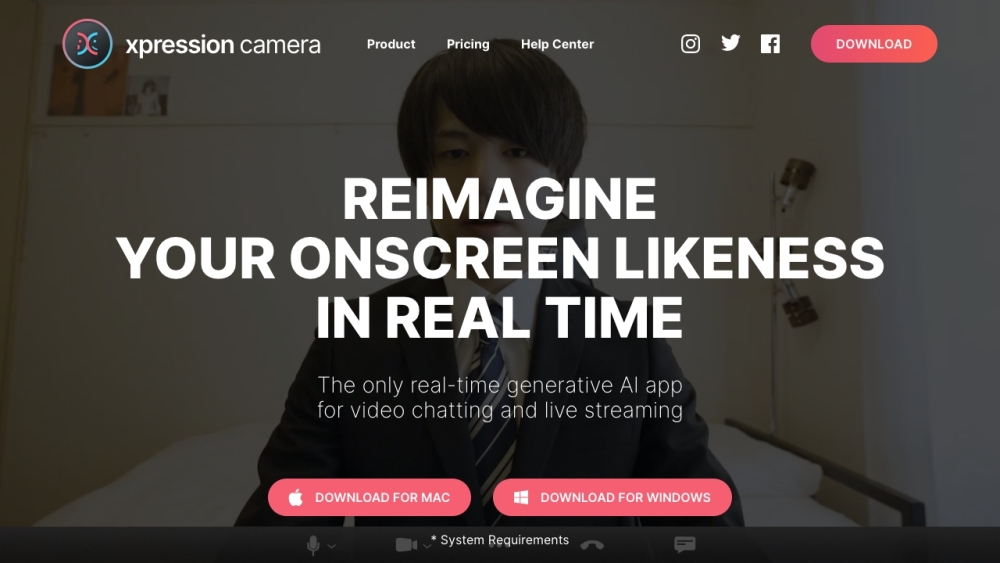
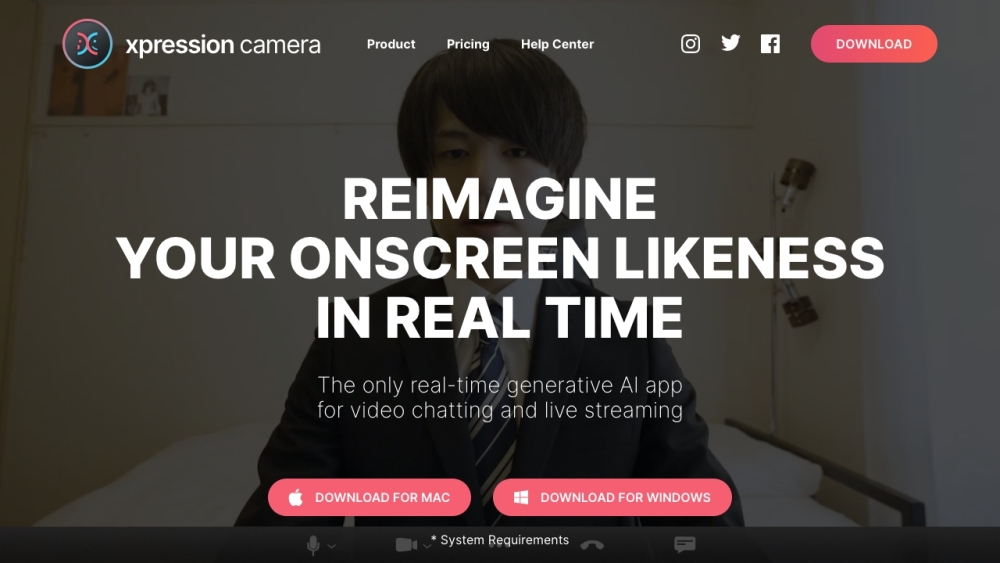
What is xpressioncamera?
xpressioncamera is a groundbreaking virtual camera application that lets users instantly morph into any face or character using just one photo. This innovative app allows you to alter your online persona in real-time while participating in video calls, live streams, or content creation on platforms such as Zoom, Twitch, and YouTube.
How to use xpressioncamera?
Core Features of xpressioncamera
1. Instant face swaps: Transform into any character or person with a face using a single photo. 2. Real-time expression mapping: Your facial expressions are mirrored on the selected image in real-time. 3. Voice2Face technology: Use your voice to animate the image on screen, allowing dynamic movement during calls. 4. One-click animations: Easily generate various animations that convey rich emotional expressions. 5. Content creation tools: Access professional tools for creating memes, GIFs, cinematic content, and more.
Use Cases for xpressioncamera
1. Video chats: Enhance your video call experience by transforming into different personas or images in real-time. 2. Live streaming: Engage your audience with a dynamic and constantly changing digital persona. 3. Content creation: Leverage xpressioncamera's robust platform to create unique content such as memes, GIFs, and videos.
Company Information
Company Name: EmbodyMe, Inc.
Pricing Information
For pricing details, visit: https://xpressioncamera.com/price.html
Social Media Links
Facebook: https://www.facebook.com/xpression.jp
Twitter: https://twitter.com/xpression_app
Instagram: https://www.instagram.com/xpression_app/
FAQ from xpressioncamera
What is xpressioncamera?
xpressioncamera is a revolutionary virtual camera app that lets users instantly become anyone or anything with a face using just one photo. It allows you to redefine your onscreen persona in real-time during video chats, live streaming, or content creation on platforms like Zoom, Twitch, or YouTube.
How to use xpressioncamera?
1. Download the app: Start by downloading the xpressioncamera app on your PC or Mac.
2. Open it on your streaming service: Launch your preferred video chat or live streaming app (e.g., Zoom or Twitch) and select 'xpressioncamera' from your webcam settings.
3. Choose any image: Once the xpressioncamera app opens, select any image from various sources like the web, camera roll, or social media. Control the face of your digital persona in real-time according to your expressions and head movements.
What are the system requirements for xpressioncamera?
xpressioncamera is available on PC and Mac. The minimum system requirements include Windows 10 Anniversary Update or newer, macOS 10.15 or newer, Intel Core i5 9400 or AMD Ryzen 5 2600 with 8 GB RAM (AVX2 support required), Intel UHD Graphics 630 (compatible with DirectX 12), a physical webcam, and a screen resolution of 1024x768.
Can I use xpressioncamera without a webcam?
Yes, xpressioncamera's Voice2Face technology allows you to be off-camera while the app animates your chosen image on screen using your voice.
Is xpressioncamera privacy-focused?
Yes, xpressioncamera ensures complete privacy by changing the image on the screen, eliminating the risk of accidentally exposing true identities online.