XOR - Chrome Extension: Efficient Recruiting with Innovative Tools
Recruit efficiently with XOR - Chrome Extension. Streamline hiring with smart communication tools designed to boost productivity and save time.
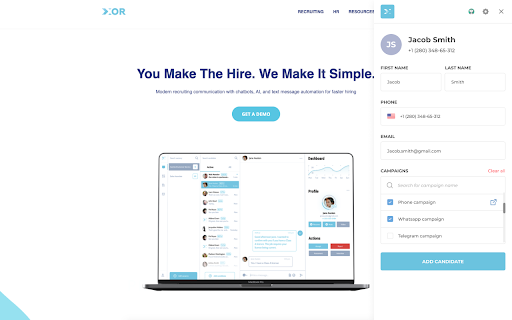
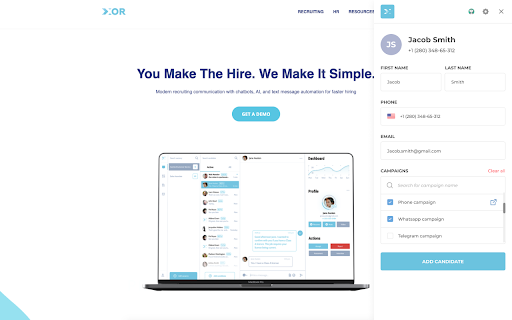
What is the XOR Chrome Extension?
The XOR Chrome Extension is a cutting-edge tool designed to streamline the recruitment process. It integrates multiple communication channels, including text messaging, WhatsApp, live chat, and AI-powered chatbots, into a single platform, enabling recruiters to enhance candidate interactions and optimize workflows.
How Does the XOR Chrome Extension Work?
Key Features of the XOR Chrome Extension
Targeted SMS, WhatsApp, and email marketing
AI-driven candidate assessment and filtering
Automated interview scheduling with calendar sync
Live chat integration for career portals
AI-generated responses for faster applicant engagement
Efficient bulk candidate handling
Custom tagging system for candidate organization
Host and manage virtual career fairs
Comprehensive real-time analytics and reporting
Practical Applications of the XOR Chrome Extension
Accelerate recruiting with tailored communication strategies
Automate candidate selection and qualification processes
Streamline candidate interaction through multiple channels
Boost conversion rates by enhancing candidate experience
Conduct online career fairs with ease
FAQ from XOR - Chrome Extension
What is XOR?
XOR is an advanced recruiting platform that simplifies candidate engagement through various communication channels like text messaging, WhatsApp, and live chat, using AI-powered solutions to enhance productivity.
How to use XOR?
The XOR Chrome Extension enables you to automate communication with candidates, manage bulk interactions, and improve engagement across SMS, WhatsApp, and other channels, making recruiting faster and more efficient.
What communication channels does XOR support?
XOR supports SMS, WhatsApp, live chat, phone calls, and video communication, providing a comprehensive platform for seamless candidate engagement.