Table of contents
Worbler AI: Powerful Audio Toolset for Content Creators - Enhance Audio
Worbler AI: Elevate your content with a powerful audio toolset designed for creators. Enhance, edit, and perfect your sound effortlessly.
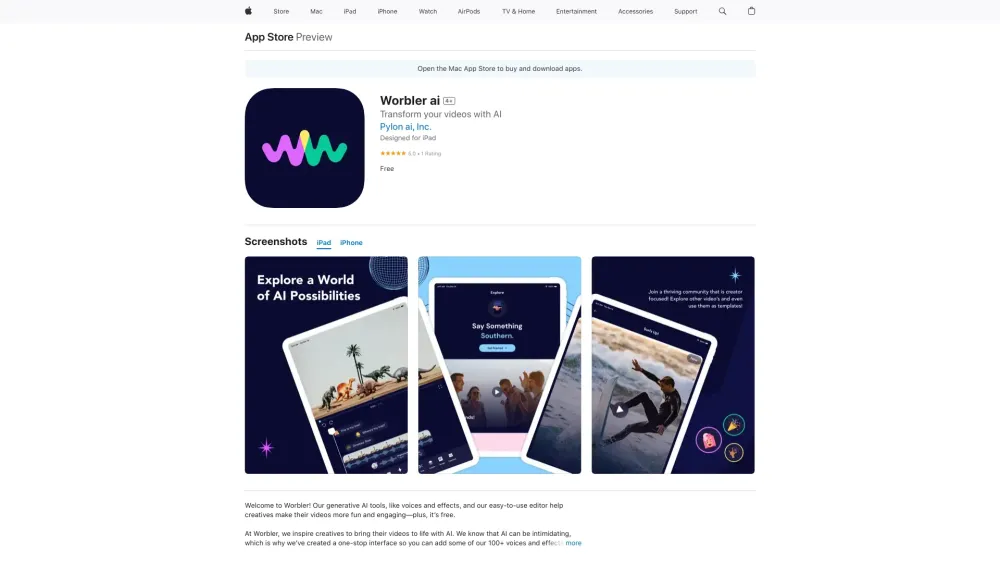
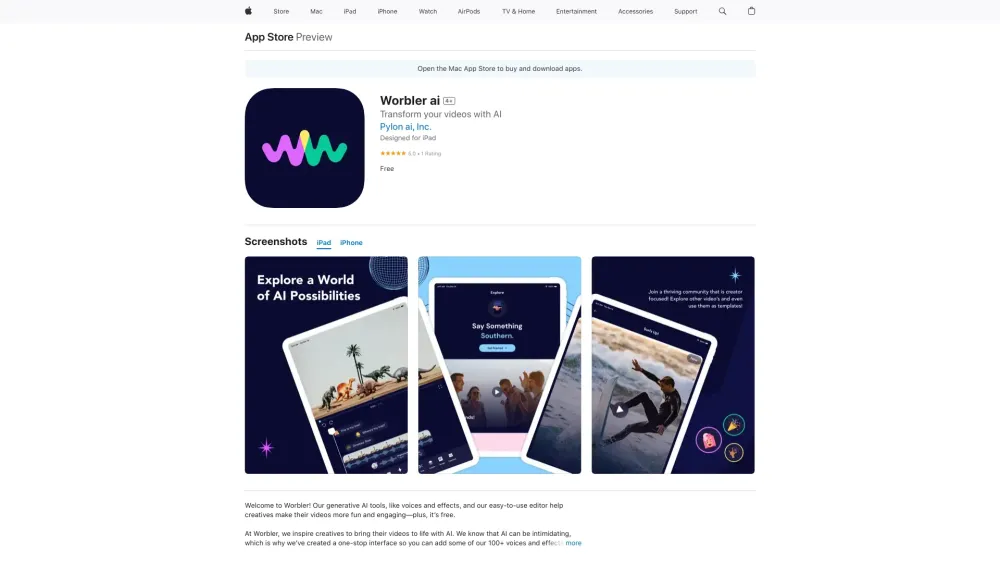
Discover Worbler AI
Empowering content creators with an advanced audio toolset
Getting Started with Worbler AI
1. Download Worbler AI from the App Store
2. Launch the app and select your video
3. Browse and pick from over 100 unique voice styles and 1,000+ sound effects
4. Enhance your video with your chosen voices and effects
Key Features of Worbler AI
AI-Driven Voice Generation
Vast Sound Effect Library
User-Friendly Editing Interface
Applications of Worbler AI
Infusing videos with personality and excitement
Frequently Asked Questions about Worbler AI
What is Worbler AI?
Empowering content creators with an advanced audio toolset
How to use Worbler AI?
1. Download Worbler AI from the App Store
2. Launch the app and select your video
3. Browse and pick from over 100 unique voice styles and 1,000+ sound effects
4. Enhance your video with your chosen voices and effects
5. Save your project and share it with your audience
Are the voice styles and sound effects produced by real actors?
Yes, all voice styles feature professional actors to ensure top-notch quality.