WhatsApp All-in-One Marketing: AI-Powered Selling & Automation
Boost sales with 'WhatsApp All-in-One Marketing': AI-powered tools for seamless WhatsApp selling, automation, and customer engagement.
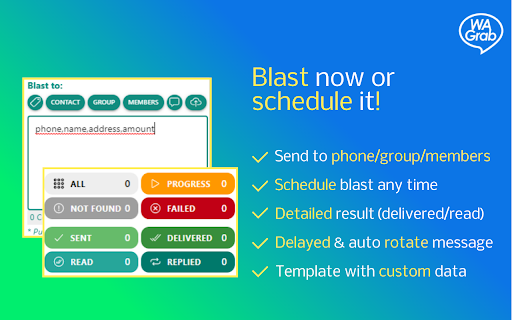
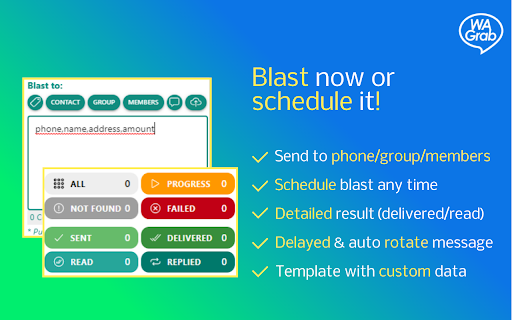
WhatsApp All-in-One Marketing: AI-Powered Solution Overview
WhatsApp All-in-One Marketing is a dynamic platform designed for seamless marketing and sales on WhatsApp, leveraging advanced AI technology to boost efficiency and engagement.
Getting Started with WhatsApp All-in-One Marketing
Key Features of WhatsApp All-in-One Marketing AI-Powered Platform
AI-Driven Message Automation
Automate responses and communications using intelligent AI that adapts to customer behavior, ensuring quicker response times and improved customer satisfaction.
Customer Segmentation for Targeted Campaigns
Segment your audience based on preferences and behavior, allowing for more personalized outreach and more effective marketing campaigns.
Comprehensive Analytics and Reporting
Track the performance of your campaigns with real-time data, helping you refine your strategies for better results.
Use Cases for WhatsApp All-in-One Marketing
Targeted Promotional Campaigns
Send customized promotional messages to specific customer groups, increasing the chances of conversions and fostering customer loyalty.
Automated Customer Support
Automate customer service responses, reducing response time while ensuring that common queries are addressed swiftly.
Lead Generation and Nurturing
FAQ for WhatsApp All-in-One Marketing Chrome Extension
What is WhatsApp All-in-One Marketing?
It’s an all-encompassing platform tailored for AI-powered marketing and selling via WhatsApp, designed to streamline customer engagement.
How do I start using WhatsApp All-in-One Marketing?
Sign up, connect your WhatsApp Business API, set up message automation, and start interacting with your customers right away.
How do I connect my WhatsApp Business API?
Simply navigate to the 'Integration' section within your account settings and follow the instructions for a smooth API setup.