Webudy: Enhance Chrome Browsing with Smart Actions and Features
Webudy is a Chrome extension that enhances browsing with various actions.
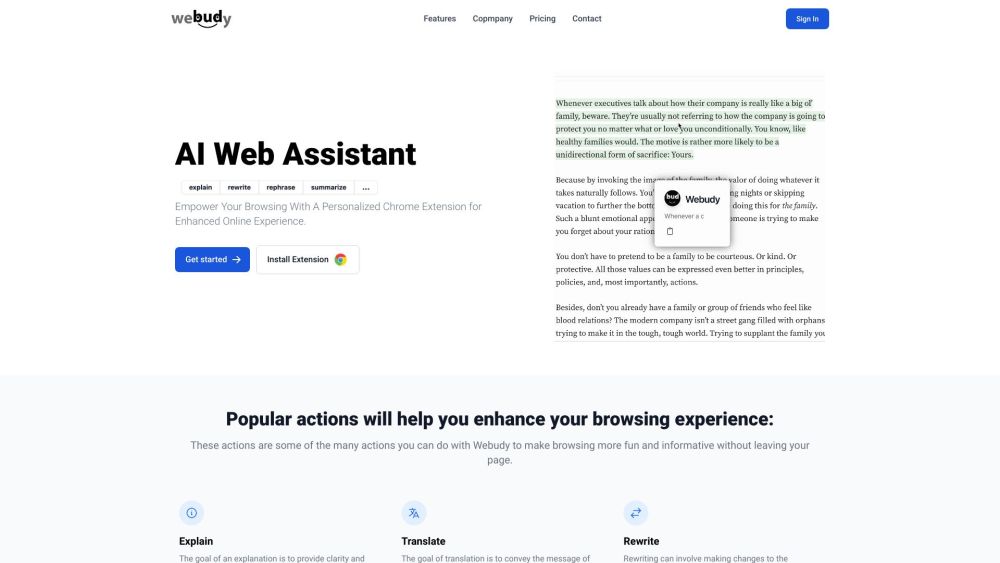
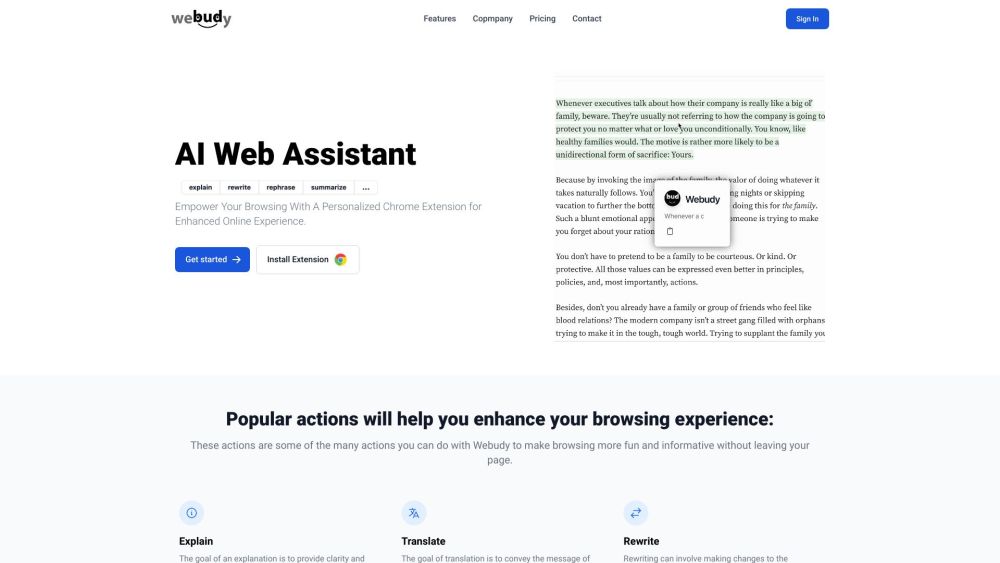
Introducing Webudy: Your Browsing Companion
Webudy is an innovative Chrome extension designed to transform your browsing experience. Whether you need to clarify complex content, translate languages on the fly, rephrase or rewrite text, or summarize lengthy articles, Webudy provides these functionalities directly within your browser. It also allows you to create custom actions or engage with AI for tailored solutions, making your online activities more streamlined and productive.
Getting Started with Webudy
Key Features of Webudy
Content Explanation for Better Clarity
Real-time Language Translation
Text Rewriting for Improved Structure
Article Summarization for Quick Insights
Text Rephrasing for Enhanced Understanding
Custom Action Creation and AI Interaction
AI-Powered Personalization
Seamless Browsing Experience
Practical Applications of Webudy
Deepen Understanding of Complex Subjects
Facilitate Multilingual Communication
Refine Writing and Organize Text
Quickly Identify Key Points in Content
Enhance Comprehension of Challenging Material
Develop Custom Solutions for Unique Needs
Webudy Support and Contact Information
For more information or support, visit the contact us page.
Webudy Company Information
Company Name: Webudy
Webudy Login
Access your account at: https://www.webudy.com/auth/signin
Webudy Sign-Up
Create a new account at: https://www.webudy.com/auth/signin
Webudy Pricing Information
View pricing details at: https://www.webudy.com/#pricing
Webudy on Facebook
Follow us on Facebook: https://www.facebook.com/webudy
Webudy on Instagram
Connect with us on Instagram: https://www.instagram.com/webudy
Frequently Asked Questions About Webudy
What is Webudy?
Webudy is a powerful Chrome extension designed to enhance your online browsing by offering tools such as content explanation, language translation, text rewriting, and more. It provides a personalized experience, enabling you to improve your productivity and comprehension without leaving your current page.
How do I use Webudy?
Simply install Webudy from the Chrome Web Store, and you can immediately begin using its features. The extension allows you to explain, translate, rewrite, summarize, and rephrase text, as well as create custom actions or chat with AI to tailor your browsing experience.