Key Features
Sure! Could you provide the product name and any relevant details or features about the product? This information will help in crafting an effective description.
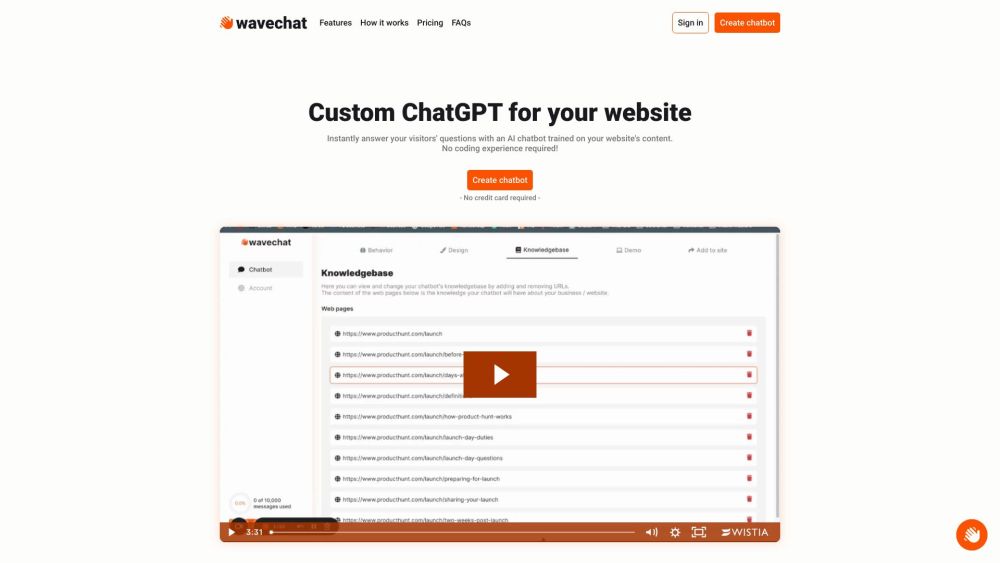
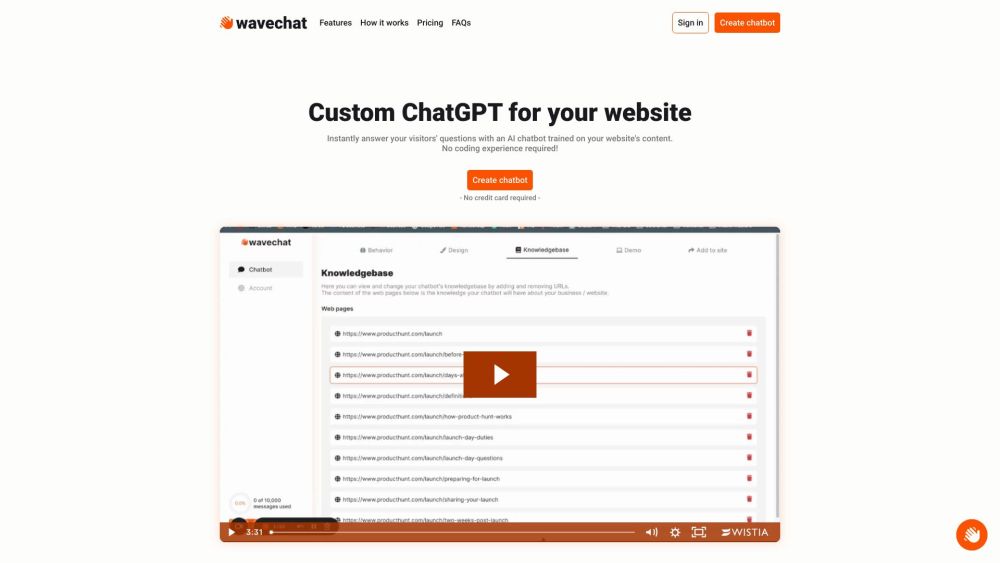
What is Wavechat?
Wavechat is an innovative ChatGPT-based tool that empowers you to provide instant responses to visitors' inquiries on your website using a sophisticated AI chatbot.
How to use Wavechat?
Key Features of Wavechat
Wavechat provides the following key features:
- Instant responses to visitor queries
- 24/7 high-quality support
- Manageable bot knowledgebase
- Customizable design and behavior
- Email contact option for visitors
- Supports over 100 languages
- Flexible pricing plans for various business sizes
Wavechat's Use Cases
Wavechat is ideal for:
- Customer service and support
- Live website chat
- Enhancing website support and credibility
- AI chat support on e-commerce sites
- Improving customer engagement and experience
FAQ from Wavechat
What is Wavechat?
Wavechat is an advanced ChatGPT tool designed to provide immediate responses to visitors' questions through an AI chatbot on your website.
How to use Wavechat?
To use Wavechat, follow these steps: 1. Crawl your website to gather content. 2. Train the chatbot using the collected content. 3. Integrate the chatbot as a chat widget on your website. This allows the chatbot to effectively handle visitor inquiries.
How do I train the chatbot?
Wavechat automatically gathers content from your website and utilizes it to train the chatbot efficiently.
Can I customize the chatbot?
Yes, you can tailor the chatbot's design and behavior to match your brand by adjusting colors and preset responses.
Does it work on non-English websites?
Absolutely, Wavechat supports over 100 languages including English, Chinese, Japanese, German, Spanish, French, and many others.
How long does the training take?
The training process is swift and automated, typically taking just a few seconds to complete.
Can visitors contact me via email?
Yes, Wavechat offers an optional feature allowing visitors to reach out via email if the chatbot cannot answer their questions.
How do I add the chatbot to my website?
After training, you can seamlessly add the chatbot as a widget on your website, with no coding required.
What if I reach my plan's limit?
If you exceed your plan's message or page limit, you can contact Wavechat to discuss upgrading your plan or acquiring additional resources.
What if I need more pages or messages per month?
If your requirements exceed the available plans, you can contact Wavechat for a customized solution to meet your needs.