Wave: AI Note Taker - Transcribes & Summarizes Calls in Any Language
Wave: AI Note Taker - Transcribes & Summarizes Audio/Calls in any language. Capture and understand crucial info effortlessly, anytime, anywhere with Wave.
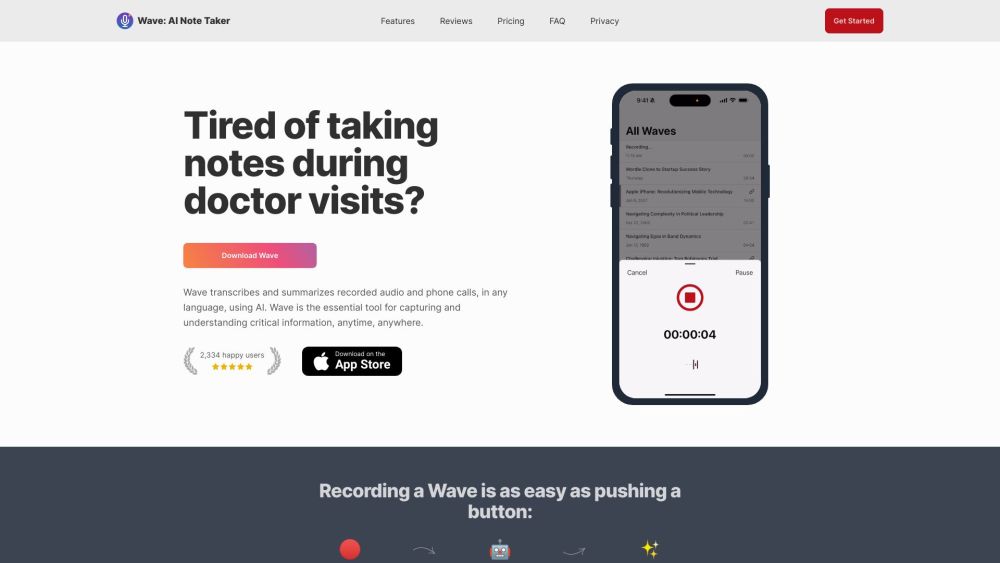
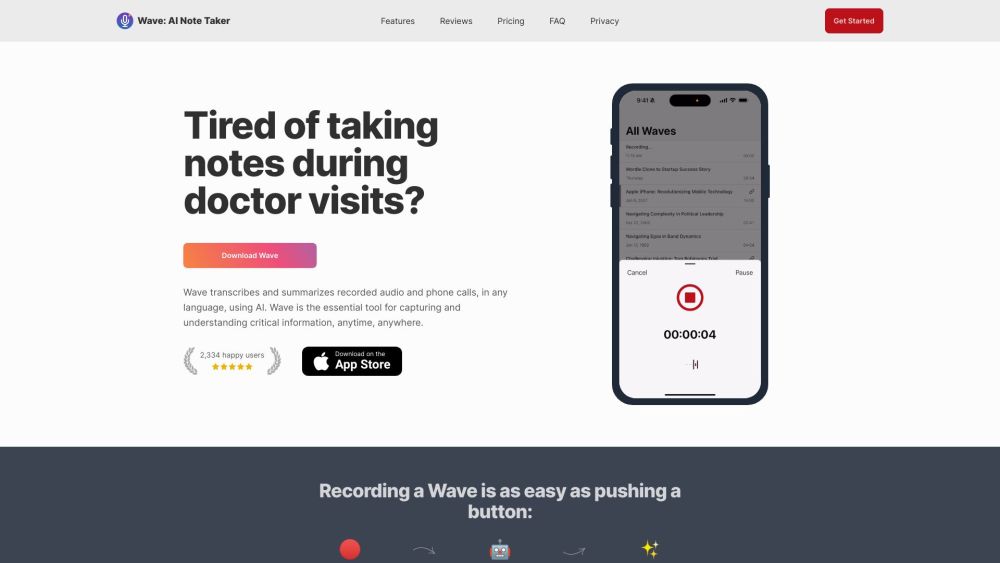
Introducing Wave: AI Note Taker
Wave is a powerful iOS application that uses advanced AI technology to transcribe and summarize audio recordings and phone calls in any language. Whether you're capturing crucial details from a meeting or summarizing a lecture, Wave ensures you never miss important information.
How to Utilize Wave: AI Note Taker?
Key Features of Wave: AI Note Taker
Record Audio and Phone Calls
Convert Audio to Text
Generate Summarized Overviews
Import and Share Recordings
Support for Multiple Languages
Background Recording Capabilities
Siri Integration
Practical Applications of Wave: AI Note Taker
Academic Lectures
Business Meetings
Telephone Conversations
Medical Appointments
Any Recorded Audio Content
-
Wave: AI Note Taker Pricing
For pricing details, visit: https://waveapp.ai/#pricing
Frequently Asked Questions about Wave: AI Note Taker
What is Wave: AI Note Taker?
Wave is an iOS application that uses AI to transcribe and summarize recorded audio and phone calls in any language. It's an essential tool for capturing and understanding critical information anytime, anywhere.
How to use Wave: AI Note Taker?
Wave serves as your AI note-taker. Record audio or phone calls through the app, and Wave will transcribe and summarize the content according to your preferences.
What is Wave?
Wave is an innovative AI Note Taker for iOS, enabling seamless recording, transcription, and summarization of your audio content.
How does Wave function?
Wave captures audio, converts it to text, and creates a succinct summary, all customizable to meet your needs.
Is there a limit on recording time?
The Free plan includes 30 minutes of recording per month. To record more, upgrade to the Standard plan for 5 hours per month or the Pro plan for unlimited recording.
How accurate are the transcriptions?
Wave uses Whisper v3, an open-source transcription model from OpenAI, ensuring high transcription accuracy. However, the recording quality can affect accuracy.
How can I customize my summaries?
After Wave transcribes and summarizes your audio, you can adjust the summary's length or format within the app.
Can I use Wave while using other apps or with my screen off?
Yes, Wave supports background recording, allowing you to use other apps or turn off your screen while recording.
What about my privacy?
Wave is committed to protecting your privacy. Read more about our privacy practices in our Privacy Policy.
Can I access Wave on multiple devices?
Wave is currently available for iOS and can be used on MacOS or iPadOS. Transcripts and summaries are accessible across all devices, with a web-based dashboard coming soon.
What happens if I exceed my monthly recording limit?
If you exceed your recording limit on the Free or Standard plan, you'll need to upgrade to a higher plan to continue recording that month.