Table of contents
Watermark Remover from Photo: Inpaint | AI Tool for Flawless Editing
Remove watermarks effortlessly with Inpaint! This AI tool for flawless photo editing restores images in seconds, leaving no trace of unwanted marks.
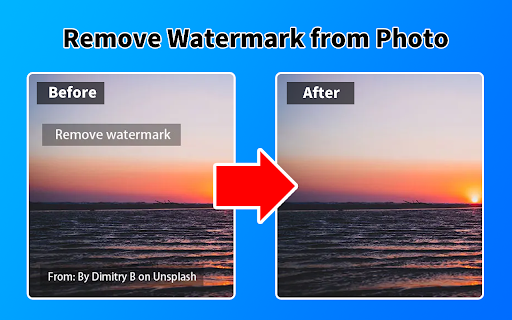
Directory : AI Image Enhancer, Photo & Image Editor, AI Photo Enhancer, AI Background Remover, Browser Extension
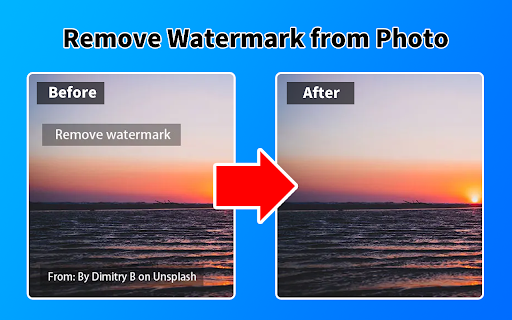
What is Watermark Remover from Photo | Inpaint AI Chrome Extension?
The Inpaint AI Chrome extension is a cutting-edge tool designed to seamlessly remove watermarks, text, logos, skin blemishes, and other unwanted elements from photos. Its advanced AI-driven technology ensures smooth and professional-grade photo editing, making imperfections a thing of the past.
How to Use Watermark Remover from Photo | Inpaint AI Chrome Extension?
Core Features of Watermark Remover from Photo | Inpaint AI Chrome Extension
Eliminate skin blemishes effortlessly
Erase people from the background
Remove unwanted text in seconds
Clean up distracting objects in your photos
Declutter images with ease
Remove watermarks and logos for a clean finish
Popular Use Cases for Watermark Remover from Photo | Inpaint AI Chrome Extension
Professional Photography: Streamline edits and polish your shots
Marketing: Optimize visuals for marketing campaigns effortlessly
Social Media: Boost your posts with perfectly edited images
E-commerce: Present your products with professional-quality images
FAQs about Watermark Remover from Photo | Inpaint Chrome Extension
What is Watermark Remover from Photo | Inpaint?
An AI-powered photo editing tool that helps users easily remove imperfections, including watermarks, text, logos, and other objects.
How do I use Watermark Remover from Photo | Inpaint?
Select the appropriate tool, mark the area you want to remove, and let the AI automatically edit your photo for a smooth, professional result.
Is my data secure?
Yes, your data is completely private and not shared with any third parties, including the developers of the extension.