Voice2Text - Chrome Extension : Easy Voice-to-Text, Fast and Simple Conversion
Voice2Text Chrome Extension: Convert speech to text easily and fast. Boost productivity with seamless voice-to-text conversion in just a click!
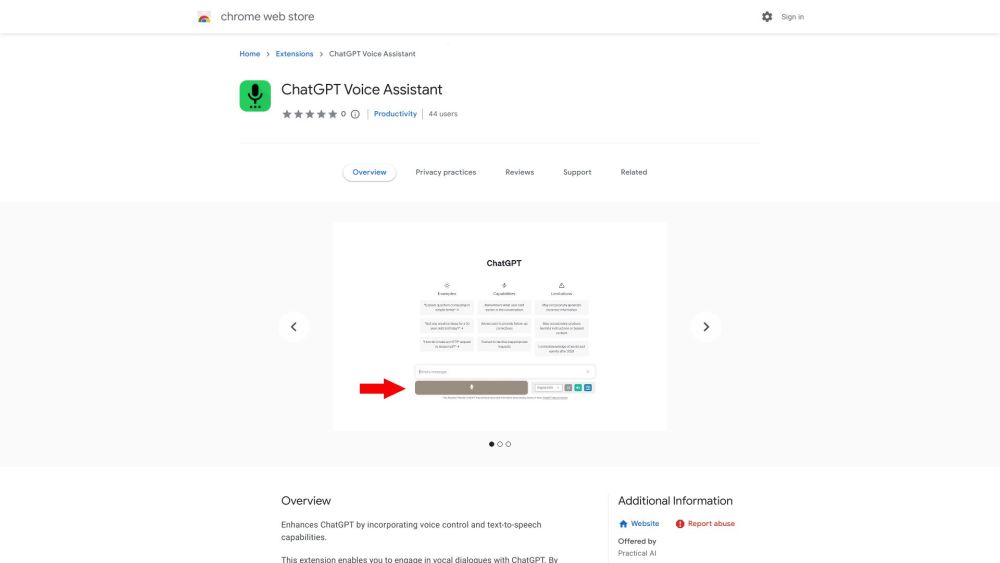
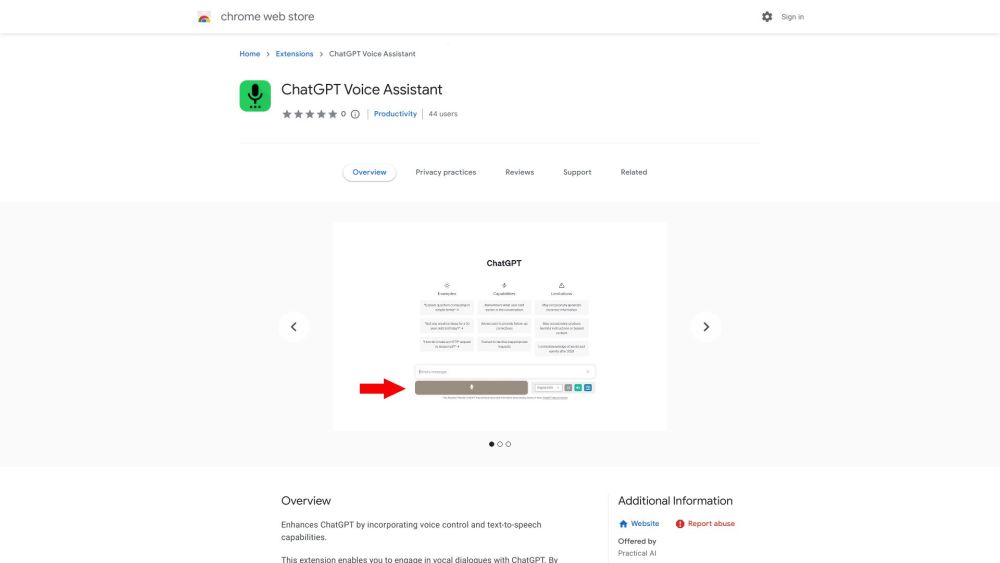
What is Voice2Text Chrome Extension?
Voice2Text is a Chrome extension designed to convert spoken words into written text quickly and efficiently using cutting-edge voice recognition technology. It simplifies the process of speech-to-text transcription, making it accessible for a wide range of use cases.
How to use the Voice2Text Chrome Extension?
Core Features of Voice2Text Chrome Extension
Seamless integration with ChatGPT for voice queries
Option to read responses aloud (can be disabled if desired)
Supports a variety of languages
Intuitive voice capture via microphone button or spacebar
Common Use Cases for Voice2Text Chrome Extension
Effortless transcription of interviews or voice recordings
Creating quick and easy voice-to-text notes
FAQs about Voice2Text Chrome Extension
What is Voice2Text?
Voice2Text is a Chrome extension that converts spoken words into text using voice recognition technology.
How can I use Voice2Text?
To use Voice2Text, press the microphone icon or hold down the spacebar to start recording your voice. The extension will convert your speech into text in real-time.
Can I use Voice2Text for transcribing interviews or recordings?
Yes, Voice2Text is ideal for transcribing spoken content such as interviews or recorded conversations.
Does Voice2Text allow for video captions?
Absolutely! With Voice2Text, you can generate accurate captions for your videos with ease.
Is Voice2Text available in multiple languages?
Yes, Voice2Text supports various languages, making it accessible to users worldwide.
Can Voice2Text read responses aloud?
Yes, Voice2Text has an optional feature that reads responses aloud. You can deactivate this feature if you prefer to read the text yourself.