VMEG - Clips to Videos: Transform Clips into Captivating Videos with AI
Transform Clips into Captivating Marketing Videos with AI
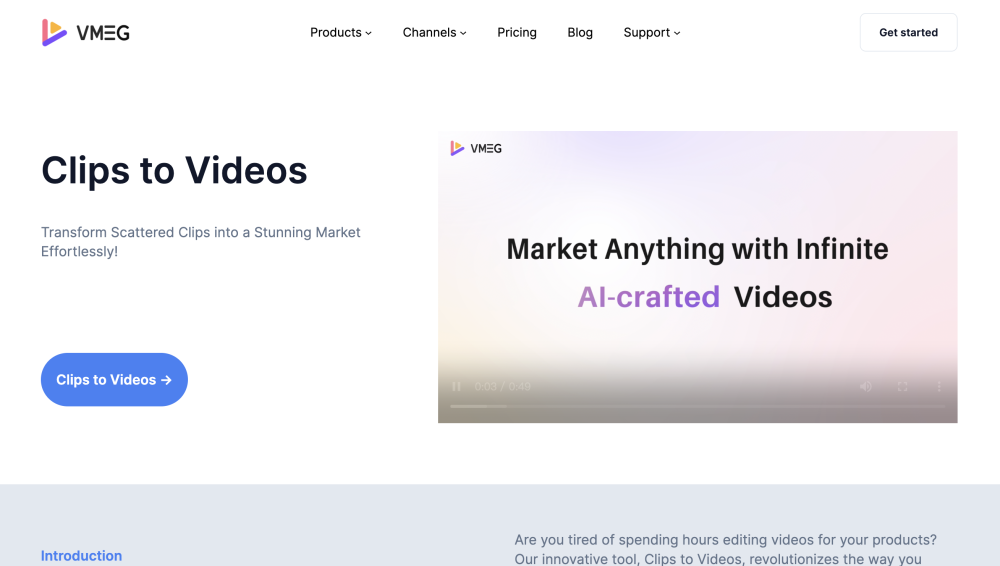
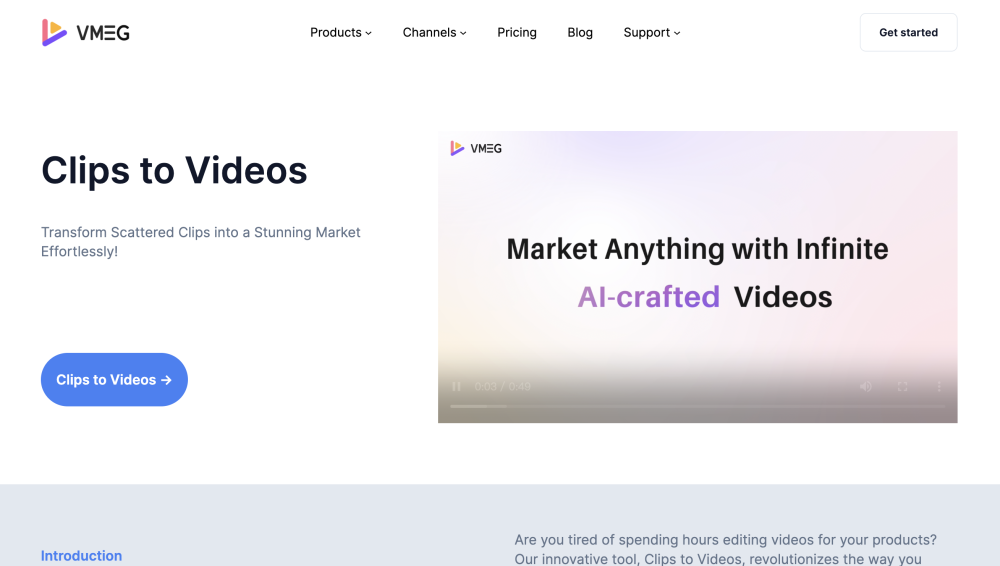
What is VMEG - Clips to Videos?
VMEG - Clips to Videos is an advanced solution designed to seamlessly convert your scattered product clips into polished, high-quality marketing videos. Whether you're showcasing a new product, running a social media campaign, or need engaging content for your online store, this tool simplifies the process. With features like automatic voiceovers and smart highlight detection of key selling points, VMEG ensures your video creation process is quick, efficient, and professional.
How to use VMEG - Clips to Videos?
Core Features of VMEG - Clips to Videos
AI-Powered Voiceovers
Automated Key Selling Point Detection
Quick and Easy Clip Remixing
Auto-Generated Subtitles
Use Cases for VMEG - Clips to Videos
E-Commerce Video Marketing
Social Media Content Creation
Product Launch Campaigns
-
VMEG - Clips to Videos Support Email & Customer Service Contact
For customer support, contact VMEG - Clips to Videos via email: [email protected].
-
Company Details
The company behind VMEG - Clips to Videos is PixRipple Technology Limited.
-
Pricing Information
For pricing details, visit: https://www.vmeg.pro/#/pricing
-
VMEG - Clips to Videos on Facebook
Follow VMEG - Clips to Videos on Facebook: https://www.vmeg.pro/channel/facebook/
-
VMEG - Clips to Videos on YouTube
Check out their YouTube channel: https://www.vmeg.pro/channel/youtube/
-
VMEG - Clips to Videos on TikTok
Follow on TikTok: https://www.vmeg.pro/channel/tiktok/
-
VMEG - Clips to Videos on Twitter
Follow VMEG on Twitter: https://twitter.com/vmeg_pro
-
VMEG - Clips to Videos on Instagram
Follow VMEG on Instagram: https://www.vmeg.pro/channel/instagram/
FAQs about VMEG - Clips to Videos
What is VMEG - Clips to Videos?
VMEG - Clips to Videos is an intuitive tool that converts scattered product clips into professional videos in just a few clicks. Perfect for marketing on social media, e-commerce, and product launches, the tool streamlines video creation with automated voiceovers and key selling point highlights.
How do I use VMEG - Clips to Videos?
To use the tool, upload your product clips, input the product details, and in a single click, generate multiple videos tailored to your needs.
Is VMEG - Clips to Videos free?
Yes, there is a free plan available. For access to more features and higher usage credits, paid plans are available.
Is VMEG - Clips to Videos suitable for beginners?
Absolutely! The platform is designed with ease of use in mind, making it accessible to users with no prior video editing experience.
What file formats does VMEG - Clips to Videos support?
The tool supports a variety of file formats including MP4, MOV, WEBM, WEBP, JPG, JPEG, and PNG, ensuring compatibility with your media files.