Vispunk: AI-Powered Image Generator for Creative Scene Design
Vispunk: AI-Powered Image Generator for Creative Scene Design. Transform your composed scenes into stunning visuals with ease. Unleash your creativity!
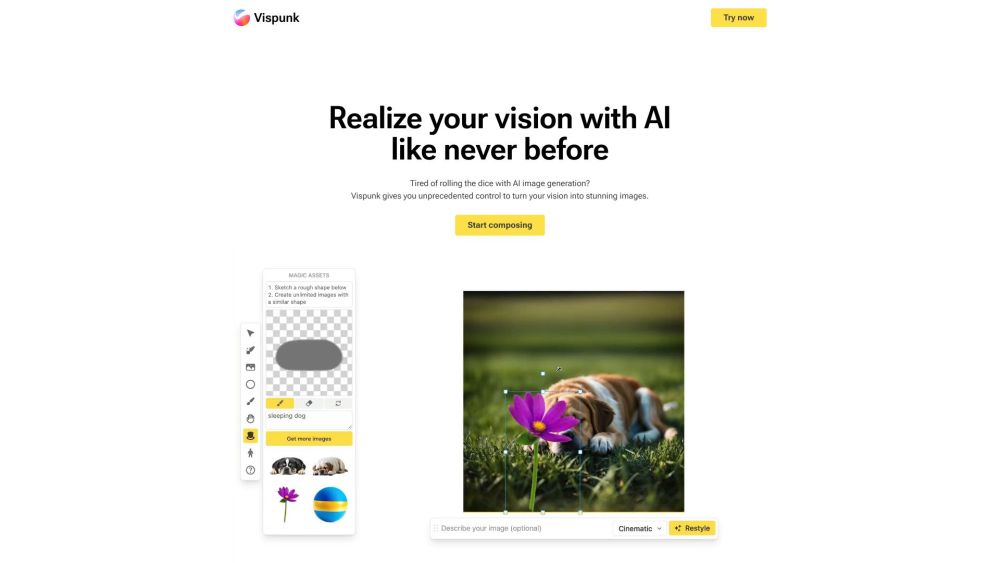
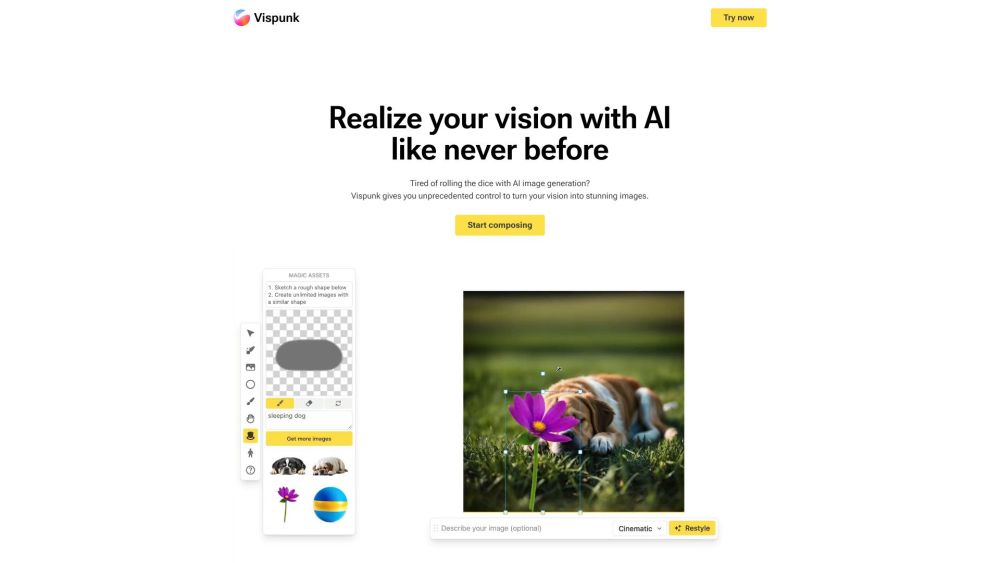
What is Vispunk?
Vispunk is an innovative AI-driven tool designed to help users craft and convert their creative scene designs on a digital canvas into stunning visual images.
How to use Vispunk?
Vispunk's Core Features
Canvas-based scene composition
AI image generation
Real-time preview
Vispunk's Use Cases
Digital artwork creation
Graphic design
Website and app design
FAQ from Vispunk
What is Vispunk?
Vispunk is an AI-powered image generator that allows users to create and turn their composed scenes on a canvas into beautiful images.
How to use Vispunk?
To use Vispunk, simply create a scene on the canvas by placing different elements and objects. Then, utilize the AI functionality to transform your composition into a visually stunning image.
What sets Vispunk apart from other AI image generators?
Vispunk distinguishes itself by allowing users to compose scenes on a canvas, offering more control and creativity in generating images compared to the random prompts used by other generators.
Can I save and export the images created with Vispunk?
Yes, you can save and export the beautiful images generated with Vispunk in various file formats for further use and sharing.
Is there a limit to the number of elements I can place on the canvas?
There is no strict limit to the number of elements you can include in your scene. However, keep in mind that too many elements may affect the image generation process and its quality.
Can I adjust the AI image generation settings?
Currently, Vispunk offers preset AI settings optimized for generating visually appealing images. However, we are constantly working on adding customizable AI settings in future updates.