Vision AI Chrome Extension: Empower Browsing with AI through Screenshots
Vision AI Chrome Extension: Elevate your browsing with AI-powered insights from screenshots. Simplify tasks, extract info, and boost productivity instantly.
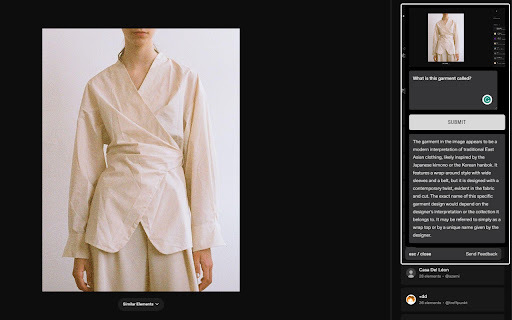
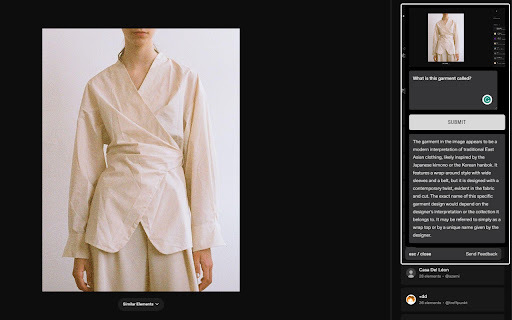
What is the Vision AI Chrome Extension?
The Vision AI Chrome Extension is a cutting-edge tool designed to enhance your browsing experience by using artificial intelligence to analyze web page screenshots and provide insightful data.
How to Use Vision AI Chrome Extension?
1. Add the Vision AI Chrome extension to your browser.
2. Capture screenshots of any web content.
3. Attach your questions or requests directly to the screenshots.
4. Get AI-driven insights and suggestions based on the captured images.
Key Features of Vision AI Chrome Extension
Simple Screenshot Capturing
Easily take snapshots of web pages for AI to analyze and interact with.
AI-Powered Interactivity
Ask questions or give prompts, and the AI provides intelligent insights based on your screenshots.
Seamless Browser Integration
The extension integrates smoothly into your browser for an uninterrupted, enhanced browsing experience.
Flexible and Adaptive Usage
From learning and research to business analysis, Vision AI adapts to various user needs.
Enhanced Privacy and Security
Your screenshots and interactions are securely managed with a focus on user privacy.
Use Cases for Vision AI Chrome Extension
Academic Research
Students can use the extension to capture relevant web content and receive AI-driven insights for study purposes.
Business Analytics
Professionals can leverage the tool to gain quick insights from captured data, aiding in business decisions.
Creative Exploration
FAQ about Vision AI - Chrome Extension
What is Vision AI?
The Vision AI Chrome Extension is an innovative tool for AI-powered web interaction via screenshots.
How to use Vision AI?
1. Install the extension on Chrome.
2. Capture screenshots from the web.
3. Ask questions or attach prompts to the screenshots.
4. Get detailed insights from the AI directly through your browser.
Is Vision AI free to use?
Yes, Vision AI is free for all users, offering full access to its features without any cost.