Vimmerse: 3D Motion Videos with Parallax Effect - Transform Your Photos
Vimmerse: Instantly transform your photos into stunning 3D motion videos with a dynamic parallax effect. Experience your memories like never before!
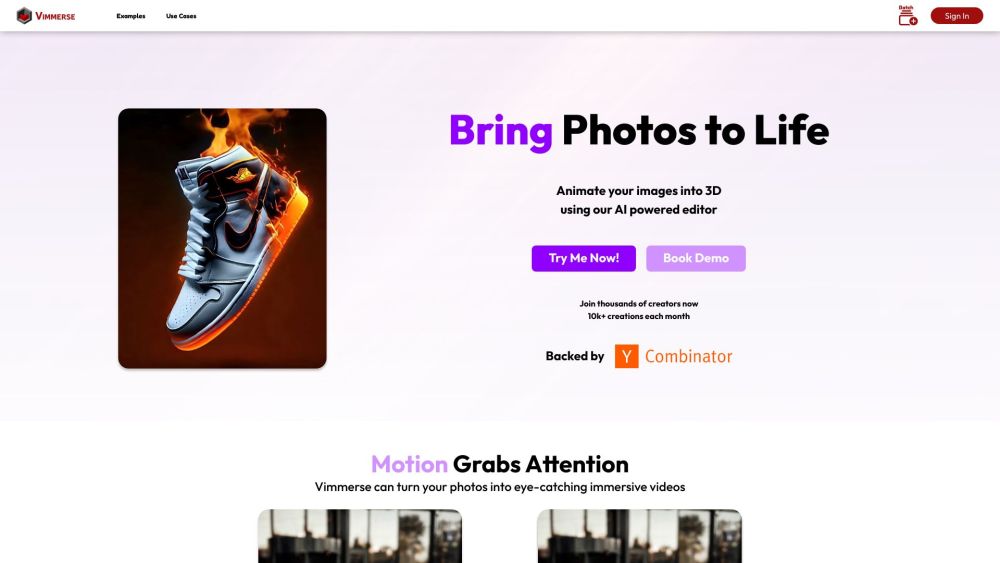
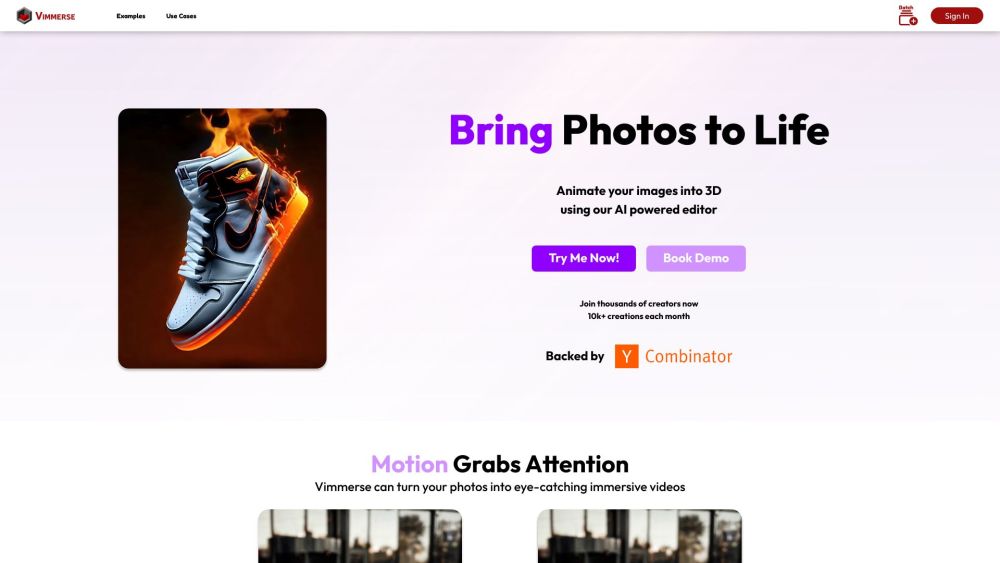
Discover Vimmerse
Vimmerse allows you to transform your static photos into captivating 3D motion videos enhanced with a stunning parallax effect.
Getting Started with Vimmerse
1. Sign up on Vimmerse.
2. Upload your favorite photo.
3. Utilize our AI-driven editor to incorporate 3D animations.
4. Adjust the motion parallax to your preference.
Key Features of Vimmerse
Convert photos into dynamic 3D motion videos
Sophisticated motion parallax effect
AI-powered editing tools
Applications of Vimmerse
Boost social media engagement
Enhance the e-commerce experience
Create compelling AI-generated content
-
Contact Vimmerse
For support, customer service, and refund inquiries, please visit our contact page.
-
About Vimmerse
Company Name: Vimmerse
-
Follow Vimmerse
Facebook: https://www.facebook.com/Vimmerse/
YouTube: https://www.youtube.com/@vimmerse
TikTok: https://www.tiktok.com/@vimmerseinc
LinkedIn: https://www.linkedin.com/company/vimmerse
Twitter: https://twitter.com/vimmerseinc?lang=en
Instagram: https://www.instagram.com/vimmerse/
Vimmerse FAQs
What is Vimmerse?
Vimmerse converts your photo into an engaging 3D motion video with a parallax effect.
How do I use Vimmerse?
1. Sign up on Vimmerse.
2. Upload your photo.
3. Apply 3D animations using the AI editor.
4. Adjust the parallax effect.
5. Download your 3D motion video.
What formats can I download my video in?
Vimmerse supports MP4 and GIF formats for 3D motion video downloads.
Can I remove the background of my photo?
Yes, Vimmerse includes a background removal feature for creating transparent videos.
How many photos can I process simultaneously?
Vimmerse supports batch processing of over 100 images at a time for animation.