Vimeo Summary Generator: AI-Powered Summaries for Efficient Learning
Boost learning efficiency with Vimeo Summary Generator - Chrome Extension. Get instant AI-powered video summaries for faster comprehension and productivity.
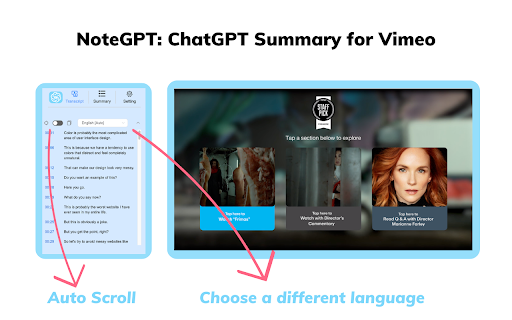
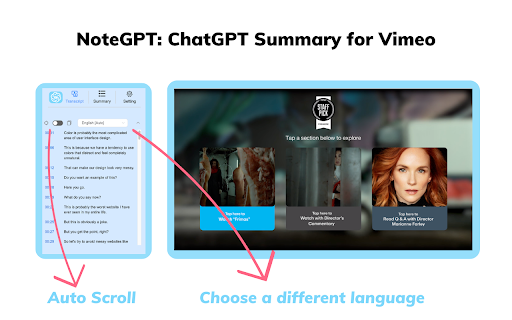
What is Vimeo Summary Generator AI Chrome Extension?
Vimeo Summary Generator is an AI-driven Chrome extension tailored to deliver quick, comprehensive summaries of Vimeo videos, making learning more efficient and accessible.
How to Use Vimeo Summary Generator AI Chrome Extension?
1. Head over to the Vimeo platform.
2. Pick any video you wish to summarize.
3. Press the 'Transcript & Summary' button to reveal the video's transcript and summary.
4. If logged into chat.openai.com, click 'View Summary with AI' to generate an AI-enhanced summary.
Vimeo Summary Generator AI Chrome Extension's Key Features
AI-Powered Summaries
This feature offers automated video summaries for rapid content review.
Automatic Timestamps
Timestamps are generated alongside summaries for easier video navigation.
Scrollable Transcripts
Users can scroll through video transcripts effortlessly as they watch.
One-Click Copy
Save important insights with a single click using the 'Copy' function.
Customizable Settings
Tailor the settings to fit your personal preferences for viewing and summarizing content.
Use Cases of Vimeo Summary Generator AI Chrome Extension
Boost Learning Efficiency
Summarize videos in seconds, saving time while getting the key points.
Navigate Transcripts Easily
Quickly find specific moments within a video by using transcript and summary functions.
Personalize Your Summaries and Notes
FAQ from Vimeo Summary Generator - Chrome Extension
What is Vimeo Summary Generator?
It’s an AI-powered Chrome extension that efficiently summarizes Vimeo videos, making learning fast and streamlined.
How to use Vimeo Summary Generator?
1. Visit Vimeo. 2. Choose a video. 3. Click 'Transcript & Summary'. 4. Select 'View Summary with AI' via chat.openai.com. 5. Use 'Copy' to save the summary.
What is ChatGPT?
ChatGPT is an AI conversational tool from OpenAI, designed for a variety of tasks like writing, coding, and answering questions.
What is a video summary?
A video summary gives an AI-generated breakdown of key points from a video, helping you absorb content faster without watching the entire video.
Do I need an OpenAI account?
Yes, you’ll need an OpenAI account to generate summaries. You can sign up for free at chat.openai.com.