Verbalate™: Video Translate, Lip Sync, Multi-Language
Verbalate™: Effortlessly translate, lip sync, and voice clone your videos into multiple languages. Universal video translation made seamless.
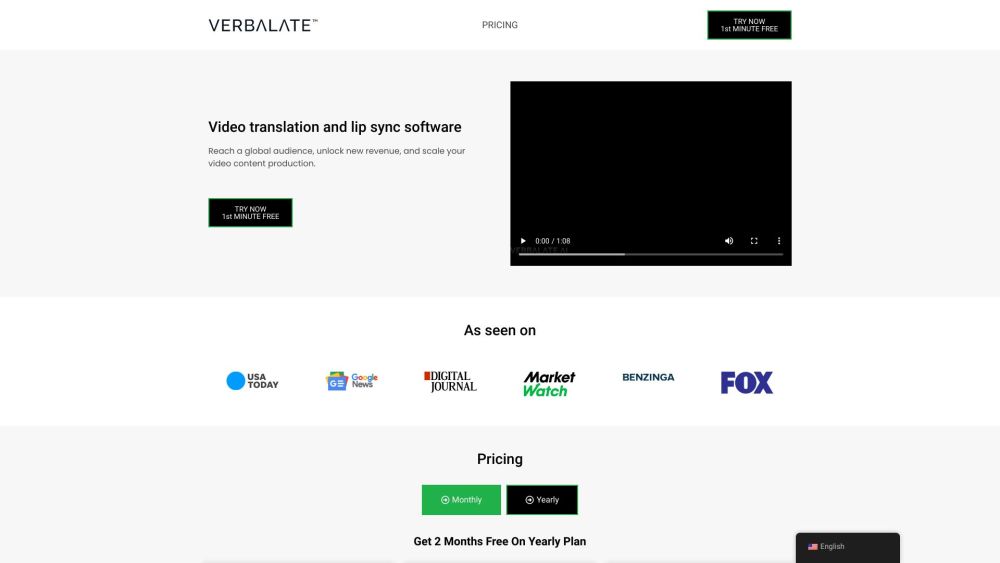
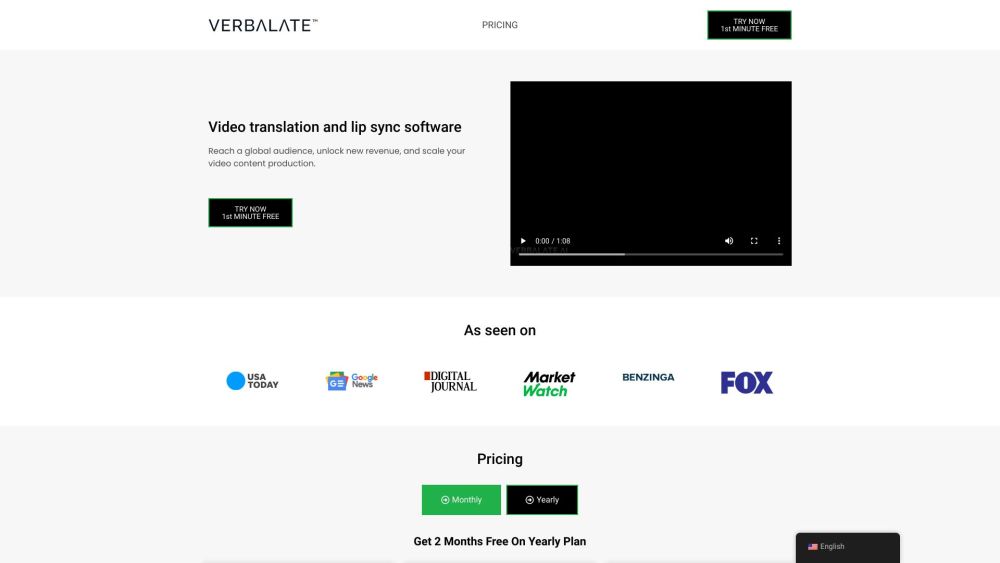
What is Verbalate™?
Verbalate™ is a cutting-edge tool designed for video translation and lip synchronization, enabling seamless conversion of audio and video content into multiple languages using advanced voice cloning and lip sync technologies.
How to use Verbalate™?
Using Verbalate™ is straightforward. Upload your audio or video files, choose the languages for translation, and the software will handle the rest with its voice cloning and lip sync capabilities. You can personalize the audio tracks and export the finished translated videos.
Verbalate™'s Core Features
Comprehensive video translation
Advanced lip sync technology
Voice cloning functionality
Multi-language support
API integration
Verbalate™'s Use Cases
Expanding to a global market
Creating new income opportunities
Enhancing video and audio content production
Verbalate™ Support Email & Customer service contact & Refund contact etc.
For customer service, reach out to Verbalate™ support at: [email protected].
Verbalate™ Sign up
Sign up for Verbalate™ here: https://beta.verbalate.ai/register/?_gl=1*iydva0*_ga*MTk1NDMwMDc1My4xNjk5NzEzMDYx*_ga_1JJ687YK49*MTY5OTc5Nzk5Mi40LjAuMTY5OTc5Nzk5Mi42MC4wLjA.*_ga_YVT9RYTH1F*MTY5OTc5Nzk5Mi41LjEuMTY5OTc5ODAyOC4yNC4wLjA.&_ga=2.56595049.375840960.1699713061-1954300753.1699713061
Verbalate™ Pricing
Check out Verbalate™ pricing details here: https://verbalate.ai/#pricing-sec
Verbalate™ Facebook
Follow Verbalate™ on Facebook: https://www.facebook.com/verbalateai
Verbalate™ YouTube
Watch Verbalate™ on YouTube: https://www.youtube.com/@verbalateai
Verbalate™ LinkedIn
Connect with Verbalate™ on LinkedIn: https://www.linkedin.com/company/verbalate-ai
Verbalate™ Twitter
Follow Verbalate™ on Twitter: https://twitter.com/verbalateai
Verbalate™ Instagram
Follow Verbalate™ on Instagram: https://www.instagram.com/verbalateai/
FAQ from Verbalate™
What is Verbalate™?
Verbalate™ is a tool for translating and lip-syncing videos, enabling content conversion into multiple languages with advanced voice cloning and synchronization features.
How to use Verbalate™?
Upload your audio or video content, select the desired languages for translation, and let the software handle the translation and synchronization with voice cloning technology. You can also edit the audio tracks and export the final videos.
How does the pricing work?
Our pricing model is subscription-based, offering different tiers with specific monthly minute allocations. If you exceed these minutes, additional minutes can be purchased according to your subscription plan.
How am I charged for additional minutes?
If you exceed your allocated minutes, extra minutes can be bought, with prices varying based on your subscription plan.
What happens to my unused minutes?
Monthly plan subscribers lose unused minutes at the end of each month, while annual plan subscribers retain unused minutes until the end of the yearly contract.
What if I want to cancel my subscription plan?
You can cancel your subscription through your account's subscription settings.
How long do the videos take to process?
Video processing time is typically half the video's length, so a 1-minute video takes about 30 seconds to process.
Can I change my plan later?
Yes, you can change your subscription plan through your account's settings.