Typly: AI Keyboard - Quick, Effortless, Contextual Responses
Typly: The AI keyboard for quick, effortless, contextual replies. Respond to messages with one click using smart, context-based suggestions.
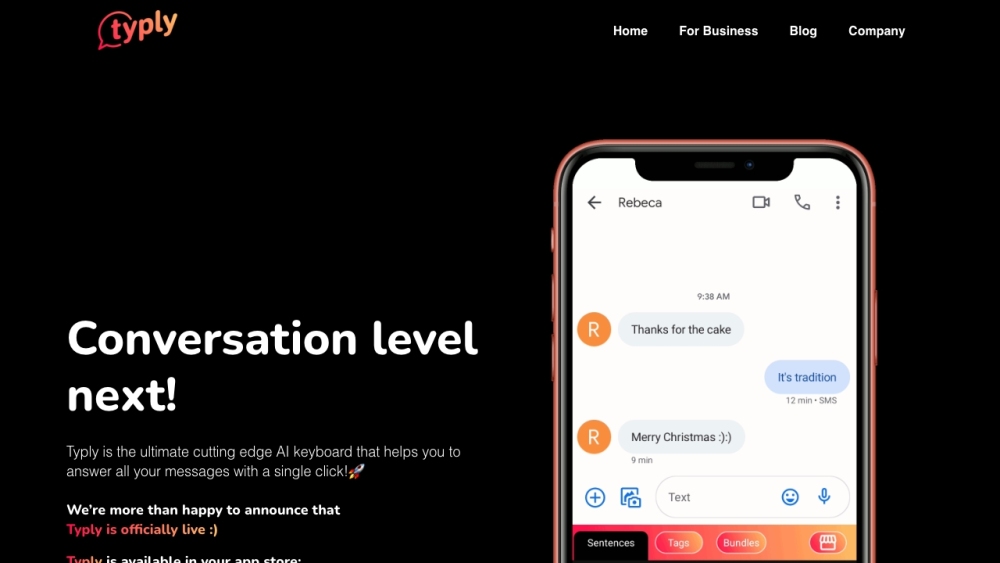
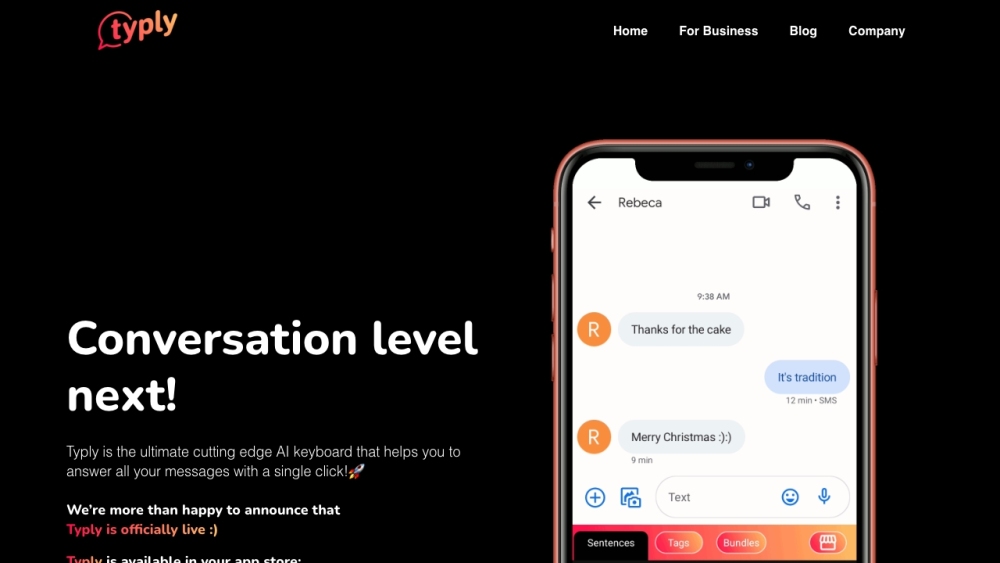
Discover Typly
Meet Typly: the groundbreaking AI keyboard designed to streamline your messaging experience. Typly offers intelligent, context-aware responses with just a click, allowing you to communicate swiftly and effortlessly.
Getting Started with Typly
Follow these simple steps to begin using Typly:
- Download and install Typly from your preferred app store.
- Set Typly as your default keyboard.
- Open any messaging app and start a conversation.
- Watch as Typly provides relevant sentence suggestions based on your chat context.
- Select a suggested sentence with a single tap to reply instantly.
- Enjoy faster, more efficient messaging!
Key Features of Typly
Main Features
- Complete Keyboard Functionality: Typly includes all the capabilities of traditional soft keyboards.
- Swipe Typing: Compose messages quickly by gliding your finger from letter to letter.
- Personalized Suggestions: Typly adapts to your messaging style for more tailored sentence suggestions.
- Contextual Response Suggestions: Receive automatic suggestions that align with the conversation context.
- Enhanced Dating Features: Impress potential matches on dating apps with creative and engaging responses.
- Sentence Collections: Enrich your chats with phrases from movies, books, and various other sources.
Applications of Typly
Practical Uses
- Speedy Replies: Maintain connections in social, professional, and community settings with prompt, context-appropriate responses.
- Dating Success: Stand out on dating platforms with Typly's clever and memorable responses.
- Conversation Enhancement: Utilize Typly's diverse sentence bundles to keep your conversations fresh and engaging.
Support and Contact Information
For more details, visit our contact page.
Follow Typly on Facebook
Visit our Facebook page: facebook.com/TyplyApp
Watch Us on YouTube
Subscribe to our YouTube channel: youtube.com/Typly
Follow Typly on Twitter
Check out our Twitter feed: twitter.com/Typlyapp
Connect with Us on Instagram
Follow us on Instagram: instagram.com/typlyapp
Typly FAQ
What is Typly?
Typly is a state-of-the-art AI keyboard that helps you reply to messages effortlessly with contextually generated sentences.
How to Use Typly?
1. Download and install Typly from your app store.
2. Set Typly as your default keyboard.
3. Start a conversation in any messaging app.
4. Typly will suggest relevant sentences based on the conversation context.
5. Select a suggestion to reply instantly.
6. Enjoy faster and more convenient messaging!
Can I Try Typly for Free?
Yes, Typly offers a 3-month free trial with access to all features.
Does Typly Work with All Messaging Apps?
Yes, Typly is compatible with all messaging applications on your device.
How Does Typly Generate Sentence Suggestions?
Typly employs a sophisticated algorithm utilizing natural language processing (NLP) to provide contextually appropriate sentence suggestions.
Can Typly Personalize Sentence Suggestions?
Yes, Typly learns from your messaging habits to offer personalized suggestions.
How Can Typly Enhance My Dating App Experience?
Typly's dating function provides flirting sentences based on image analysis, profile descriptions, and successful conversation strategies to help you stand out.
Does Typly Offer Industry-Specific Sentence Bundles?
Yes, Typly includes sentence bundles for various topics, including movies, books, and specific industries, to add unique phrases to your conversations.