Typee - A Browser Command Line : Boost Productivity, Faster Interaction
Boost productivity with Typee - A Browser Command Line. Interact faster and streamline your browsing experience with this powerful tool.
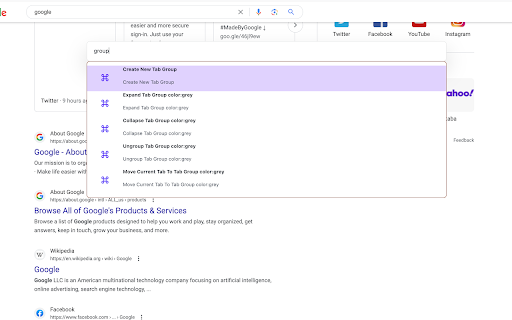
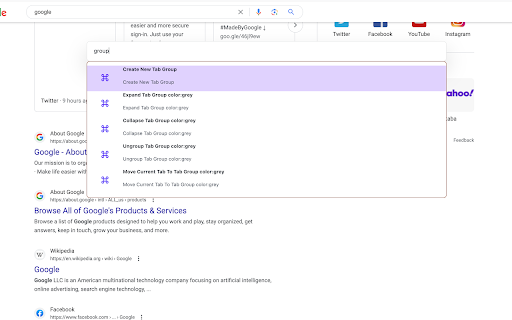
What is Typee - A Browser Command Line AI Chrome Extension?
Typee is a powerful Chrome extension designed to streamline your browser interactions through a keyboard-first approach. It enhances productivity by allowing you to interact with your browser and AI tools more quickly and efficiently, without relying heavily on the mouse.
How to use Typee - A Browser Command Line AI Chrome Extension?
Activating Typee is simple—press Shift + J to bring up the command line, or customize the shortcut in the chrome://extensions/shortcuts
Key Features of Typee - A Browser Command Line AI Chrome Extension
Tab Management
Quickly navigate and manage multiple tabs, improving your workflow with fast switching and closing commands.
Tab Group Management
Effortlessly group tabs, allowing for organized browsing and better productivity.
Window Management
Control and organize different browser windows, enabling efficient multitasking.
Twitter Integration
Engage with Twitter through command line shortcuts, making social media interactions faster and easier.
Alias Management
Frequently Asked Questions about Typee - A Browser Command Line Chrome Extension
What is Typee - A Browser Command Line?
Typee is a browser command line tool that boosts productivity by offering a faster, keyboard-centric way to interact with both the browser and AI-powered features.
How do I use Typee - A Browser Command Line?
Simply press Shift + J, or set a custom shortcut in your extension settings, to activate the command line. Current functionalities include managing tabs, tab groups, windows, Twitter, and aliases. More features, including AI support, are coming soon.