TTSLabs: Custom Text to Speech, Voices & Sounds for Twitch Streamers
Elevate your Twitch stream with TTSLabs! Custom Text to Speech, unique voices, and personalized sound clips for a standout streaming experience.
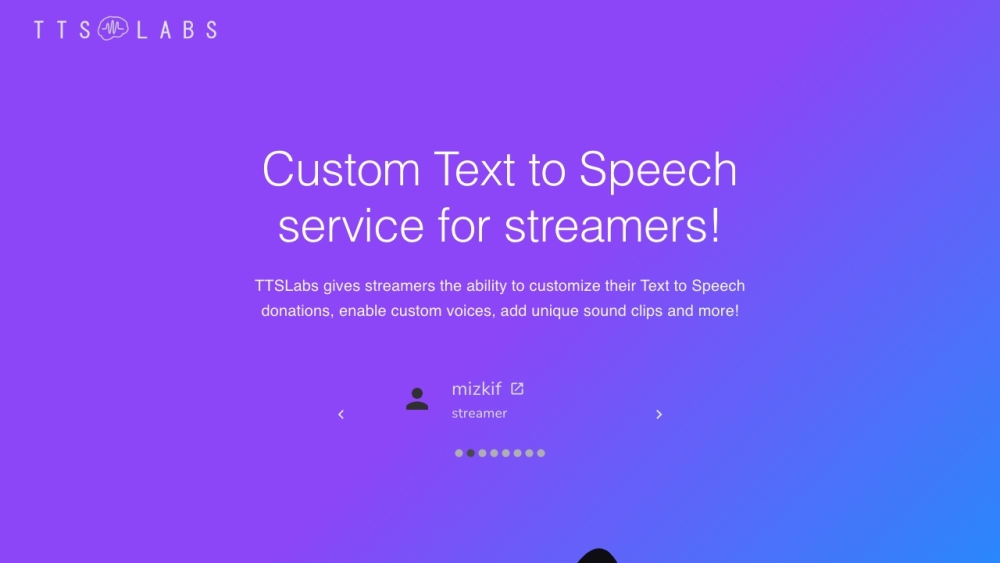
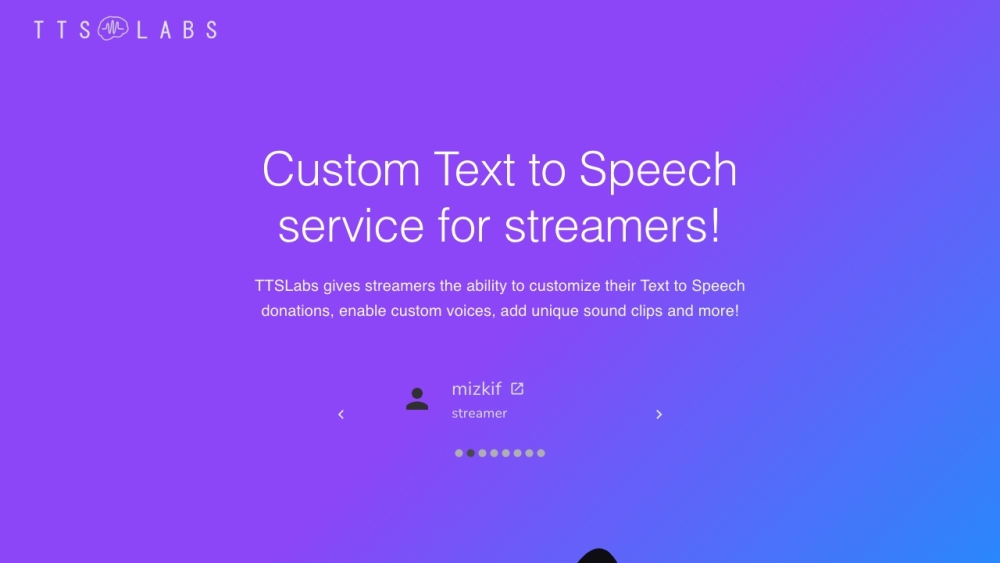
What is TTSLabs?
TTSLabs is an advanced Text to Speech (TTS) platform tailored for Twitch streamers. It offers streamers the capability to customize their TTS experience, featuring options for custom voices, unique sound effects, and more, enhancing viewer interaction.
How to use TTSLabs?
Core Features of TTSLabs
The core features of TTSLabs include: 1. Desktop Application: Ensures smooth management and playback of TTS with options to customize prices, voices, and sound clips. 2. Rapid Processing: Capable of generating 20 seconds of audio in under 3 seconds. 3. Viewer Guide: Enables viewers to view active alerts, voices, sound clips, and minimum donation values for TTS. 4. Synchronization: Integrates with Streamlabs or StreamElements to manage TTS donations from the streamer’s dashboard. 5. Profanity Control: Allows streamers to filter donations with preset profanity levels and custom profanity filters. 6. Sound Clips: Adds creative sound effects to TTS donations.
Use Cases for TTSLabs
TTSLabs provides Twitch streamers with tools to enhance their TTS donations. Streamers can personalize voices, sound clips, and alerts to enrich the viewer experience. With the dedicated desktop app, managing donations and syncing with Streamlabs or StreamElements is straightforward.
TTSLabs Discord
Join the TTSLabs community on Discord: https://discord.gg/Dr95WvwY6d. For more information, click here.
Customer Support & Contact
Contact TTSLabs support at: [email protected]. Visit the contact us page for more details.
About TTSLabs
Company: TTSLabs LLC.
Login
Access your TTSLabs profile here: https://ttslabs.ai/profile
Pricing
View TTSLabs pricing details: https://ttslabs.ai/pricing
Follow on Twitter
Stay updated by following TTSLabs on Twitter: https://twitter.com/ttslabsai
FAQ from TTSLabs
What is TTSLabs?
TTSLabs is a Text to Speech service created for Twitch streamers, allowing them to customize TTS, enable unique voices, and add special sound clips.
How to use TTSLabs?
Download the TTSLabs desktop app to manage and play back TTS. Customize settings, prices, and sync with Streamlabs or StreamElements for donation control.
Can I customize the voices used in Text to Speech?
Yes, TTSLabs offers a variety of unique voices for customization.
How fast is the audio generation in TTSLabs?
TTSLabs can produce 20 seconds of audio in less than 3 seconds, providing faster than real-time processing.
Can I manage profanity in Text to Speech donations?
Yes, TTSLabs includes features to filter donations with preset or custom profanity levels.
Can I add sound clips to Text to Speech donations?
Yes, unique sound clips can be added to TTS donations through TTSLabs.
Can I sync TTSLabs with other streaming platforms?
Yes, TTSLabs can be synchronized with Streamlabs or StreamElements to manage TTS donations via the streamer’s dashboard.