TripZi: Browse, Extract Locations, Link Maps & Save to Profile
Discover with TripZi! Extract locations from any webpage, link to maps, and save to your profile—all within a simple Chrome Extension. Your journey starts here!
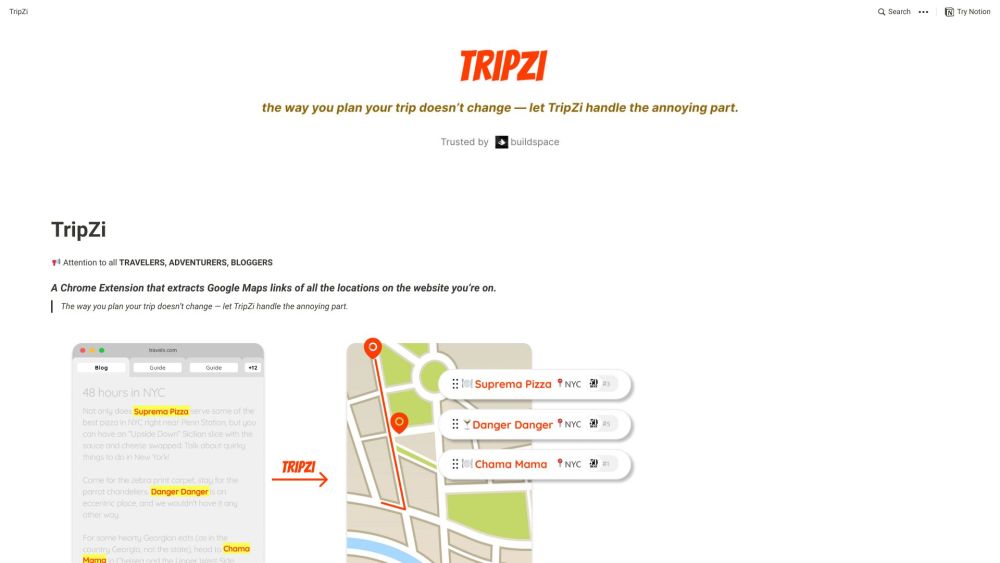
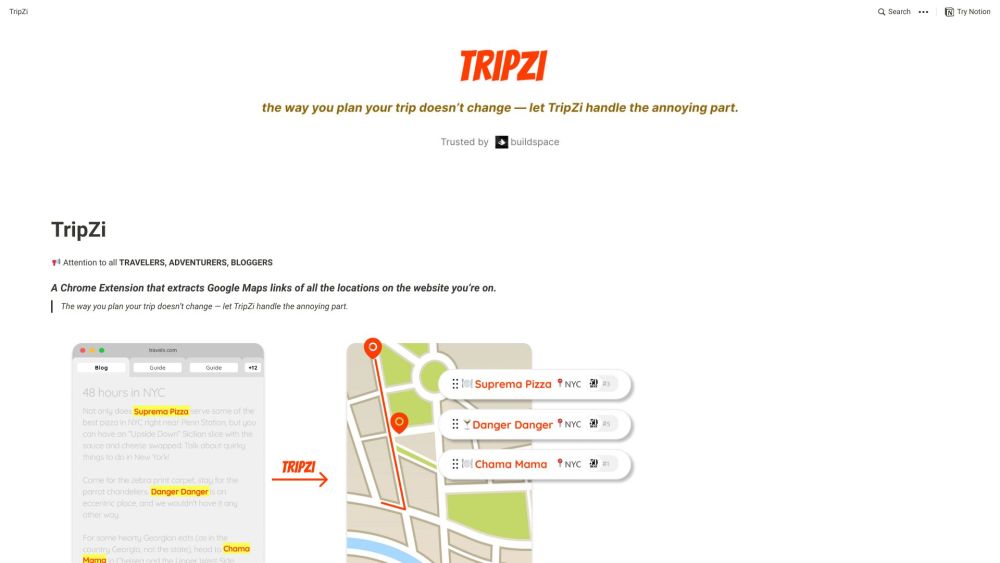
What is TripZi?
TripZi is a versatile Chrome Extension designed for users to explore webpages, identify locations, link them to maps, and save these details to their profile for future reference.
How to use TripZi?
TripZi's Core Features
Effortlessly browse and extract locations from webpages
Instantly link locations to Google Maps
Easily save locations to your personal profile
TripZi's Use Cases
Perfect for travel lovers
Ideal for bloggers focusing on travel
Great for adventurers planning their next trip
-
TripZi Support Email & Customer Service Contact
For customer support, email us at: [email protected]. For more contact information, visit our contact page (https://[email protected])
-
TripZi Company
Company Name: TripZi
-
TripZi on Twitter
Follow us on Twitter: https://twitter.com/tripzi123
FAQ from TripZi
What is TripZi?
TripZi is a Chrome Extension that enables users to browse webpages, extract location details, link them to maps, and save them to their profile for easy access.
How to use TripZi?
To use TripZi, install the Chrome Extension. Once installed, browse webpages and TripZi will automatically extract the locations. You can click on the locations to view them on Google Maps and save them to your profile.
How does TripZi extract locations from webpages?
TripZi employs an algorithm to scan webpages for identifiable location data, which it then extracts for the user.
Can I view the locations on Google Maps?
Yes, you can click on the extracted locations to view them directly on Google Maps.
Can I save the locations to my profile?
Absolutely! TripZi allows you to save the extracted locations to your personal profile for easy access later.