Trickle: AI-Powered Team Collaboration & Communication Tool Integration
Boost team synergy with Trickle: an AI-powered tool for seamless collaboration, instant info access, and inspired project progress. Transform teamwork effortlessly.
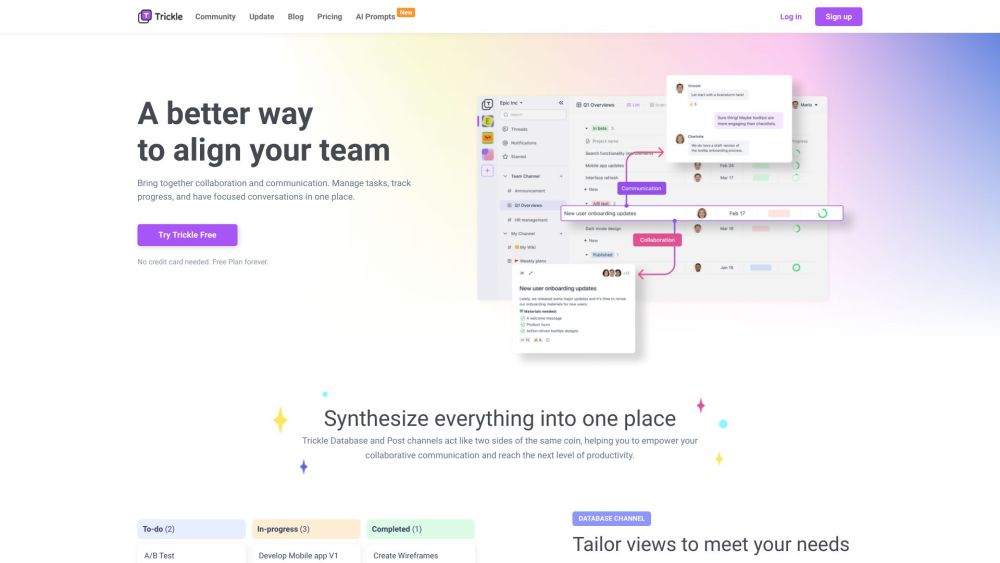
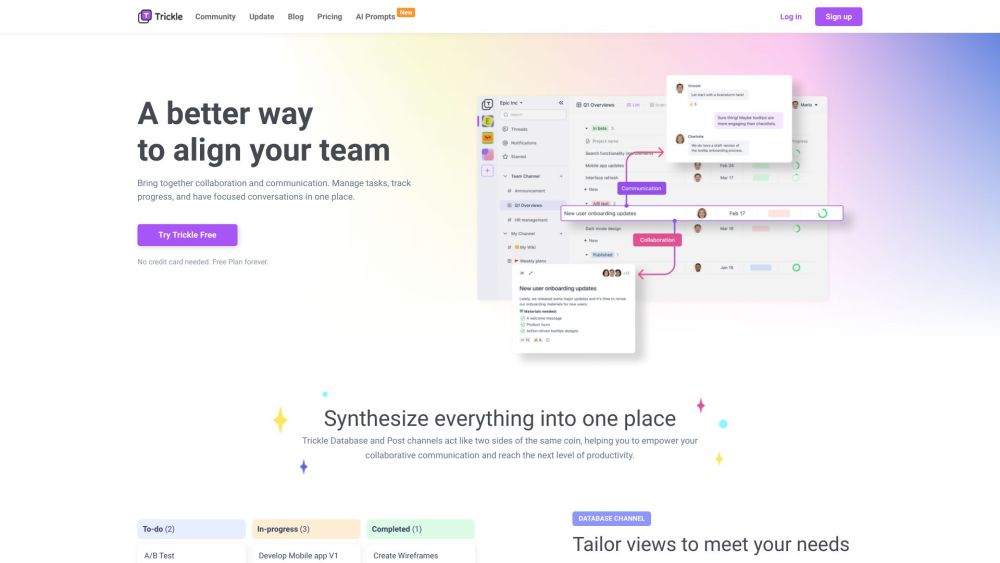
What is Trickle?
Trickle transforms team collaboration and communication by leveraging the power of AI. With intelligent assistants, you can effortlessly access vital information, generate creative ideas, and drive projects forward seamlessly.
How to use Trickle?
Trickle's Core Features
AI-driven screenshot organization
Intelligent summaries for screenshots
Effortless retrieval and interaction with stored screenshots
Trickle's Use Cases
Enhancing team collaboration and communication
Streamlining screenshot organization and retrieval
Deriving insights from diagrams and detailed text screenshots
Trickle Company
Trickle Company name: Trickle.
Trickle Login
Trickle Login Link: https://ai.trickle.so/onboarding/login?from=landing&ref=
Trickle Sign up
Trickle Sign up Link: https://ai.trickle.so/onboarding/signup?from=landing&ref=
Trickle Pricing
Trickle Pricing Link: https://www.trickle.so/pricing
Trickle LinkedIn
Trickle LinkedIn Link: https://www.linkedin.com/company/trickleai/
Trickle Twitter
Trickle Twitter Link: https://twitter.com/Trickle_HQ
FAQ from Trickle
What is Trickle?
Trickle transforms team collaboration and communication by leveraging the power of AI. With intelligent assistants, you can effortlessly access vital information, generate creative ideas, and drive projects forward seamlessly.
How to use Trickle?
Just capture and upload your screenshots. Trickle takes care of the rest by organizing them, clearing your camera roll clutter, and providing insightful AI-generated summaries, especially for complex text and diagrams. Easily find and interact with your saved screenshots, and ask the AI for additional insights.
How does Trickle handle screenshots?
Trickle employs AI-powered algorithms to organize and provide insightful summaries for your uploaded screenshots, helping you declutter and find needed information easily.
What types of screenshots does Trickle support?
Trickle supports all types of screenshots, including those with heavy text, unstructured diagrams, and handwritten notes.
Can Trickle extract insights from diagrams?
Yes, Trickle’s AI can identify and highlight key information from diagrams, delivering valuable insights.
How can I retrieve my saved screenshots?
Trickle’s intuitive interface and AI-driven search capabilities make it easy to retrieve and interact with your saved screenshots.