TinyWow: Free AI Writing, PDF, Image Editing & Task Tools
TinyWow is a free online platform that offers a wide range of AI writing, PDF, image, and other tools to simplify different tasks.
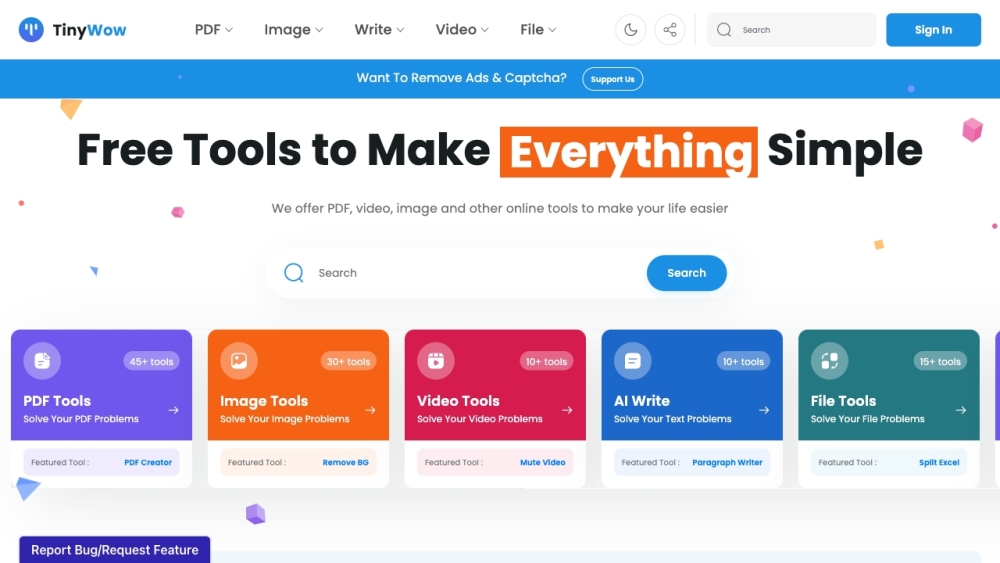
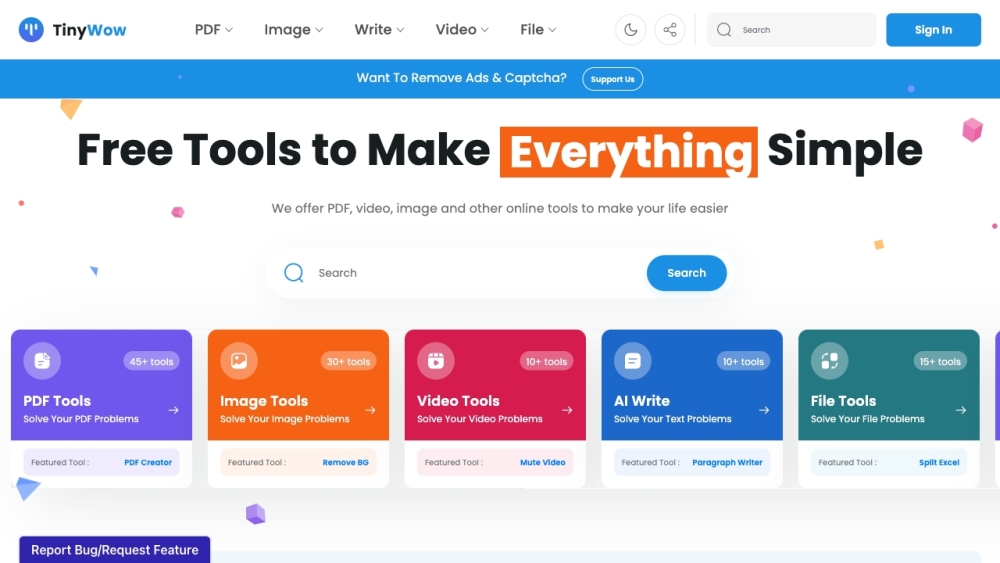
What is TinyWow?
TinyWow is a no-cost online service that provides a variety of AI-driven writing, PDF handling, image editing, and other tools designed to make various tasks easier.
How to Use TinyWow?
Key Features of TinyWow
AI Writing Tools: Generate essays, rewrite text, create articles, complete paragraphs, correct grammar, and enhance content.
PDF Tools: Edit, convert to Word, merge, create, compress, split, remove passwords, translate, and e-sign PDFs.
Image Tools: Remove backgrounds, restore photos, generate AI images, resize, compress, enhance resolution, blur backgrounds, colorize, combine images, create collages, add text, and more.
Video Tools: Compress, trim, convert to GIF, extract audio, and download videos from social media platforms.
File Tools: Split CSV and Excel files, convert between file formats such as PDF, XML, CSV, and JSON.
Additional Tools: QR code generator, lorem ipsum generator, meme maker, and more.
TinyWow's Use Cases
Students: Use AI writing tools for essays, sentence rewriting, and content enhancement.
Professionals: Utilize PDF tools for editing, converting, merging, compressing, and signing documents.
Graphic Designers and Photographers: Benefit from image tools to remove backgrounds, improve images, and apply effects.
Social Media Users: Use video tools to compress, trim, and download videos from Instagram, TikTok, Twitter, and Facebook.
Data Analysts and Developers: Employ file tools to split and convert different file formats for easier data handling.
General Users: Access various other tools provided by TinyWow for diverse tasks.
-
TinyWow Support and Contact Information
For more contact details, visit the Contact Us page.
-
TinyWow Company
Company name: Box20 Media Company
-
TinyWow on LinkedIn
Visit TinyWow on LinkedIn: LinkedIn
-
TinyWow on Twitter
Follow TinyWow on Twitter: Twitter
FAQ from TinyWow
What is TinyWow?
TinyWow is a free online platform that provides various AI writing, PDF, image, and other tools to make different tasks simpler.
How to use TinyWow?
To use TinyWow, just visit the website and select the tool you need. The user-friendly interface will guide you through the process. After processing, you can download the results.
Is TinyWow free to use?
Yes, TinyWow is completely free. There is no sign-up required and no usage limitations.
Are my files and data secure?
Yes, TinyWow ensures the security of your files and data. All files are deleted after one hour.
What type of files can I upload?
TinyWow supports a variety of file formats including PDF, Word, JPG, PNG, MP4, Excel, XML, CSV, and more. Each tool specifies the compatible file types.
Can I use TinyWow on mobile devices?
Yes, TinyWow can be accessed on mobile devices through a web browser.
Is there a limit on tool usage or file size?
No, TinyWow does not impose limits on tool usage or file size. You can use the tools and process files of any size freely.