The ChatGPT Chrome Extension - TeamSmart AI : Use cases, Pricing, Reviews, Core features, alternatives
TeamSmart AI is a Chrome extension that provides one-click access to a team of AI assistants. With this extension, users can summarize content, generate code, draft tweets, and more directly inside their browser.
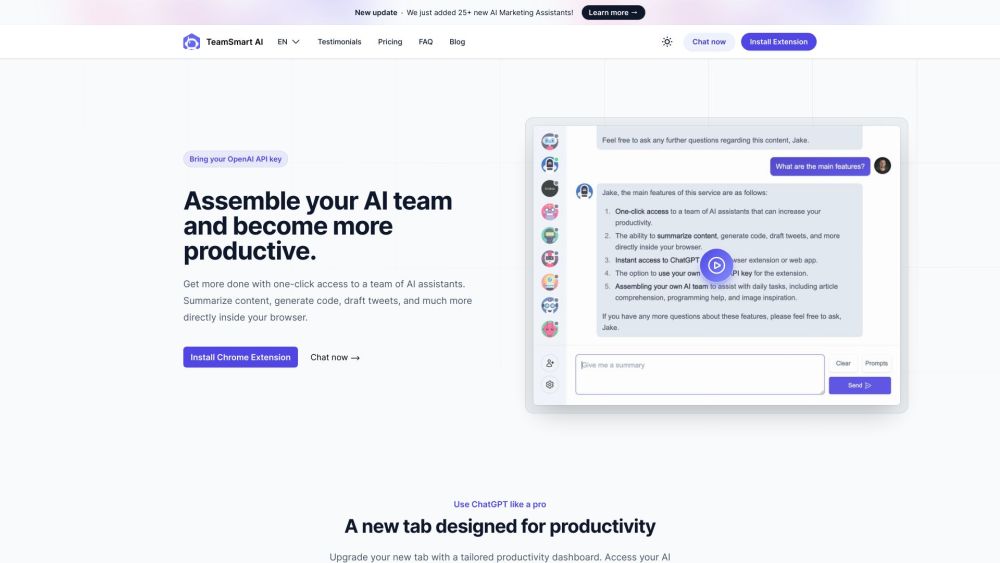
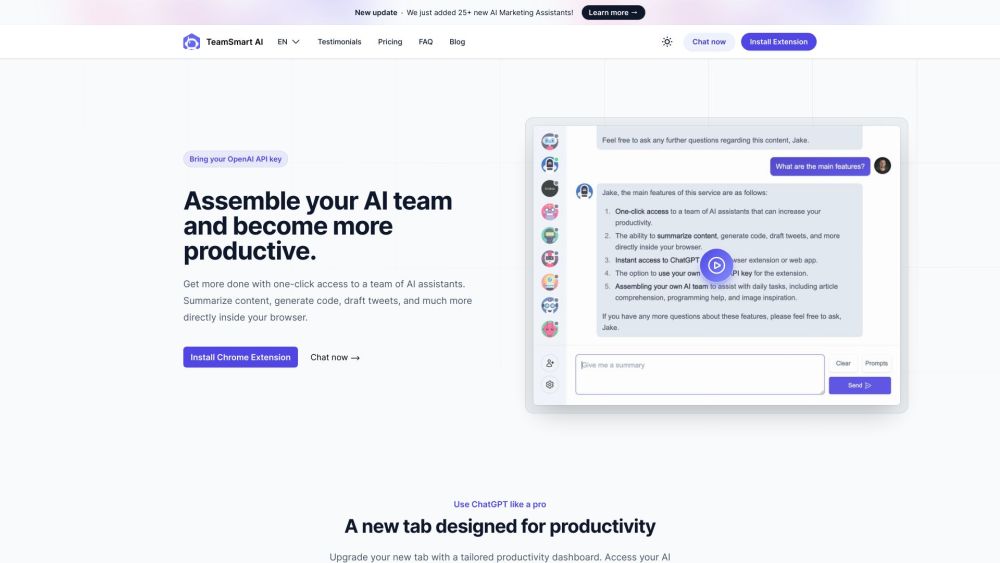
Understanding The ChatGPT Chrome Extension - TeamSmart AI
TeamSmart AI is an innovative Chrome extension that offers users seamless access to a suite of AI assistants with just one click. This extension empowers users to perform a variety of tasks, including content summarization, code generation, tweet drafting, and much more, directly within their browser.
Getting Started with The ChatGPT Chrome Extension - TeamSmart AI
Key Features of The ChatGPT Chrome Extension - TeamSmart AI
Instant access to multiple AI assistants
Content summarization capabilities
Code generation functionality
Tweet drafting tools
User-friendly chat interface
Diverse range of specialized assistants
Intuitive TeamSmart AI prompts
Secure messaging with local data storage
Applications of The ChatGPT Chrome Extension - TeamSmart AI
Summarizing content
Generating code
Drafting tweets
Brainstorming ideas
Writing initial drafts
Reviewing code
Conducting searches
Collaborative creative writing
Q&A sessions
And many more
-
About The ChatGPT Chrome Extension - TeamSmart AI Company
Company Name: TeamSmart.ai
-
Pricing for The ChatGPT Chrome Extension - TeamSmart AI
For pricing details, visit: https://www.teamsmart.ai/pricing
-
Connect with The ChatGPT Chrome Extension - TeamSmart AI on Facebook
Facebook: https://www.facebook.com/usernickn
-
Follow The ChatGPT Chrome Extension - TeamSmart AI on Twitter
Twitter: https://twitter.com/heykahn/status/1654460048339513344
FAQ for The ChatGPT Chrome Extension - TeamSmart AI
What is The ChatGPT Chrome Extension - TeamSmart AI?
TeamSmart AI is a Chrome extension that gives users quick access to a team of AI assistants, enabling tasks such as content summarization, code generation, and tweet drafting within the browser.
How do I use The ChatGPT Chrome Extension - TeamSmart AI?
Install the extension from the Chrome Web Store, click the icon to open the app, and select your desired AI assistants. Engage with them for help on various tasks.
What features does TeamSmart AI offer?
TeamSmart AI includes one-click AI assistant access, content summarization, code generation, tweet drafting, an intuitive chat interface, specialized assistants, user-friendly prompts, and secure local data storage.
What are the use cases for TeamSmart AI?
TeamSmart AI is ideal for summarizing content, generating code, drafting tweets, brainstorming, writing drafts, reviewing code, searching, collaborative writing, Q&A, and much more.