TensorPix: AI Video Enhancer & Upscaler for Pro Quality Results
Enhance and upscale your videos to pro quality with TensorPix: the AI-powered tool for stunning, high-resolution results in just a few clicks.
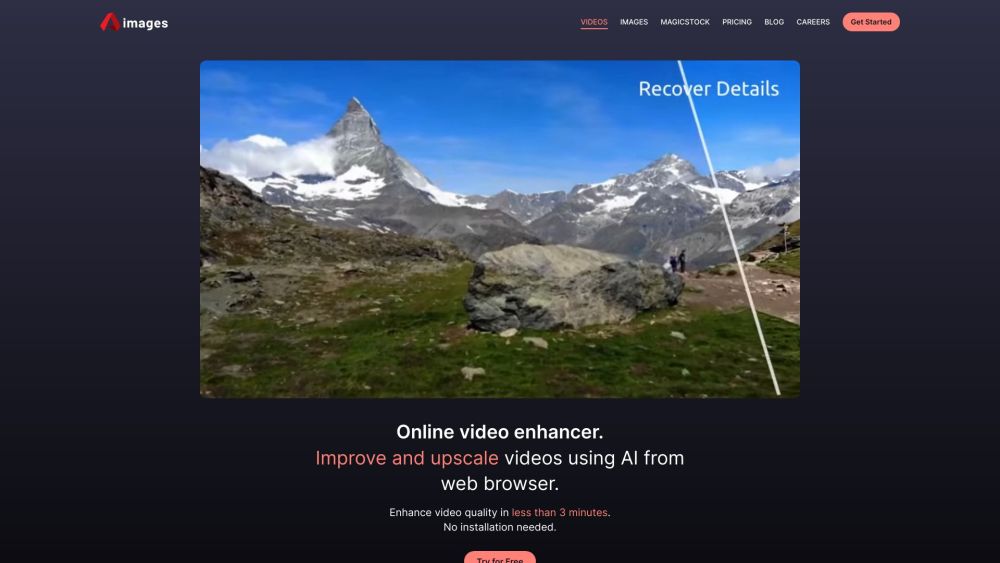
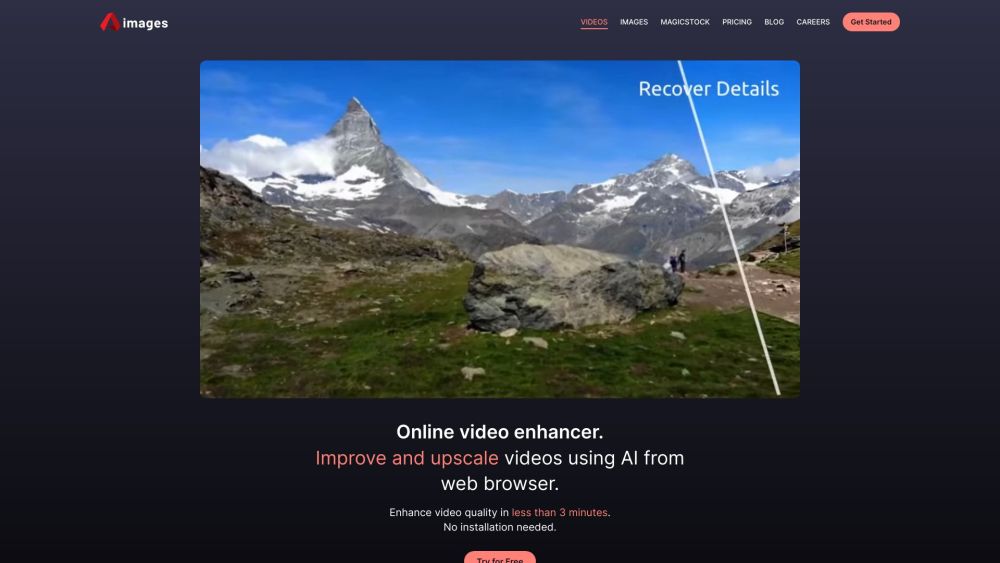
What is TensorPix?
TensorPix is an advanced online AI tool designed to enhance and upscale videos and images, delivering professional-grade results. Utilizing cutting-edge artificial intelligence, TensorPix significantly improves the quality of visual media, making it ideal for both personal and professional use.
How to Use TensorPix?
Using TensorPix is straightforward and convenient. Just follow these steps:
- Upload your videos or images from any device.
- Select the AI filters you wish to apply for enhancement.
- Click 'Enhance' and download your upgraded media once the process is finished.
TensorPix's Core Features
- AI-driven video and image enhancement and upscaling
- Professional quality output
- Entirely web-based with no need for installation
- Intuitive and user-friendly interface
- Rapid enhancement process, completed in under 3 minutes
TensorPix's Use Cases
- Revitalizing old videos and images
- Boosting the quality of modern media
- Upscaling to higher resolutions, including 4K
- Enhancing media for professional projects
- Improving visual content for websites and graphic designs
- Converting vintage movies into high-quality, artifact-free formats
TensorPix Support and Contact Information
For customer service, please reach out via email: [email protected]. For more contact details, visit the contact us page (mailto:[email protected]).
TensorPix Company Details
Company Name: Tensorpix d.o.o.
Address: Slavonska Avenija 6, 10000 Zagreb, Croatia.
Learn more about us on the About Us page.
TensorPix Pricing
Explore our pricing plans on the Pricing page.
Connect with TensorPix on Social Media
Frequently Asked Questions (FAQ)
What is TensorPix?
TensorPix is an online AI video enhancer and upscaler that enhances the quality of videos and images using advanced AI technology.
How to use TensorPix?
To use TensorPix, upload your media, choose the AI filters, and click 'Enhance.' Download the improved media once the process is done, all without needing to install any software.
Can TensorPix enhance both videos and images?
Yes, TensorPix is capable of enhancing both videos and images using its sophisticated AI algorithms.
Does TensorPix require any installation?
No, TensorPix operates entirely online, so no installation is necessary.
How long does the enhancement process take with TensorPix?
The enhancement process is typically completed in less than 3 minutes, offering quick and efficient results.
Is TensorPix suitable for professional use?
Yes, TensorPix delivers professional quality enhancements, making it suitable for professional projects.
Can TensorPix upscale videos to 4K resolution?
Yes, TensorPix can upscale videos to 4K resolution, ensuring high-quality output.