TellMe AI: Vision Pro Text Generation, Analysis & Voice Interaction
TellMe: AI Assistant for Vision Pro - Effortlessly generate text, analyze PDFs, images, audio, and more. Voice commands & drag-and-drop for ultimate productivity.
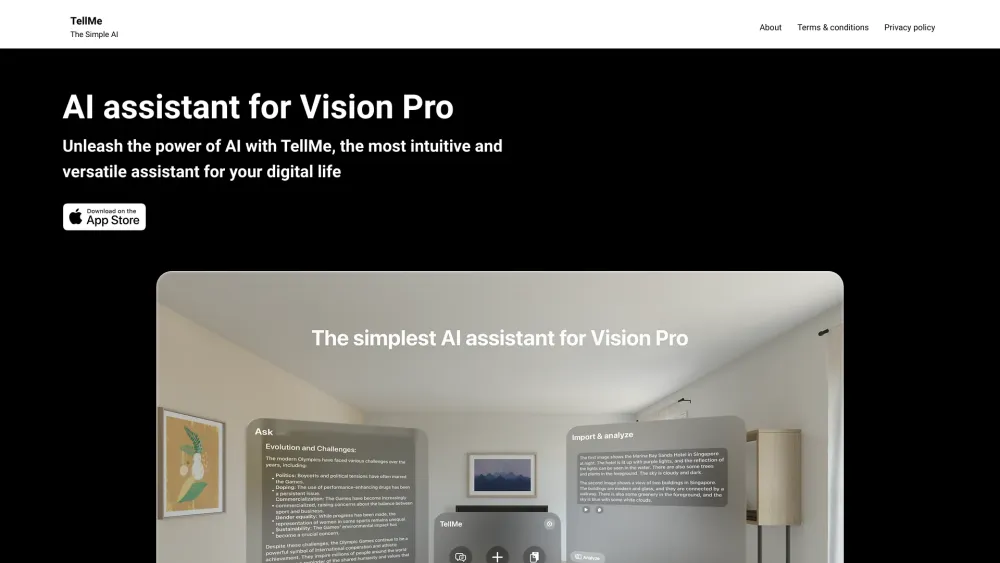
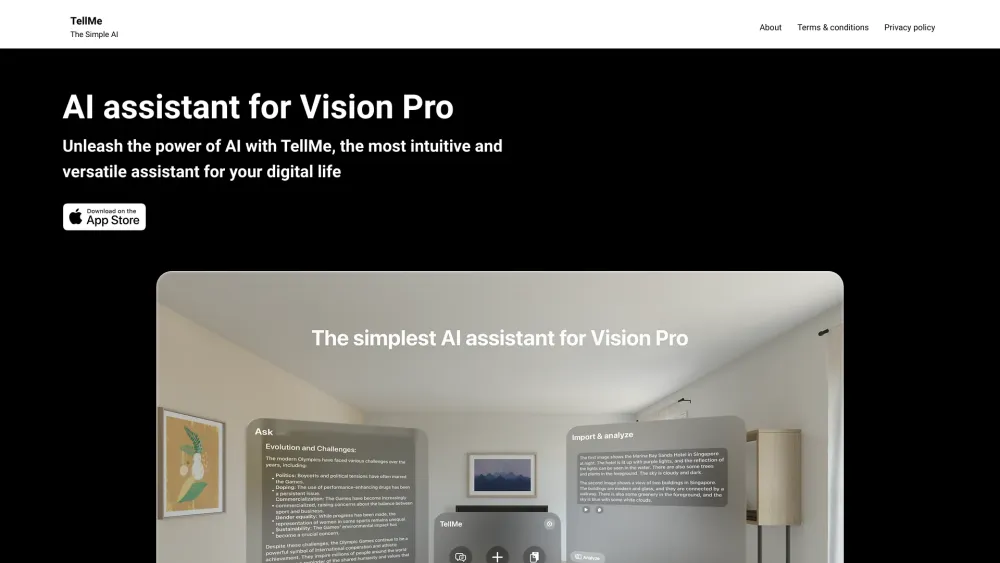
What is TellMe AI?
TellMe AI is the ultimate assistant for Vision Pro, making text generation a breeze. Whether you need to write emails or create articles, TellMe AI handles it all. It provides instant analysis for PDFs, images, audio, and text, and you can interact using voice commands or simple drag-and-drop. Experience a new level of productivity and creativity with Vision Pro.
Getting Started with TellMe AI
Key Features of TellMe AI
Effortless Text Generation
Instant Analysis of PDFs, Images, Audio, and Text
Seamless Interaction with Voice Commands and Drag-and-Drop
Practical Applications of TellMe AI
Creating Text for Emails and Articles
Analyzing PDFs, Images, Audio, and Text
Using Voice Commands and Drag-and-Drop for Efficient Interaction
About TellMe AI
Company Name: TellMe AI
Company Address: 30 Cours Albert 1er, 75008 Paris, France; 80 Raffles Place #32-01, UOB Plaza, Singapore 048624.
For more information, visit our about page.
Frequently Asked Questions
What is TellMe AI?
TellMe AI is the simplest AI assistant for Vision Pro. It allows for effortless text generation, from emails to articles, and provides instant analysis for PDFs, images, audio, and text. Interact seamlessly with voice commands or drag-and-drop. Elevate your productivity and creativity on Vision Pro.
How do I use TellMe AI?
Using TellMe AI is easy: simply install the app and start generating text, analyzing documents, and interacting with voice commands or drag-and-drop functionality.
Is TellMe AI compatible with Vision Pro?
Yes, TellMe AI is specifically designed to work perfectly with Vision Pro.