Table of contents
Teamstand - Chrome Extension: Access & Organize Shared Files Effortlessly
Teamstand - Chrome Extension: Effortlessly access, organize, and manage shared files directly from your browser for seamless team collaboration.
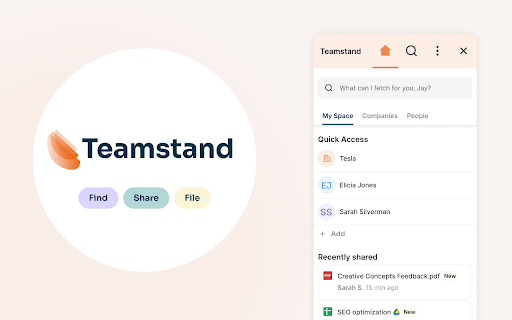
Directory : AI Customer Service Assistant, AI Email Assistant, AI Productivity Tools, AI Team Collaboration, AI Documents Assistant, AI Files Assistant, Browser Extension
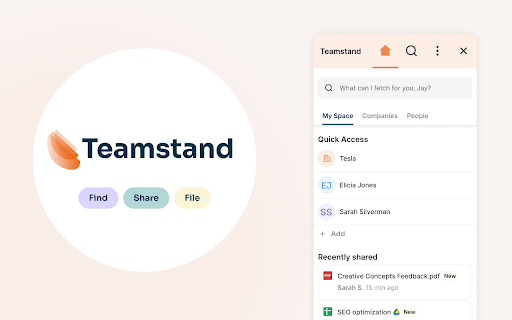
What is Teamstand - Chrome Extension?
Teamstand is a powerful Chrome extension designed to simplify how you access and manage files shared via Gmail™ and Slack. It streamlines the entire process by automating the organization of shared digital assets, making it easier to locate, sort, and secure your important documents.
How to use Teamstand - Chrome Extension?
Key Features of Teamstand - Chrome Extension
Automated sorting of files from emails and chat messages
Top-tier encryption and permission controls for secure sharing
Productivity boosts with task shortcuts and file-sharing templates
Customizable tagging and categorization options for enhanced collaboration
Audit logs and history tracking to prevent redundant work
Top Use Cases for Teamstand - Chrome Extension
Rapid access to project-related documents
Simplified file management for team meetings
FAQ - Teamstand Chrome Extension
What is Teamstand?
Teamstand is a tool that helps users organize and access files shared via Gmail™ and Slack, streamlining the digital asset management process.
How do I use Teamstand?
Simply use the embedded interface within Gmail to categorize attachments and manage files stored on Google Drive™ with ease.
How does Teamstand improve file organization?
Teamstand automatically organizes files from emails and chats into categorized folders, making them easier to locate and manage.