Teaming: Leadership Platform - Automate Tasks, Adapt Styles, Boost Team Performance
Boost team performance with Teaming: the leadership platform that automates tasks, offers adaptive leadership tips, and streamlines meetings, goals, and tasks.
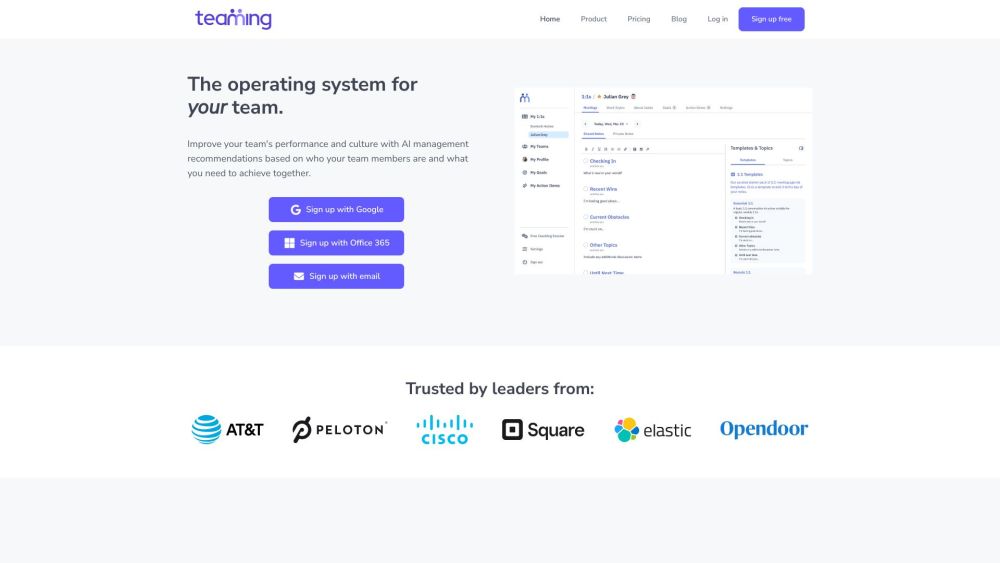
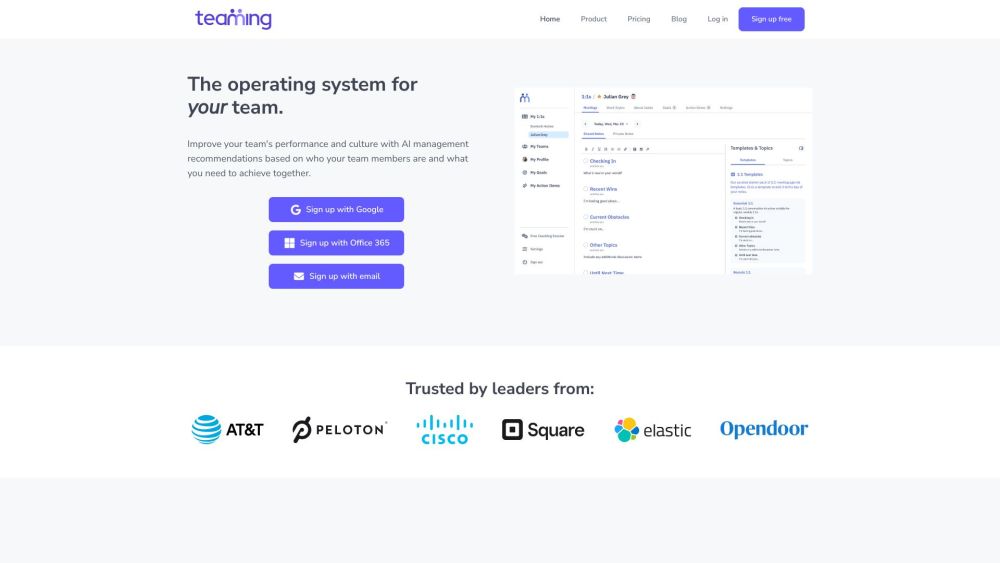
Discovering Teaming
Teaming is a cutting-edge leadership platform and team operating system aimed at empowering managers to enhance team productivity. It simplifies managerial duties through task automation, offers personalized leadership style recommendations, and facilitates effective one-on-one and team meetings, along with goal and task management.
Getting Started with Teaming
1. Create an account using Google, Office 365, or your email address.
2. Leverage the AI Assistant to automate note-taking and task generation during meetings.
3. Conduct one-on-one and team meetings, set goals, and manage tasks within the platform.
Key Features of Teaming
Automated note-taking and task creation during meetings
Dedicated space for one-on-one and team meetings
Comprehensive goal setting and task management
AI-driven coaching for improved communication and collaboration
Seamless integration with preferred tools
Applications of Teaming
Enhancing team performance
Streamlining managerial responsibilities
Boosting communication and teamwork
Tracking and achieving team goals
Efficiently managing one-on-one meetings
-
Teaming Support & Contact Information
For customer service inquiries, please reach out to us at: [email protected].
-
Company Information
Teaming is a product of Meetingful, Inc.
-
Teaming Login
Access your account at: https://app.teaming.com/t2/signin
-
Teaming Sign Up
Join Teaming here: https://app.teaming.com/t2/signup
-
Teaming Pricing
View our pricing options at: https://teaming.com/pricing
Frequently Asked Questions
What is Teaming?
Teaming is a leadership platform and team operating system designed to enhance team performance by automating managerial tasks, providing leadership style recommendations, and supporting meetings, goals, and tasks management.
How do I use Teaming?
1. Sign up with Google, Office 365, or email.
2. Utilize the AI Assistant for automated note-taking and task creation.
3. Use the platform for meetings, goal setting, and task management.
4. Benefit from coaching to improve team communication and collaboration.
Can Teaming integrate with other tools?
Yes, Teaming integrates seamlessly with your preferred tools.
Does Teaming offer communication improvement suggestions?
Absolutely, Teaming provides AI-driven coaching to enhance communication and teamwork.
What does the AI Assistant do?
The AI Assistant automates the process of taking meeting notes and creating tasks based on discussions.
Is there a limit to the number of users in Teaming?
No, the Enterprise plan allows for unlimited team members.
Can I manage one-on-one meetings with Teaming?
Yes, Teaming includes features specifically for efficient management of one-on-one meetings.