Taskade: AI App for Workflows, Tasks, Mind Maps & Chat in One Workspace
Taskade: Your AI-powered second brain for workflows, tasks, mind maps & chat. Boost productivity in a unified workspace. Ideal for individuals & teams.
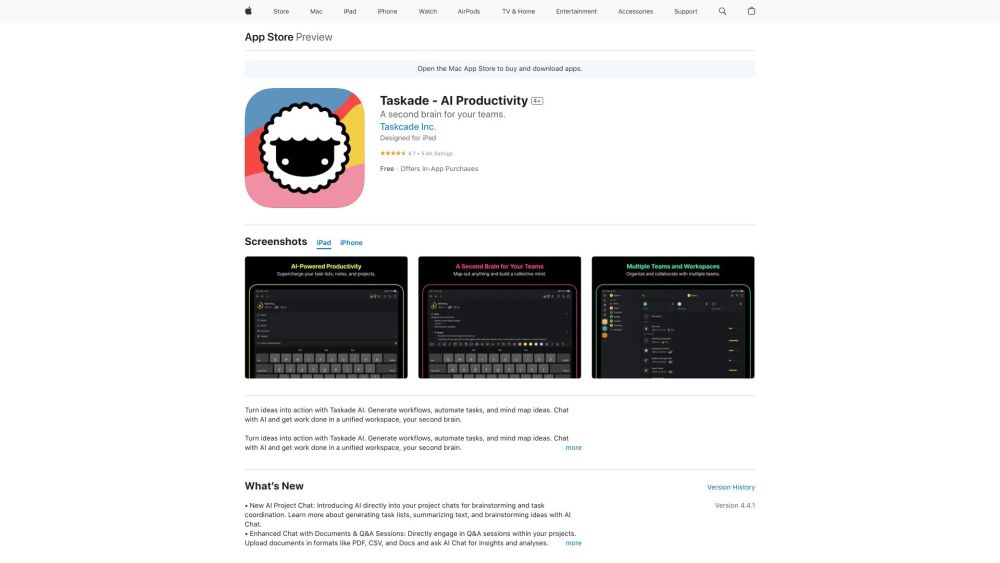
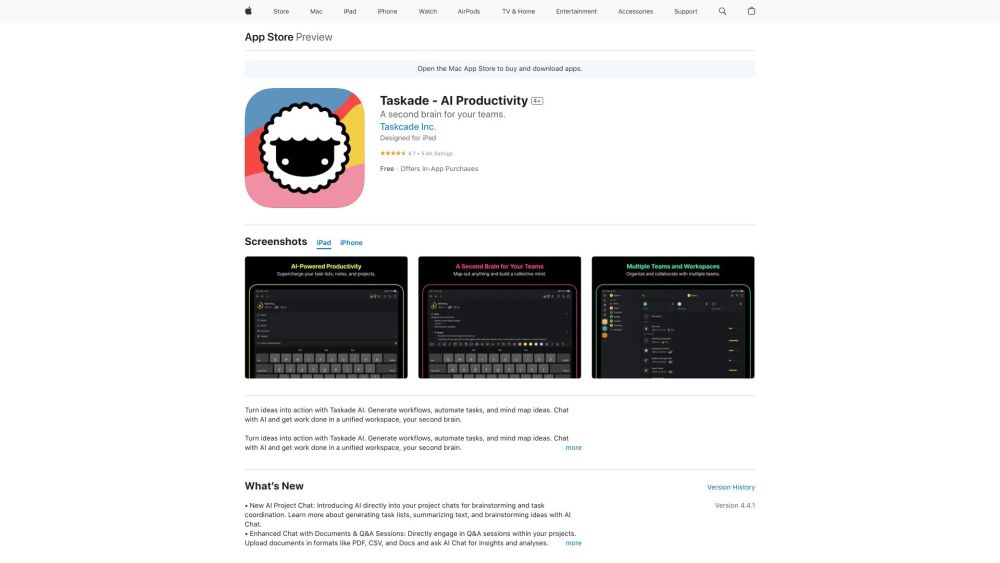
What is Taskade?
Taskade is an innovative AI-powered app designed to enhance productivity for both individuals and teams. It acts as a digital second brain, enabling users to create workflows, automate tasks, develop mind maps, and interact with AI within a single, unified workspace.
How to use Taskade?
Taskade's Core Features
AI Chat: Receive immediate responses to your questions using AI's comprehensive knowledge base
AI Outline: Create a detailed structure for any topic or query
AI Research Agent: Conduct web searches to gather more information on any subject
AI SEO Agent: Retrieve top search results for specific keywords
AI Expand: Enhance your content with more descriptive and detailed information
AI Rewrite: Improve the readability and clarity of your text
AI Summarize: Condense long documents into brief summaries
Generate Subtasks: Effortlessly create detailed subtasks for any parent task
Brainstorm Ideas: Generate and explore new and innovative ideas
Translate Text: Convert text into multiple available languages
Prioritize Tasks: Organize tasks based on their urgency and importance
Roundtable Agent: Gain insights from a collaborative team of AI agents
Spelling and Grammar Fix: Enhance the structure and flow of your documents
AI Project Studio: Design comprehensive project workflows with the assistance of AI
Taskade's Use Cases
FAQ from Taskade
What is Taskade?
Taskade is an AI-powered productivity tool that acts as a digital second brain, helping users to generate workflows, automate tasks, create mind maps, and chat with AI, all within one workspace.
How to use Taskade?
To use Taskade, download the app on iOS or Android. After installing it, you can start a new project in the AI Project Studio or open an existing one. Use the AI Assistant to leverage various AI-powered features that enhance your productivity.
Can I use Taskade with my team?
Absolutely, Taskade is designed to boost team productivity. You can share a to-do list project or invite team members to a Workspace, enabling real-time collaboration on project management and task assignments.
What is a Workspace?
A Workspace in Taskade is a collection of projects where task lists and notes are organized. It can be made collaborative by inviting team members, allowing them to edit projects and collaborate in real-time.
Are there custom templates available?
Yes, Taskade offers custom templates that provide limitless creative ways to use the app. You can design your own team productivity system and workflows.