Tangia: Supercharge Chat Engagement on Your Stream with Tangia
Supercharge chat engagement on your stream with Tangia. Boost interactions, enhance viewer experience, and keep your audience hooked! #StreamEngagement #Tangia
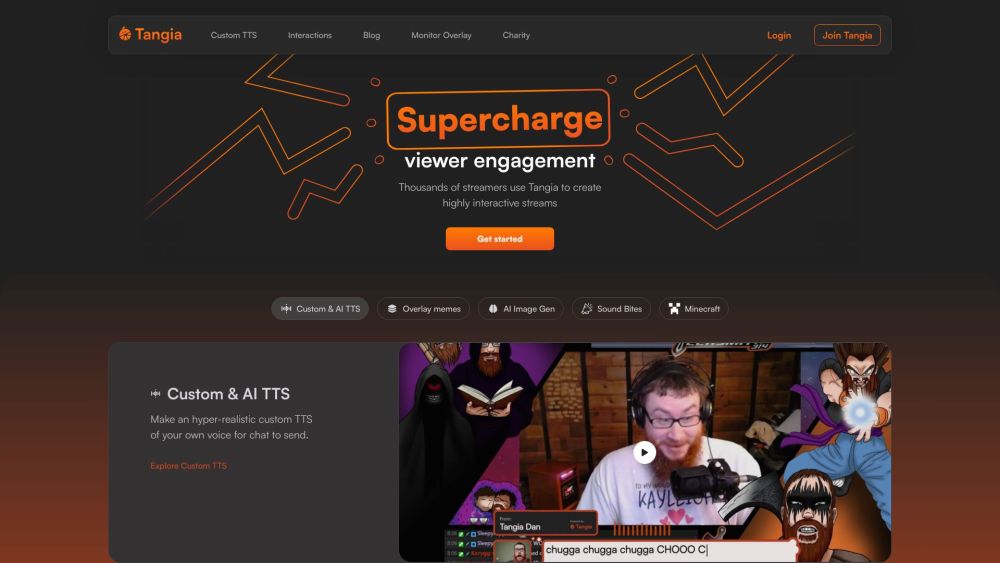
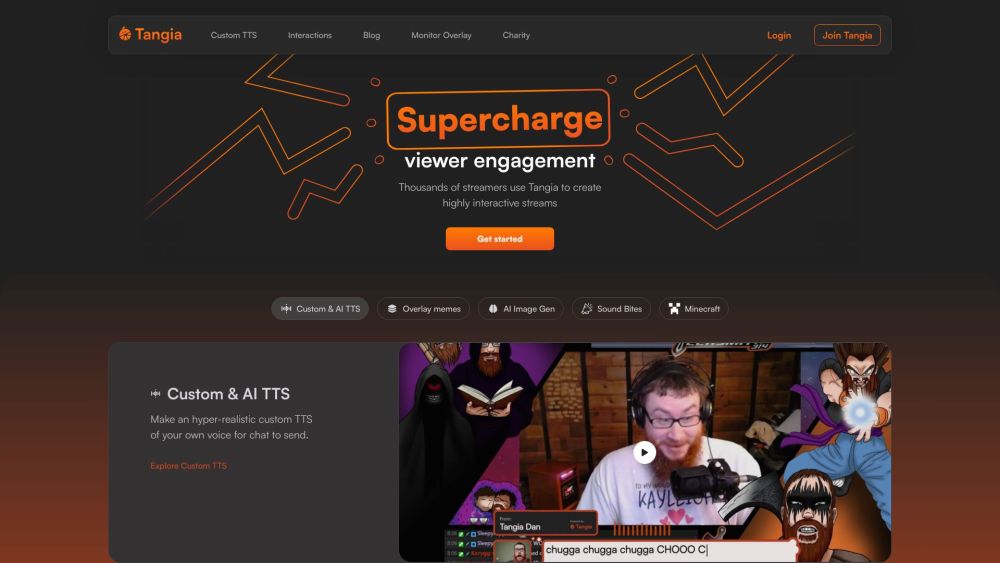
What is Tangia?
Enhance chat interaction on your live stream with Tangia.
How to use Tangia?
Tangia's Core Features
Custom Text-to-Speech (TTS)
Interactive Engagement
Stream Overlay Management
Charity Integration
Tangia's Use Cases
Develop hyper-realistic custom TTS of your own voice for chat interactions
Overlay fun memes on your stream
Utilize AI-generated images for your stream
Allow viewers to replay sound bites from your Twitch clips
Empower viewers with control in Minecraft games
Tangia Discord
Join the Tangia Discord community: https://discord.com/invite/QXQASJbr3M. For more details, click here(/discord/qxqasjbr3m).
Tangia Support Email & Customer Service
Contact Tangia support: [email protected].
Tangia Company
Company Name: Tangia.
Tangia Login
Login here: https://app.tangia.co/
Tangia Sign Up
Sign up here: https://app.tangia.co/signup
Tangia Tiktok
Follow Tangia on TikTok: https://www.tiktok.com/@tangiaco
Tangia Twitter
Follow Tangia on Twitter: https://twitter.com/tangiaco
FAQ from Tangia
What is Tangia?
Enhance chat interaction on your live stream with Tangia.
How to use Tangia?
Sign up, log in using your Twitch or YouTube account, integrate Tangia with your stream, and start boosting viewer engagement.
How does Tangia work?
Create an account and connect it to your Twitch or YouTube stream. Viewers can interact through Tangia or the Twitch extension.
What are the core features of Tangia?
Core features include custom TTS, interactive engagement, stream overlay management, and charity integration.
Can Tangia be used with any streaming software?
Yes, Tangia is compatible with any streaming software that supports a browser source.
What are some use cases of Tangia?
Use cases include creating custom TTS, overlaying memes, using AI-generated images, replaying sound bites from Twitch clips, and giving viewers control in Minecraft.