TALNT / Profile AI Chrome Extension : AI Assistant for Profiles
Enhance your profiles with TALNT's AI Assistant. Unlock the power of AI to optimize your profile and stand out from the competition. #ProfileAI
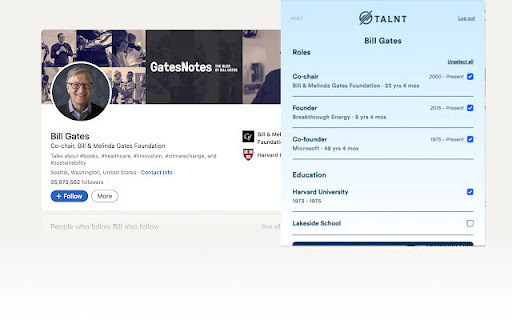
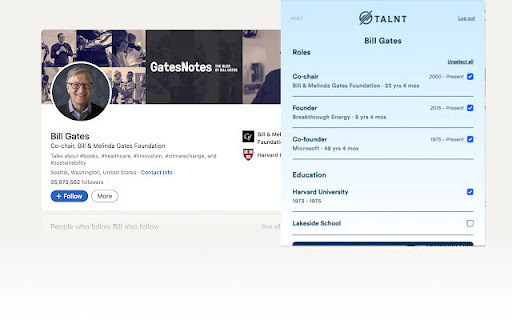
Introducing TALNT / Profile AI Chrome Extension: Your AI Assistant for Profiles
Enhance your recruitment process with the power of automation and artificial intelligence. TALNT / Profile AI Chrome Extension is a cutting-edge tool designed to assist you in writing and summarizing recruitment profiles effortlessly.
How Does TALNT / Profile AI Chrome Extension Work?
With just a few simple steps, you can revolutionize your profile creation and understanding:
- Install the TALNT / Profile AI Chrome Extension from the Chrome Web Store.
- Highlight the text you want to summarize or write.
- Let the AI-powered extension do the rest, providing you with accurate and concise summaries.
Key Features of TALNT / Profile AI Chrome Extension
Automated Profile Writing
Save time and effort by allowing our AI assistant to generate detailed and well-crafted recruitment profiles for you. No more struggling with writer's block or spending hours on manual writing.
Text Highlighting for Summarizing
Easily extract the essential information from lengthy text by highlighting it. Our AI assistant will swiftly analyze and summarize the highlighted content, providing you with a quick understanding of the key points.
Use Cases for TALNT / Profile AI Chrome Extension
Creating Detailed Recruitment Profiles
Effortlessly compose comprehensive recruitment profiles that showcase the skills, qualifications, and experiences of potential candidates. Impress your clients and hiring managers with professional and polished profiles.
Summarizing Lengthy Text for Quick Understanding
FAQ from TALNT / Profile AI Chrome Extension - Chrome Extension
What is TALNT / Profile AI Chrome Extension?
Powered by artificial intelligence, TALNT / Profile AI Chrome Extension acts as your automated assistant for writing and summarizing recruitment profiles. It streamlines the profile creation process, saving you time and effort.
How to Use TALNT / Profile AI Chrome Extension?
Installing the chrome extension is the first step. Once installed, simply highlight the text you want to summarize or write, and let our AI assistant do the rest. Experience the convenience of automated profile generation.
How to Install the Chrome Extension?
Installing TALNT / Profile AI Chrome Extension is quick and easy. Visit the Chrome Web Store, search for TALNT / Profile AI, and click 'Add to Chrome' to install the extension. Start optimizing your profile creation process today.