Talk to GPT - Chrome Extension : Voice Communication with ChatGPT
Enhance your browser experience with Talk to GPT - A Chrome Extension enabling voice communication with ChatGPT. Speak and interact effortlessly!
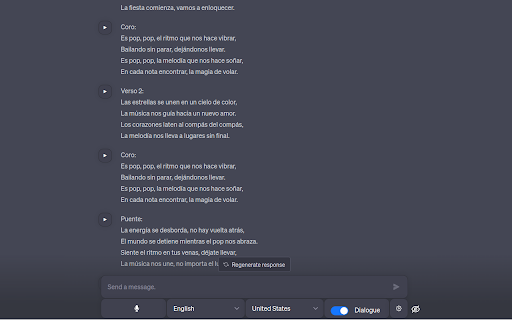
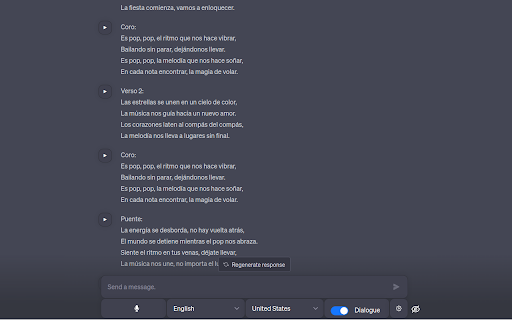
Introducing Talk to GPT - Chrome Extension: Voice Communication with ChatGPT
Talk to GPT - Chrome Extension is an innovative tool that allows you to have voice conversations with ChatGPT on chat.openai.com. This extension brings a new level of interactivity and convenience to your chat experience.
How to Utilize Talk to GPT - Chrome Extension?
Key Features of Talk to GPT - Chrome Extension
Voice Analysis and Transcription
Language Selection and Proficiency Level Settings
Option to Enable Error Correction by ChatGPT
Practical Applications of Talk to GPT - Chrome Extension
Engaging in Conversational AI
FAQs about Talk to GPT - Chrome Extension
What is Talk to GPT - Chrome Extension?
Talk to GPT - Chrome Extension is a powerful tool that enables voice communication with ChatGPT on chat.openai.com. It revolutionizes the way you interact with ChatGPT by allowing you to have conversations using your voice.
How to Use Talk to GPT - Chrome Extension?
Using Talk to GPT - Chrome Extension is effortless. Simply speak into your microphone, and your voice will be interpreted by ChatGPT, providing you with a seamless and natural chat experience.
What Languages are Supported for Voice Input?
Talk to GPT - Chrome Extension supports all languages that are supported by Chrome's Speech Recognition API. This ensures that you can communicate with ChatGPT in your preferred language.