Talk-to-ChatGPT Chrome: Voice Commands & Spoken AI Responses for Interaction
Talk-to-ChatGPT Chrome Extension: Control ChatGPT with voice commands and get spoken responses for seamless, hands-free AI interactions. Try it now!
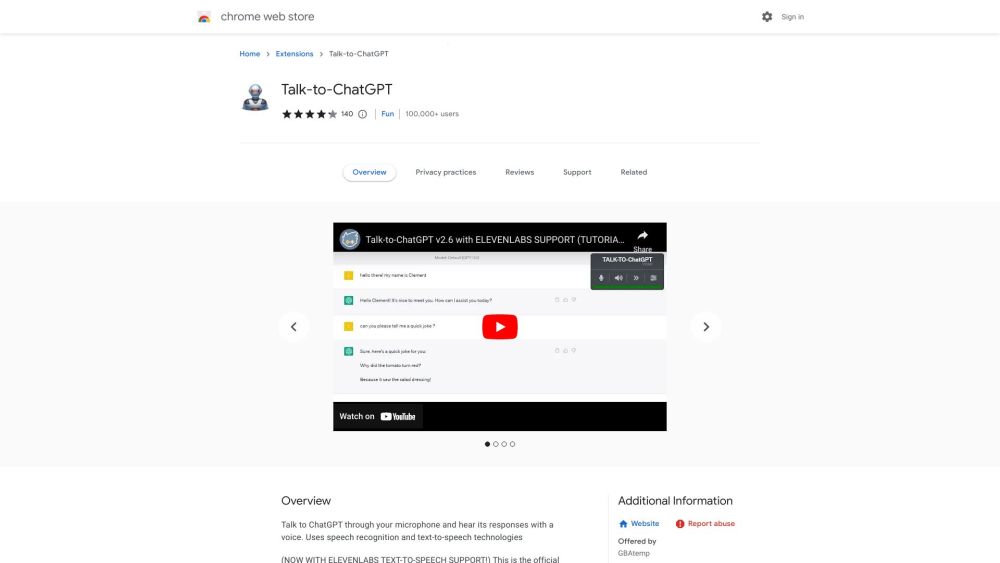
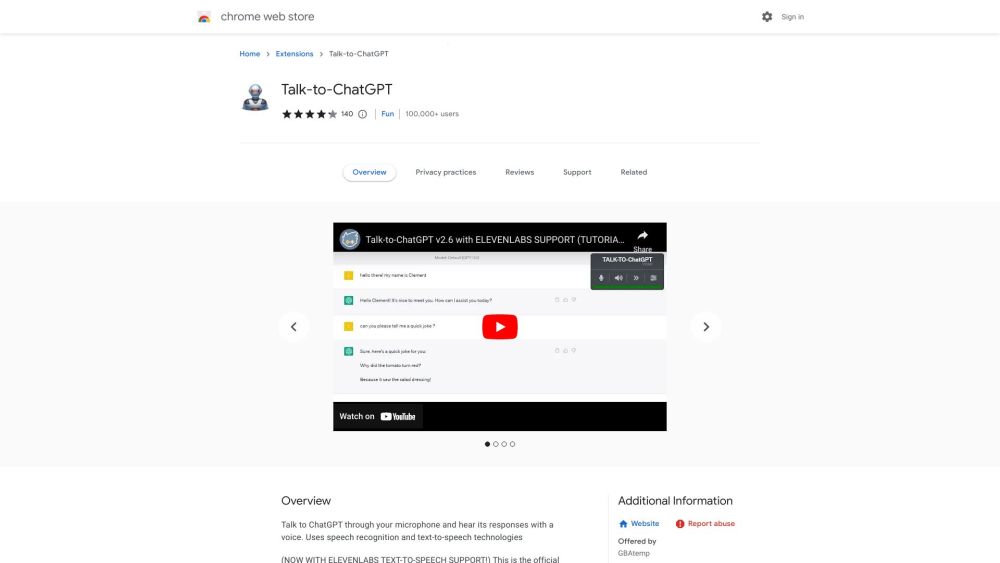
What is Talk-to-ChatGPT Chrome Extension?
The Talk-to-ChatGPT Chrome extension is an innovative tool that allows users to engage with ChatGPT AI through voice commands. With this extension, you can both speak to ChatGPT and hear its responses, creating an interactive and hands-free experience.
How to use Talk-to-ChatGPT Chrome Extension?
Key Features of Talk-to-ChatGPT Chrome Extension
Voice interaction with ChatGPT AI
Speech recognition for user input
Text-to-speech AI responses
Use Cases for Talk-to-ChatGPT Chrome Extension
Voice-activated conversations with AI
Hands-free access to ChatGPT for multitasking
Frequently Asked Questions (FAQ) about Talk-to-ChatGPT Chrome Extension
What is Talk-to-ChatGPT?
Talk-to-ChatGPT is a Chrome extension that lets you control the ChatGPT AI with your voice and receive spoken responses.
How do I use Talk-to-ChatGPT?
To use Talk-to-ChatGPT, simply install the Chrome extension, enable your microphone, and start speaking to interact with the AI. Responses will be delivered via text-to-speech.
Is Talk-to-ChatGPT available on other browsers?
No, Talk-to-ChatGPT is currently only available as a Google Chrome extension.
Does Talk-to-ChatGPT need an internet connection?
Yes, an active internet connection is required to communicate with the ChatGPT AI.
Is the Talk-to-ChatGPT extension free to use?
Yes, the extension is completely free for all users.