tabOS - Chrome Extension: Boost Tab Management & Enhance Productivity
tabOS - Chrome Extension: Streamline tab management, boost productivity, and organize your browsing with ease for a seamless, efficient workflow.
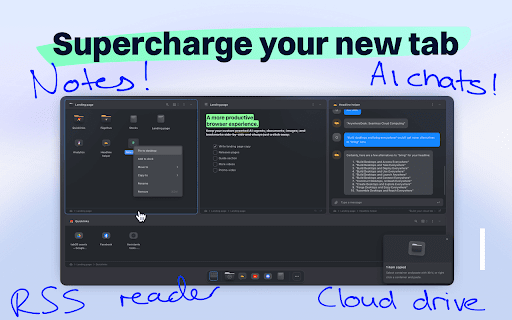
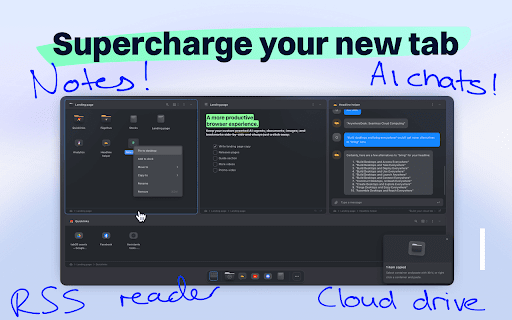
What is tabOS Chrome Extension?
tabOS is an advanced browser extension that turns your new tab into a powerful interface for managing tabs, groups, notes, AI tools, and team collaboration. It's an all-in-one solution designed to optimize your workflow and boost productivity.
How to Use tabOS Chrome Extension?
Key Features of tabOS Chrome Extension
Efficient Tab Management
Manage and organize open tabs effortlessly with intuitive controls.
Tab Groups
Group related tabs together to reduce clutter and improve focus.
Document Creation
Create and store documents directly within your browser's new tab interface.
AI-Powered Assistance
Leverage AI to help with research, task management, and content creation.
Unified Global Search
Search through tabs, notes, and documents without leaving the interface.
Collaborative Tools
Work with team members in real-time, sharing tabs, notes, and tasks within the same environment.
Use Cases for tabOS Chrome Extension
Streamline Tab Organization
Keep your browsing experience smooth by organizing multiple tabs into customizable groups.
Quick Note-Taking and Task Management
Effortlessly jot down ideas, tasks, or important notes within the browser.
AI Chat Assistance
Use built-in AI chat for help with tasks, writing, and research while you browse.
Real-Time Collaboration
FAQ About tabOS Chrome Extension
What is tabOS?
tabOS is a productivity-focused browser extension that streamlines tab management, note-taking, AI assistance, and team collaboration in a unified new tab layout.
How to Use tabOS?
After installation, tabOS offers tools to manage tabs, create groups, take notes, store images, leverage AI helpers, generate RSS feeds, and collaborate in real-time.
How to Add tabOS to My Browser?
Install tabOS with a single click by adding it from your browser's extension store.