Table Of Questions - Chrome Extension : Question Catalog, Custom Width Enhancer
Table Of Questions - Chrome Extension: Boost your ChatGPT with a question catalog and fully customizable width for a more tailored AI experience!
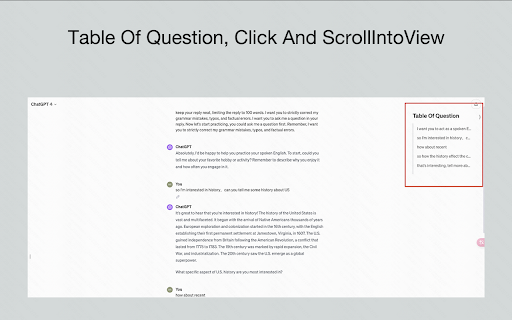
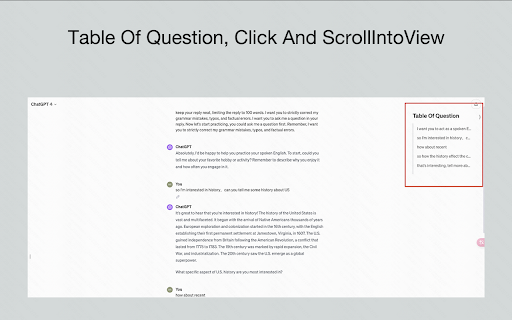
What is the Table Of Questions Chrome Extension?
The Table Of Questions Chrome Extension enhances your ChatGPT experience by creating a comprehensive question catalog that allows users to easily navigate past questions and adjust the display width of content as needed.
How do I use the Table Of Questions Chrome Extension?
Key Features of the Table Of Questions Chrome Extension
Catalog of previously asked questions
Adjustable content width settings
Use Cases for the Table Of Questions Chrome Extension
FAQ for Table Of Questions - Chrome Extension
What does Table Of Questions do?
Table Of Questions generates a searchable catalog of previous questions, allowing you to quickly navigate and adjust the width of the displayed content.
How do I install and use Table Of Questions?
Install the extension from the Chrome Web Store. Once installed, it will let you browse your question history and adjust content width as per your preference.
How does the question catalog work?
The extension scans your ChatGPT conversations, identifying and cataloging questions for easy access and review.
Can I modify the content width for each session?
Yes, you can freely adjust the content width in each session, and the chosen width setting will be saved.
Is Table Of Questions compatible with other browsers?
No, this extension is currently exclusive to Chrome and can only be downloaded from the Chrome Web Store.
How do I contact the developer for help?
If you have any questions or need assistance, you can reach the developer at [email protected].