Table OCR - Chrome Extension: Extract Data from Tables Effortlessly
Table OCR - Chrome Extension: Effortlessly extract and convert data from tables on any webpage into usable formats. Save time and streamline your workflow!
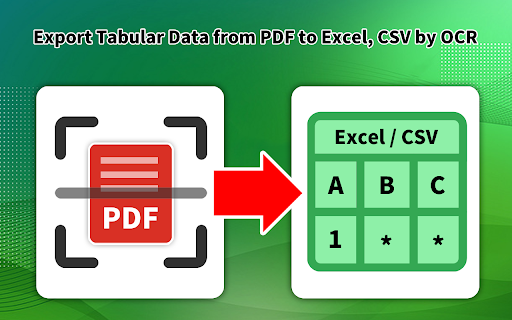
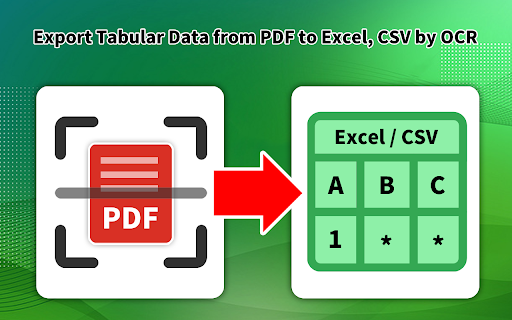
What is Table OCR ai chrome extension?
Table OCR (Optical Character Recognition) is an innovative tool powered by AI and machine learning that simplifies the process of extracting data from tables in diverse formats such as PDFs, images, and scanned documents. By automatically identifying and converting this data into structured formats like Excel, the need for manual input is significantly reduced. This advanced technology is a game-changer for industries like finance, healthcare, and logistics, where fast and accurate data processing is crucial for efficiency. The Table OCR Chrome extension empowers businesses by accelerating workflows and minimizing errors.
How to use Table OCR ai chrome extension?
Table OCR ai chrome extension's Core Features
Automatic extraction of table data
Seamless conversion to Excel spreadsheets
Table OCR ai chrome extension's Use Cases
Streamline invoice processing with automated data capture
FAQ from Table OCR - Chrome Extension
What is Table OCR?
Table OCR is an advanced recognition technology that leverages AI to extract and convert tabular data from images or PDF files into structured formats like Excel. This makes it a vital tool for businesses seeking faster data processing while reducing manual efforts.
How to use Table OCR?
Extract table data from various document types like invoices, contracts, or forms effortlessly, and convert them into structured formats with just a few clicks.
Where does the data stay when using Table OCR?
Your extracted data remains secure in your Google account. It is never saved in the Table OCR database, ensuring your data privacy. The add-on owner does not have access to your data.