Synthesize ChatGPT: Chrome Extension - Download Audio Files from ChatGPT
Synthesize ChatGPT - Chrome Extension: Effortlessly download audio files from ChatGPT conversations with just one click. Enhance your productivity on the go!
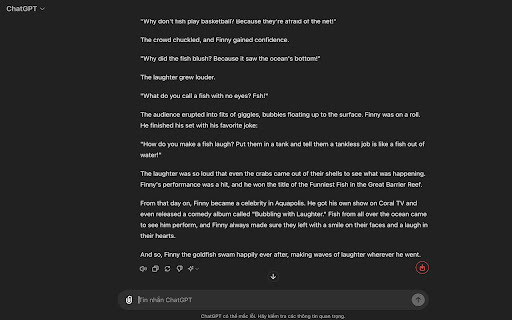
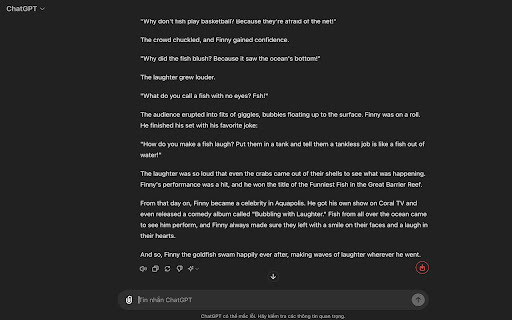
What is the Synthesize ChatGPT Chrome Extension?
The Synthesize ChatGPT Chrome Extension is a convenient tool that lets users download audio files generated from ChatGPT conversations directly to their computers. With a seamless user interface, it provides an easy way to convert text conversations into audio files for offline listening anytime.
How to Use the Synthesize ChatGPT Chrome Extension?
Key Features of Synthesize ChatGPT Chrome Extension
Easy download of audio files from ChatGPT
User-friendly and simple interface
Access saved conversations offline
Practical Applications of Synthesize ChatGPT Chrome Extension
Store ChatGPT conversations for offline playback
Frequently Asked Questions about Synthesize ChatGPT - Chrome Extension
What is Synthesize ChatGPT?
The Synthesize ChatGPT extension allows users to download audio versions of their ChatGPT conversations directly to their devices. This feature is designed for ease of use and enables offline access to audio files.
How do I use Synthesize ChatGPT?
To use Synthesize ChatGPT, install the extension, navigate to any ChatGPT conversation, and click to download the audio file. It’s that simple.
Can I download multiple audio files simultaneously with Synthesize ChatGPT?
Currently, the extension supports downloading one audio file at a time per conversation. However, you can download multiple files sequentially without much hassle.
Is the audio quality preserved when using Synthesize ChatGPT?
Yes, Synthesize ChatGPT maintains high-quality audio output, ensuring that the downloaded files accurately reflect the original conversation’s content.