Synth - AI Meeting Assistant & CRM Integration: Boost Productivity
Synth - Chrome Extension: Boost productivity with an AI meeting assistant and seamless CRM integration. Automate notes, sync data, and stay organized effortlessly.
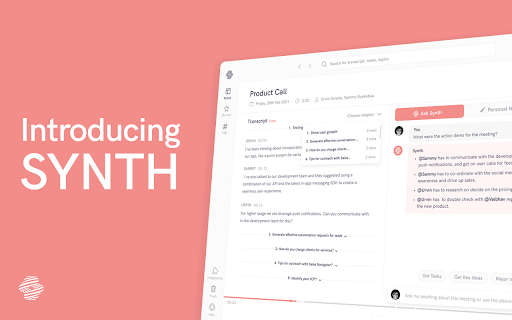
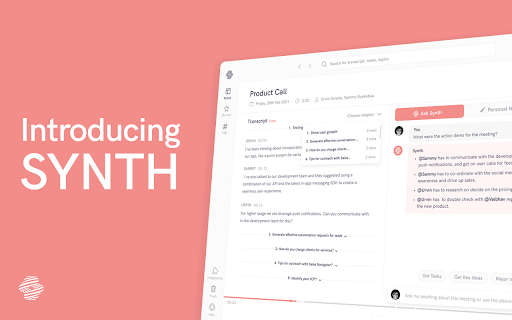
What is Synth AI Meeting Assistant & CRM Integration?
Synth is an AI-powered meeting assistant that integrates seamlessly with CRMs, knowledge management platforms, and ChatGPT to boost productivity. It enables multilingual support, making it an ideal tool for global collaboration and data management across various platforms.
How Does Synth Boost Productivity?
Key Features of Synth AI Chrome Extension
AI-Powered Summaries on Slack
Real-Time Multilingual Transcription & Translation
Comprehensive CRM Integration
Integration with Knowledge Management Tools
Automated Meeting Notes & Documentation
In-Depth Analytics for Meetings
Data Security and Privacy-First Approach
Practical Use Cases for Synth AI Meeting Assistant
Prepare Efficiently with AI-Generated Insights
Strengthen Client Relationships through Personalization
Maximize Efficiency with Automated Workflows
Make Informed Decisions with Accurate Data
FAQ for Synth AI Meeting Assistant
What is Synth?
Synth is an AI-driven meeting assistant that supports multiple languages, integrates with CRMs, and enhances collaboration with ChatGPT integration.
How do I use Synth?
Leverage Synth to enhance meetings with AI-driven insights, automate note-taking, and access real-time multilingual support to engage a global audience.
How do I install the Synth AI Chrome Extension?
Go to the Chrome Web Store, search for 'Synth Extension,' click 'Add to Chrome,' and follow the on-screen instructions.
Which browsers are supported by Synth?
Currently available for Chrome-based browsers, with upcoming support for Firefox, Edge, and Safari.
Can Synth be integrated with any CRM?
Synth is designed to work with popular CRM platforms, with custom integration options available based on user needs.
Is there a free version of Synth?
Yes, a limited-feature free version is available. Full functionality requires a premium plan.
How do I update Synth?
Synth updates automatically, so there's no need for manual updates.