SupplyDrop Chrome Extension: Simplified & Easy Inventory Management
SupplyDrop Chrome Extension: Simplify inventory management with real-time tracking, automated updates, and easy organization—all in one click!
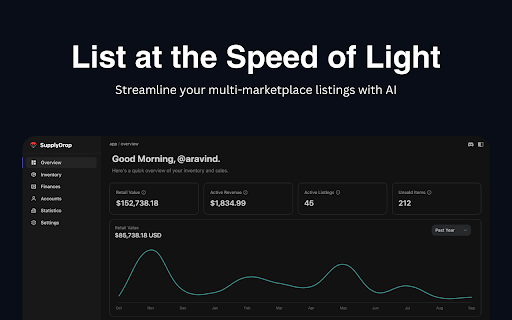
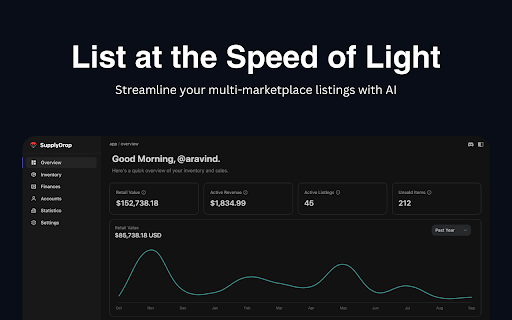
What is SupplyDrop Chrome Extension?
SupplyDrop is a user-friendly Chrome extension built to streamline inventory management and crosslisting across various platforms. With AI-driven capabilities, it simplifies the listing process, saving time for sellers.
How to Get Started with SupplyDrop Chrome Extension?
Key Features of SupplyDrop Chrome Extension
AI-Enhanced Listings
Use AI-powered optimization to create detailed and relevant product listings that attract more buyers.
Multi-Marketplace Crosslisting
Easily list products on multiple e-commerce platforms at once, without having to manually enter data for each one.
Seamless Automatic Imports
Quickly import product details, images, and specifications with minimal effort, ensuring accurate and consistent listings across all platforms.
Top Use Cases for SupplyDrop Chrome Extension
Generate Unique Product Listings
Create compelling and unique product descriptions tailored to each marketplace, boosting visibility and sales.
Simplify Multi-Marketplace Listings
List your products simultaneously on multiple marketplaces like eBay, Etsy, and more without repetitive work.
Effortless Data Importation
FAQ from SupplyDrop Chrome Extension
What is SupplyDrop Chrome Extension?
SupplyDrop is a Chrome extension designed to simplify inventory management and crosslisting through automated and AI-driven processes.
How do I use SupplyDrop Chrome Extension?
Install the Chrome extension, configure your preferences, and start managing your product listings effortlessly with automation features.
Is SupplyDrop compatible with all browsers?
SupplyDrop is optimized for Google Chrome, and its functionality on other browsers may be limited.